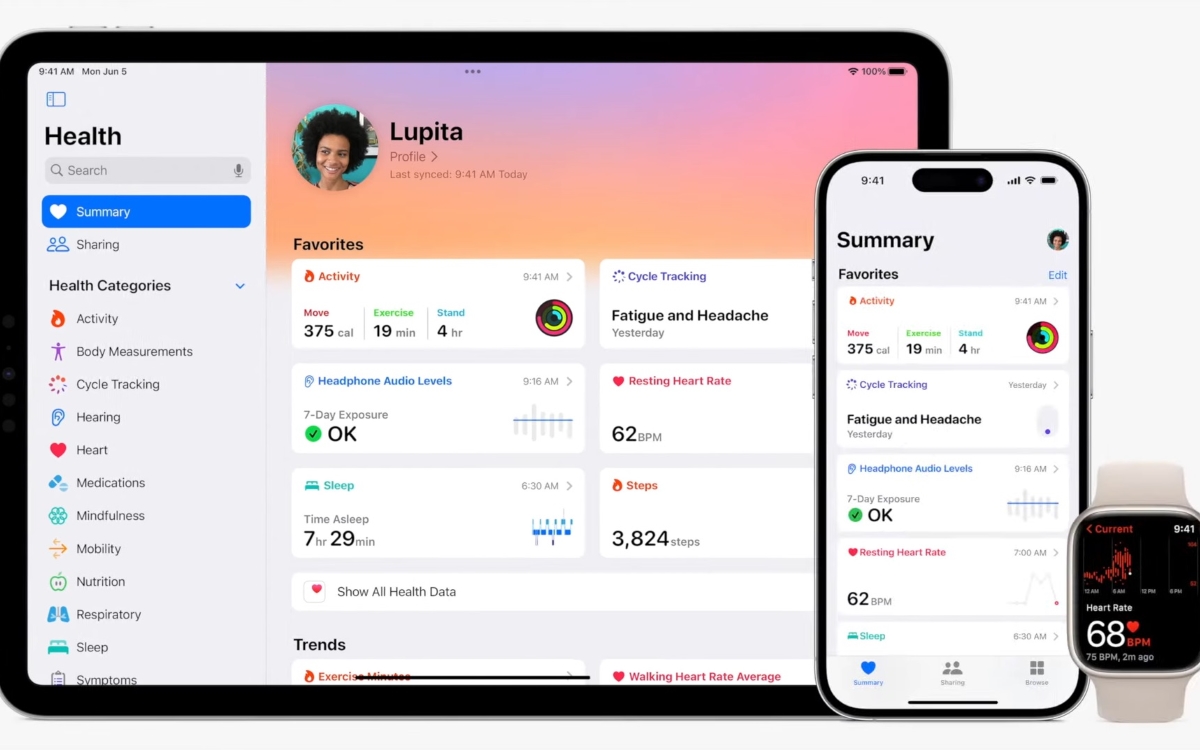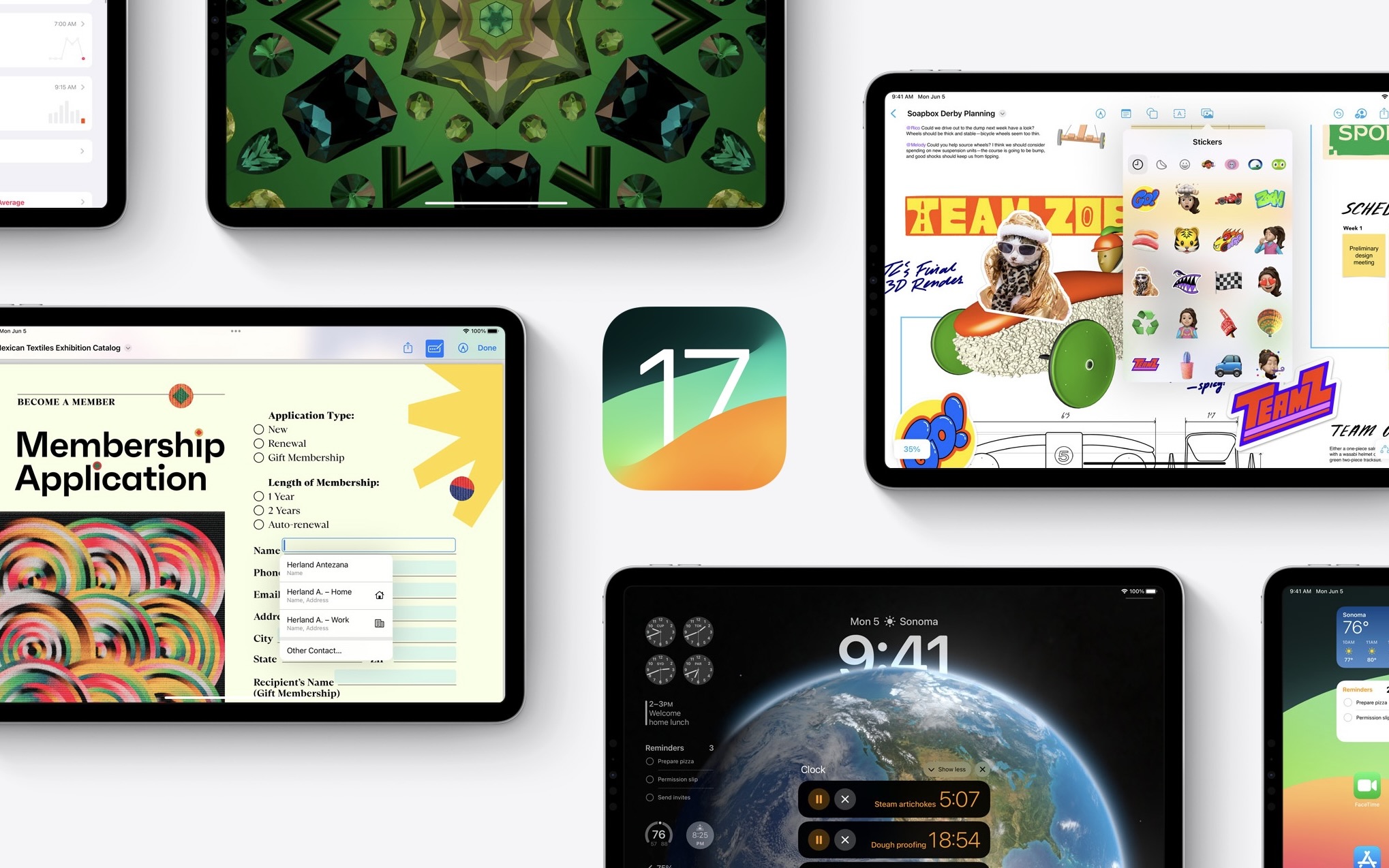In addition to many features inherited from iOS, iPadOS 17 will benefit from its own tools. Already last year, Apple had begun the reconciliation between its computers and its digital slates through the Stage Manager application, for example. According to Craig Federighi, the iPad will push this integration even further with iPadOS 17.
With iPadOS 17the iPad will offer even more customization possibilities, through new widgets. These will become more interactive, and will allow you to accomplish more and more tasks without having to open the corresponding application. Control home automation or launch a playlist in Apple Music will be possible directly from the iPad screen thanks to the interactive widgets.

The iPad’s lock screen also got some serious attention, in terms of customizing its appearance, in particular. The procedure for changing your background couldn’t be simpler : just tap your finger on the screen and keep it pressed. iPadOS 17 will bring up a big selection of images to choose from. In addition to the classic Carousel mode, we will notice the new Kaleidoscope, and astronomy enthusiasts will note the appearance of photographs of the planets of the Solar System.
Live Photo wallpapers come alive on the Lock Screen
In the company’s own words, “all-new motion effect for Live Photos makes your lock screen more dynamic than ever when you wake iPad, and blends into your home screen when you unlock it.” . Just like on iPhones, it is possible to change the size and thickness of the font used to display the Clock, Reminders and other widgets.
iPad lock screen shows Live Activities
The lock screen gets an even more useful and dynamic feature: Live Activities. Apple Vice President Craig Federighi takes the example of a famous home meal delivery app. This company has created a dynamic widget that allows you to follow live the evolution of an order placed online on the lock screen. The principle applies to the live score of a sporting event or stock market prices, for example. Icing on the cake, it is now possible toactivate and display multiple timers simultaneously. A feature demanded loud and clear by many budding cooks.
To read – Best iPad: which Apple tablet to choose in 2023?
Apple turns the iPad into a real productivity tool with a even greater compatibility with the PDF format. Through the magic of Artificial Intelligence, iPadOS 17 is now able to locate form fields, and prefill them for you. This feature is even available with documents scanned with the tablet’s camera. For even faster exchanges, a new quick reply functionality is integrated into the menu when you open a PDF.

The Notes application is the big winner of this extensive integration, since it is now possible to save PDFs directly in the app, to annotate them and to share them. Another novelty, it is possible to save multiple PDFs in one note. Notes also gains real-time synchronization capabilities with collaborators.
A much more detailed and useful Health app on iPad
The Health app has been optimized for iPadOS. Its users will be able to see much more information, and this on several pages. New categories are emerging and integration with watchOS and iOS is pushed to its climax. Your health data, your heart rate, for example, are presented in the form of graphs that are much more understandable at a glance.