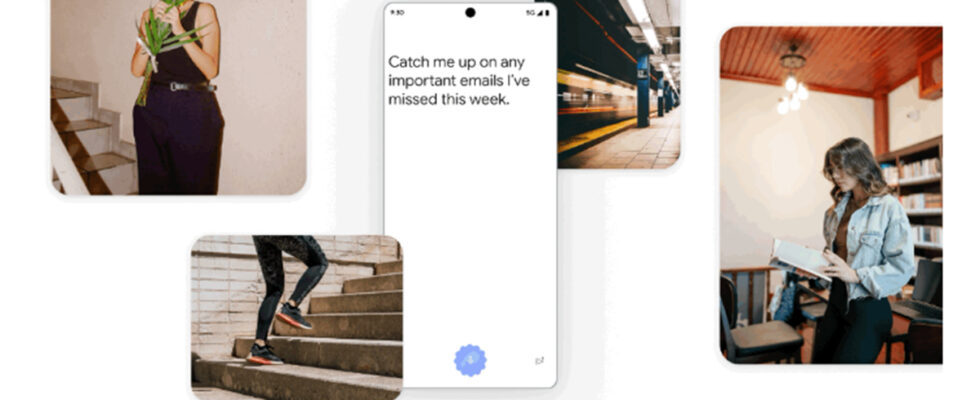Google’s artificial intelligence, Bard, will soon enrich Google Assistant to make it much more efficient. Before an official rollout, here’s a preview of what it could look like.

Although Google’s Bard AI was released as an independent product, it was only a matter of time before it found its way into most of the Mountain View firm’s applications and services. In parallel with the launch of the Pixel 8 and 8 Pro in October 2023, the company also revealed that Bard AI would soon become an integral part of Google Assistant. The goal is of course to make it more effective at all levels, but rest assured: you should normally have the choice of using the classic version or the one boosted with artificial intelligence.
Read also – Bard: what do you expect from AI in 2024? Google is curious to know
At the time of writing, no official launch date has been given. This did not prevent our colleagues at 9to5Google from decompiling the latest version of theGoogle app on Android to extract a first preview ofWizard with Bard. It is of course necessary to keep in mind that everything is subject to more or less significant modifications until final deployment. What we note however is that even if there is a choice, Google really seems to want you to try its AI.
Google will encourage you to try Bard in Google Assistant
When launching Google Assistant, a message is displayed above the usual application interface. It says “Try Wizard with Bard. Google’s experimental AI assistant can help you when inspiration strikes or you simply need to get things done. Speak, write or take a photo to get started”. It’s unclear how long, if at all, the message will reappear after you choose “Maybe later”.


In terms of use, we can see an area in which it will be necessary to “Write, speak or share a photo”. Three buttons representing these actions are available at the bottom of the window. Finally, in the Google application, it will be possible to switch between a normal search and one assisted by artificial intelligence. At the top of the page, a “slider” will allow you to choose with a simple swipe of your finger.