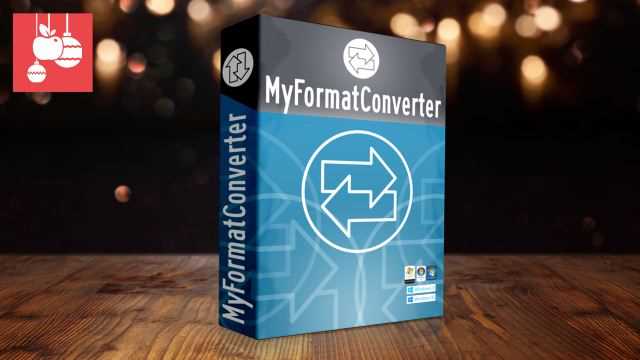In some situations certain file formats are required – for example, do you want to upload an image but the website does not accept PNG files? Then you need to convert the photo.
Instead of loading your personal recordings into any online service, you should rather carry out this step directly on your PC: For example with MyFormat Converter Video Premium from the CHIP advent calendar.
Don’t get confused by the name of the program, because the software can convert not only videos but also photos and audio files. The premium version also includes additional modules such as DVR support.
MyFormat Converter Video Premium: Multimedia converter for your PC
The conversion takes place in five simple steps: first select the type of file to be converted, i.e. audio, images or videos. Then select the files that you want to convert. You can also add content from several folders or entire directories.
In step three you determine the target format and the associated file settings. In the case of song files, these are, for example, the sampling rate, channels and bit rate. In step four you define the target path for the converted files. Ideally, you should save them directly in the same folder or on the desktop so that you don’t have to search for a long time.
By clicking on “Start conversion”, phase five begins, in which MyFormatConverter automatically converts the content and then automatically shuts down the PC if necessary. This is useful for large video files, for example, as you don’t even have to be at home to