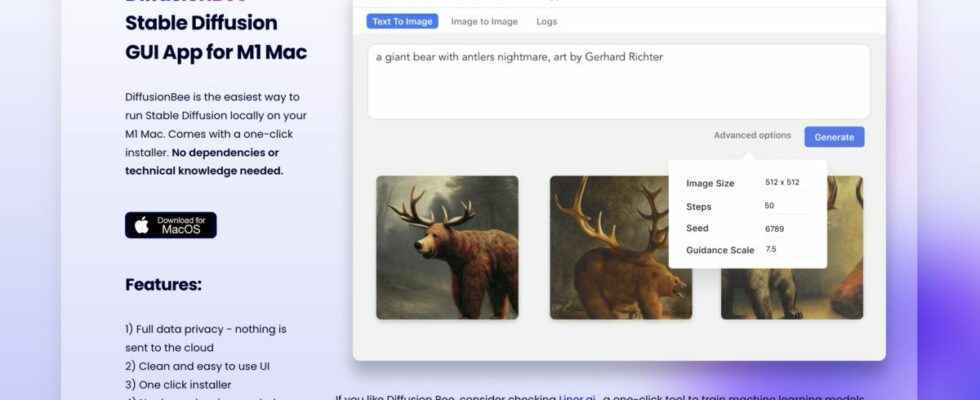In terms of artistic creation, the boom of image-generating AIs has marked a before and after in what is possible to achieve in the artistic field without any prior technical skills. A cosmonaut riding a horse on the Moon, the work of a famous painter revisited in the style of another artist or the purest fantasy straight out of your tortured mind… the creative possibilities suddenly become multiple and incomparably faster to materialize.
The creative madness of AI within everyone’s reach
This is where the application for Mac Diffusion Bee comes into play. Designed by computer scientist Divam Gupta, this allows owners of Macs M1 to take advantage of this advance and generate their own images from simple description sentences.
Running on macOS 15.2 or later, the application takes advantage of the AI capabilities of Apple’s latest chips, which allow Diffusion Bee to run locally and thus keep all your requests on your machine, avoiding sending them on external servers. The app is also based on Stable Diffusion, one of the most famous image generation models alongside Dall E or Midjourney.
Smooth installation and handling
The application installs easily (a simple drag and drop is all it takes) and even allows users to touch the final parameters of the creation. We can thus choose the height and the width of the final image, the number of steps necessary for the model to generate the visual as well as a confidence scale (guidance level) which will determine the importance the AI will give to the degree of correlation between the image and your description.
You can now download this software from the application’s website and start creating the most original works, the only limit of this technology being your own imagination (or almost).