With its new update, Instagram mixes Reels, photos and videos in the news feeds, and shows less and less the contents of the people you follow. There is a button that allows you to see only the publications of your subscriptions: here is where to find it.
If you don’t have it yet, you may have glimpsed it at a friend’s: the new presentation of the Instagram feed changes a lot from the previous one. Now, Reels come to mingle with photos of your loved ones, who enjoy much less exposure than before. Fortunately, a button solves this new problem.
This function also allows Instagram’s news feed to be organized chronologically, and not algorithmically. It was a request made by users for years, which the social network was slow to accept. Instagram already had teased in January 2022 the return of the chronological order, and it is now done since March 23.
Here’s how.
How do you put your Instagram feed in chronological order and only see posts from your followers?
The button isn’t very visible — Instagram doesn’t really seem to want you to make the switch and ditch it for good feed algorithmic.
- First, update your app if you haven’t done so for a long time.
- Then go to your feed (represented by a “house” tab in the bottom menu)
- Click on the Instagram logo, top left.
- Two options will then appear: subscriptions and favourites.
- Click on “subscriptions”, which simply corresponds to the accounts to which you are subscribed: it is therefore the display in chronological order as it existed before.
The “Favorites” option is new. If you choose this option, you’ll see posts from accounts you’ve added to your favorites list first. ” You can add up to 50 accounts to your list “, explains Instagram, “ and make changes to it at any time. People aren’t notified when you add or remove them from your favorites list “. By clicking on this option, you will be taken to a page offering you to choose your favorite accounts.
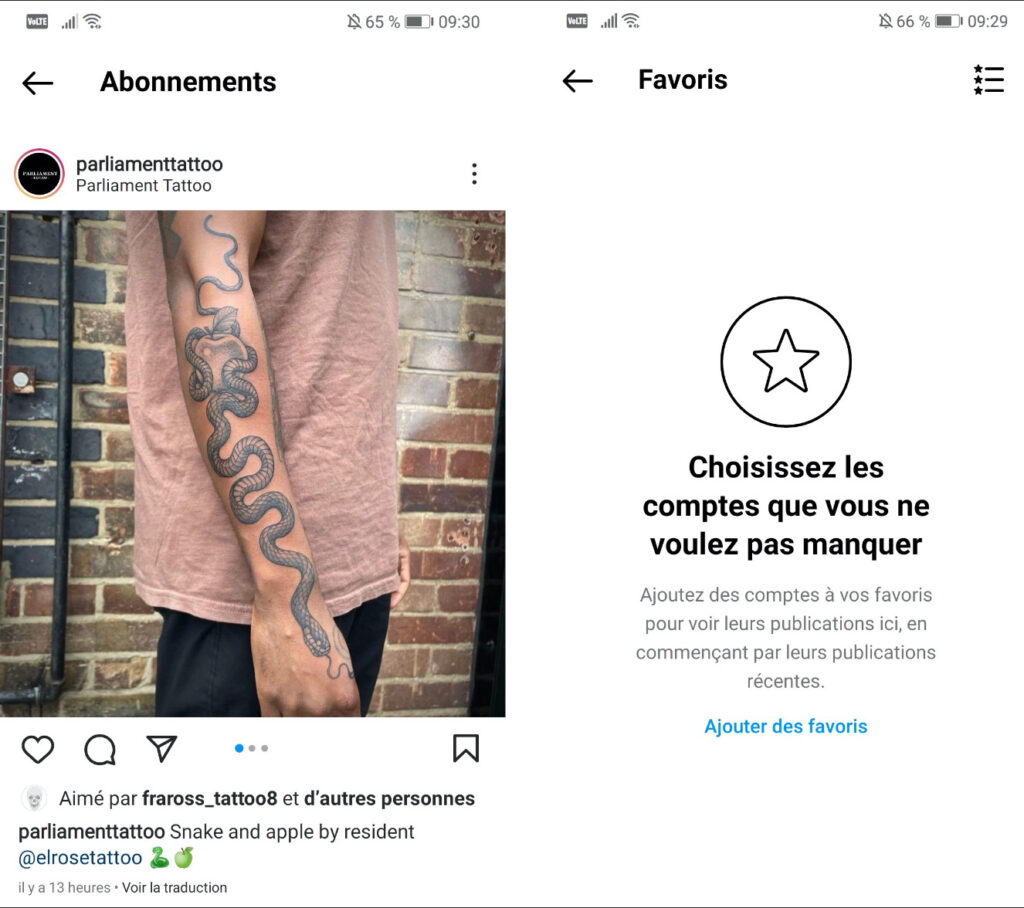
But Instagram is still not completely saying goodbye to the algorithmic feed. According to Numerama’s observations, clicking on the “Subscriptions” or “Favorites” option does not make a permanent change: you are directed to a special page, and when you leave it, you are back in the algorithmic feed . Ditto when you close the app and reopen it: you will have to press the option again in order to see the publications in chronological order.
Above all, Instagram intends to continue to make content suggestions. ” We will continue to add more recommendations to your feed based on your interests. “. What an idea.
