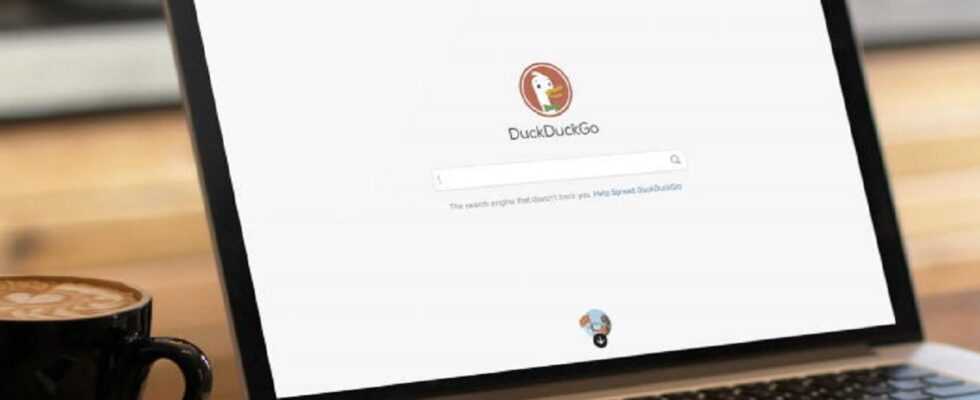DuckDuckGo, best known for its privacy-focused search engine, is offering its equally privacy-focused web browser in a desktop-friendly version for the first time. Starting with Apple’s fixed devices running macOS, the Apple brand’s operating system. The company had already unveiled its desktop browser plans at the end of last year and on Tuesday presented a first beta version of its software compatible with macOS, before the release, planned later, of a browser compatible with Windows devices.
Like the company’s iOS and Android browsers, DuckDuckGo for Mac was designed from the ground up to prioritize user privacy at all times. This extra security is powered by features like built-in access to the DuckDuckGo private search engine, cookie pop-up protection, one-click option to clear all browsing data, email protection , or the automatic default switch to the encrypted version (HTTPS) of all sites.
DuckDuckGo’s new browser apparently uses macOS’s built-in website rendering engine (the same one used by Apple’s in-house browser Safari, DuckDuckGo reports) to deliver faster loading times. The company claims that these accelerated loads are made even faster by blocking all ad trackers by default.
Block ad trackers by default
DuckDuckGo for Mac is launched as a private beta, and its maker notes that some features aren’t fully implemented yet. Among these missing features is in particular the support for extensions. Although the company plans to enable the extensions at a later date, DuckDuckGo claims that the in-browser password manager and ad blocker already do the job of the two most commonly downloaded extension types without it. be necessary to install third-party solutions.
DuckDuckGo also notes that the built-in password manager is capable of importing your saved credentials from third-party extensions like 1Password or LastPass to help ease your transition and ensure enhanced privacy.
Users wishing to join the waiting list to test the private beta can do so by downloading one of the company’s mobile browsing apps, going to the Settings menu, and clicking DuckDuckGo for Desktop (in the “More from DuckDuckGo” section). There you will see an option to “Join Private Waitlist”. Once access is granted, a mobile app notification will provide an invite code that can be used to download DuckDuckGo for Mac on your system of choice.
The company indicated that it was already working on a version of its browser for Windows PCs, without however giving a precise timetable for the availability of this version.
Source: ZDNet.com