Hand on heart: How old is your last backup? Is the content so up-to-date that in the event of a computer crash you could continue to work confidently with your PC after restoring your backed up files? Or does your backup data set have so many months under its belt that the latest of your computer projects such as documents, photos and videos are not even included? With Ashampoo Backup Pro 15 There are no more excuses for not copying PC files: The software has an immense range of functions, but does not overwhelm you with features, because numerous detailed settings can be optionally activated, but can also be ignored.
Ashampoo Backup Pro 15 – Download the free full version
The manufacturer manages the balancing act between reliable and extensive safety helper, which is at the same time pleasant to use and reduced to the essentials in the interface. The provider realizes this with well-made wizards for backup jobs. The best thing to do is to start one right now or on the next free weekend: Save the backup software and you can recover duplicates of your computer data.
What does Ashampoo Backup Pro 15 offer?
Regardless of which of the two variants you choose, a detailed list of the individual parameters is then provided. This includes, for example, the backup location (previously selectable) and specifications such as backup format (image backup or simple 1: 1 copies), incremental mode, a schedule, what to do if backups are missed, whether Windows should shut down after them and Compression as well as encryption. Those who do not want to use any of the templates accept the offer to make individual settings: “Entire drives” or “Selected data / folders” can be saved. Ashampoo Backup Pro 15 lists the advantages and disadvantages of each. With full drive copies, the entire system can be restored and everything is backed up, but the whole thing requires more storage space and the cloning procedure often takes longer.
If selected data is included in a backup, the disk space consumption and the backup duration are lower. In return, neither programs nor the operating system can be reconstructed and you have to decide what to put in the duplicate data set.
Ashampoo Backup Pro 15 – Download the free full version
Encryption, compression and drive failure check
Encryption and compression can be used for both thorough drive backups and pure data backups. If you wish, you can do without it. If you value it, you can change the method according to which the features work: ZLib, for example, is available for compression, which is moderately compressed and fast. “LZMA Schnell”, “LZMA Normal” and “LZMA Max” are alternatives that compress data more and more effectively, but act more slowly than their previous stages. When it comes to encryption, Ashampoo Backup Pro 15 offers the variants AES-128, AES-256, Cast-128 and Blowfish. The first AES technology offers “good” security, the second AES option “very good”; the “fast” and “medium” processes are high-performance. While Cast-128 has good security at medium speed, Blowfish offers medium reliable protection at medium speed.
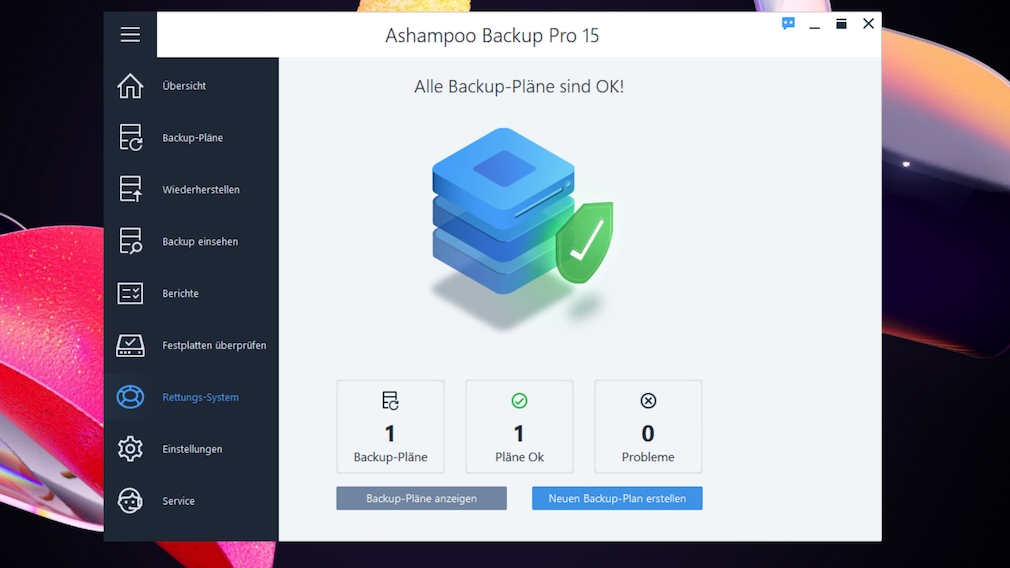
Reliable, simple, good: Ashampoo Backup Pro 15 does a great job.
Deployment kit for rescue stick necessary and useful extras
To restore bootable operating system backups, you need the Windows Assessment and Deployment Kit, similar to some other data backup solutions. The version intended for Windows 10 can also be installed under Windows 11. This is done automatically with just a few clicks and you follow an assistant.
If you reconstruct individual files instead of Windows or partitions, the Ashampoo software retains the original file system structures. You determine the target folder for writing the data back to your drive after you have initiated the procedure in the task bar on the left using the “Restore” option.
It is practical that Ashampoo Backup Pro 15 warns if the storage destination does not have enough capacity to write the information to be backed up to it. Then either shovel enough space there or use another target data carrier. Automatic pause while backing up so as not to slow down your work on the PC, and email reports on backups complete the PC protection package.
This is how it starts: Activate Backup Pro 15 for free
Interested parties download Ashampoo Backup Pro 15 and double-click on the application’s setup file. Before the installation, Microsoft prepared the UAC (User A.ccount C.ontrol, user account control) is set as a protective barrier. In the UAC warning window that pops up, click “Yes” to grant the Ashampoo installer the necessary administrator rights. Then follow the wizard with “Accept & Next” and click on “Request free license key”. Your standard browser will open with an Ashampoo registration page. If necessary, agree to the use of cookies with a click of the mouse. Enter your email address in the corresponding field. Send the registration request with “Request full version key here”.
Do you already have an Ashampoo account because you have registered with the provider to activate other software from them in the past? In this case, enter your password in the next step. After clicking on “Log in”, press the “Later” button and your serial number will be displayed. It is already selected, use Ctrl-C to copy it to the clipboard. If you do not yet have an Ashampoo account, Ashampoo does not ask for a password and a profile with the provider has yet to be created: Go to your e-mail inbox, open a new e-mail from the “Ashampoo Account Team” and follow the linked confirmation button. After clicking on “Later” you will receive your copy – & – paste-ready key in the web browser. Use Ctrl-C to copy the key into the RAM. Apply paste by pressing Ctrl-V in the Ashampoo Backup 15 window. Check the inserted key with “Activate now!” on validity. A success message should appear and you can continue the setup procedure with “Next> Next”. The software will now unpack on your hard disk or SSD. After a few seconds you finish with “Finish”.

