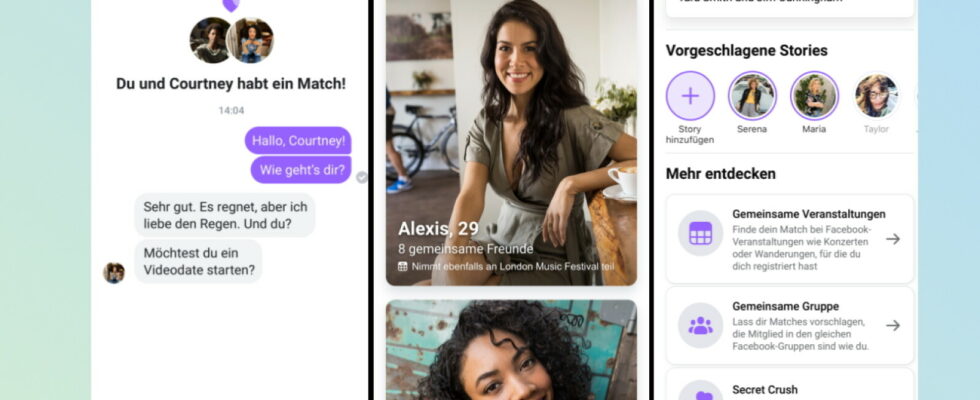With a Facebook account you can also use Facebook Dating for free to find true love. We’ll show you how the dating platform works.
With Facebook Dating, the social network from Meta Tinder and Co. declares war. Since your Facebook account is separate from your dating profile, you can use Facebook Dating and your regular Facebook account independently.
Dating apps for online partner searches in comparison (2024): These flirt portals are particularly convincing
NETZWELT may receive a commission from the retailer for links on this page. More info.
By optionally evaluating your personal contacts on Facebook and Instagram, you can also flirt and date within your own circle of friends. Due to the large number of users on Facebook and Instagram, the completely free dating feature is worthwhile for virtually anyone who is “looking”.
You can activate Facebook Dating and delete your profile there without your friends noticing. In the following sections you will learn how you can get started with Facebook Dating as a beginner.
Enable Facebook Dating
- 1
Before you can use Facebook Dating, you must first activate the feature and create a separate profile for this purpose.
Give likes and adjust search
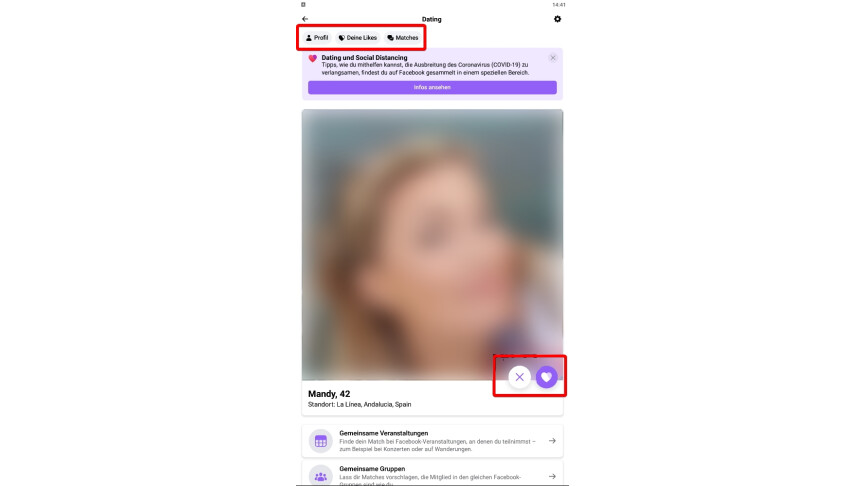
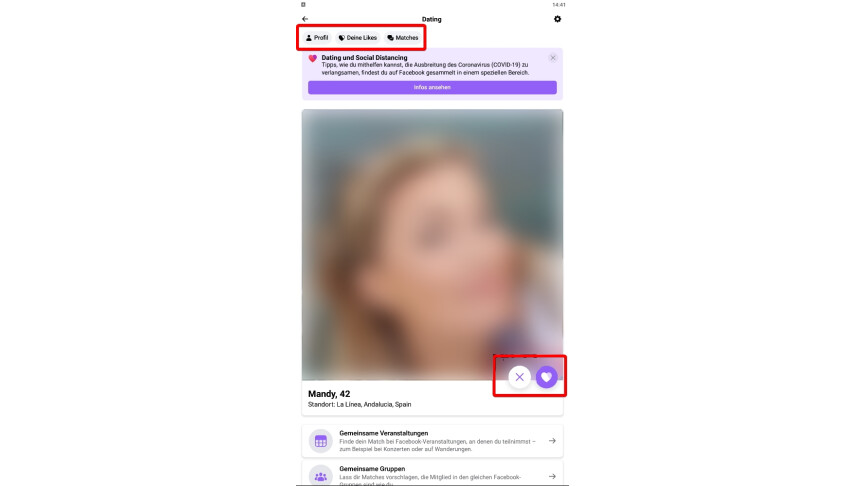 1
1After setting up, Facebook Dating will show you a profile according to your preferences, which you can either like with the heart symbol or click away with the “X” right next to it. After your rating, you will immediately see the next profile if another person matches your search criteria. Using the buttons at the top left you can access your own profile, a list of the profiles you have liked and possible matches if you were also selected by a “like”.
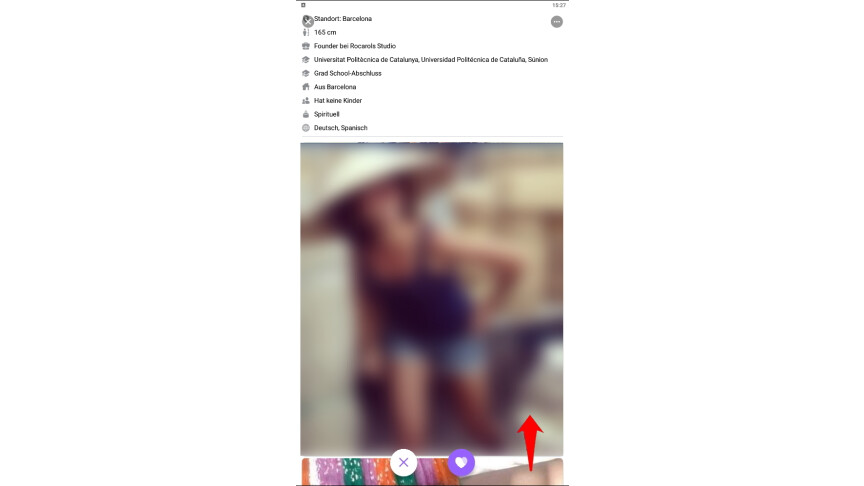
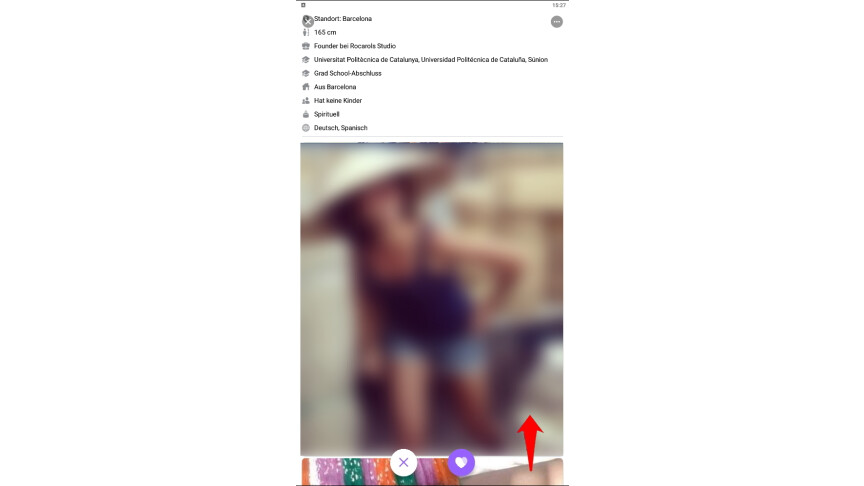 2
2If you want to send a message to a person who has piqued your interest instead of a simple “like”, you can tap on the photo.
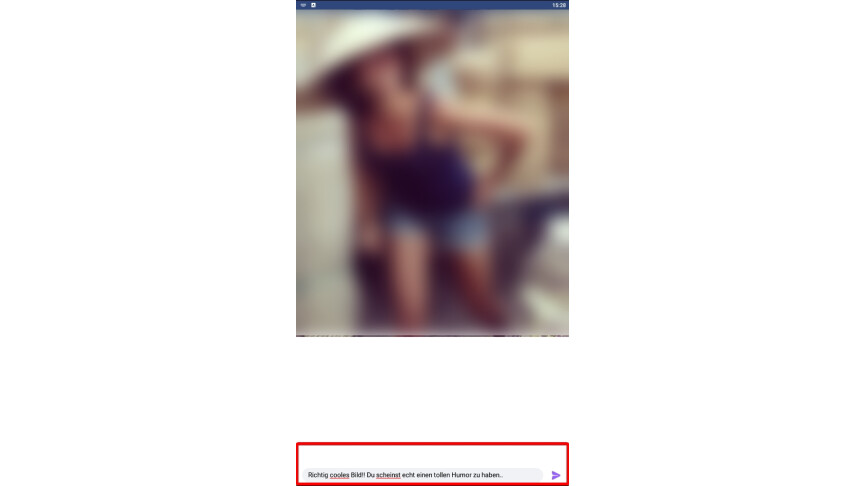
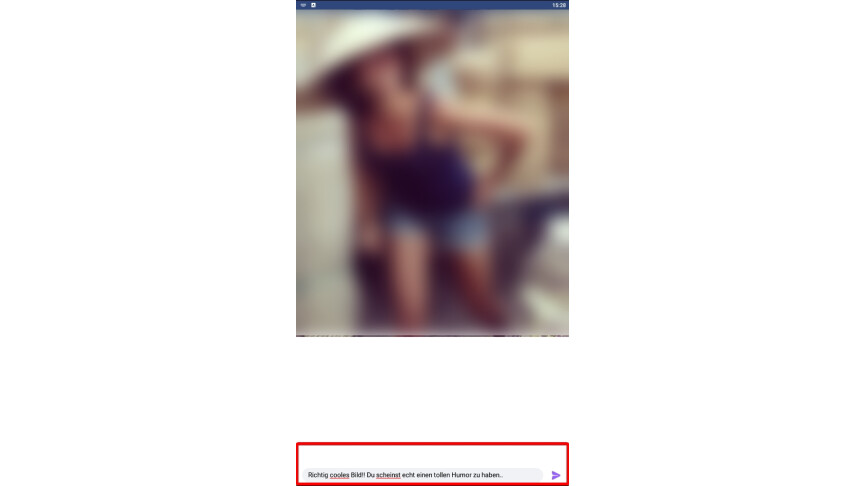 3
3Then you have the opportunity to add a short message to your like. However, you can only send further messages if the other person responds.
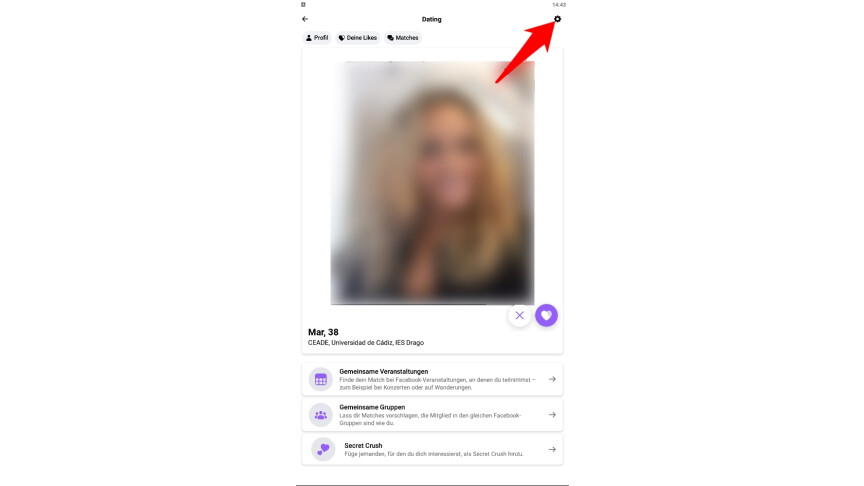
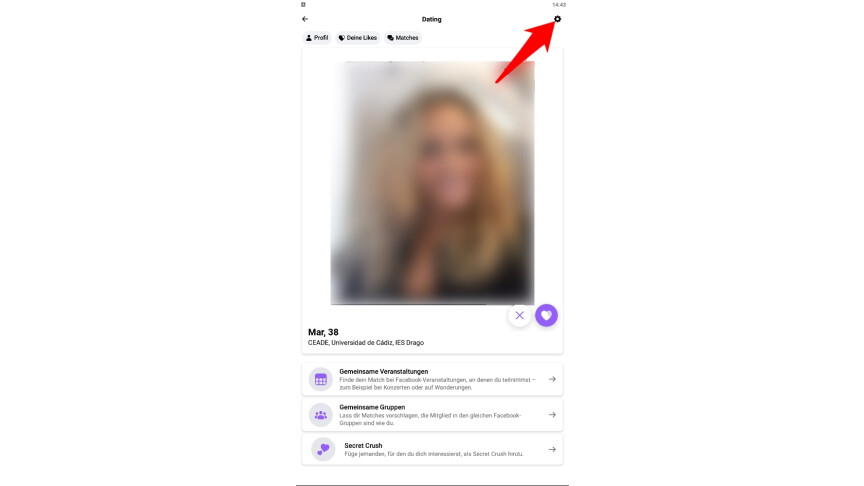 4
4To adjust your search preferences, click on the gear icon in the top right corner.
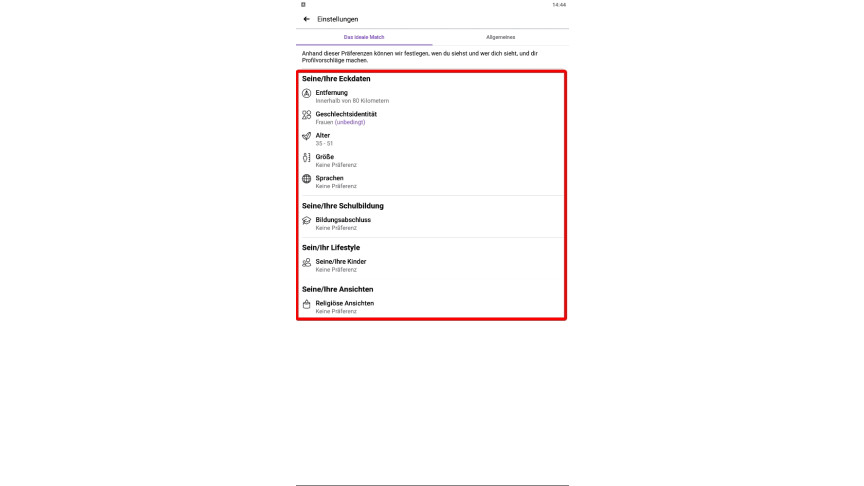
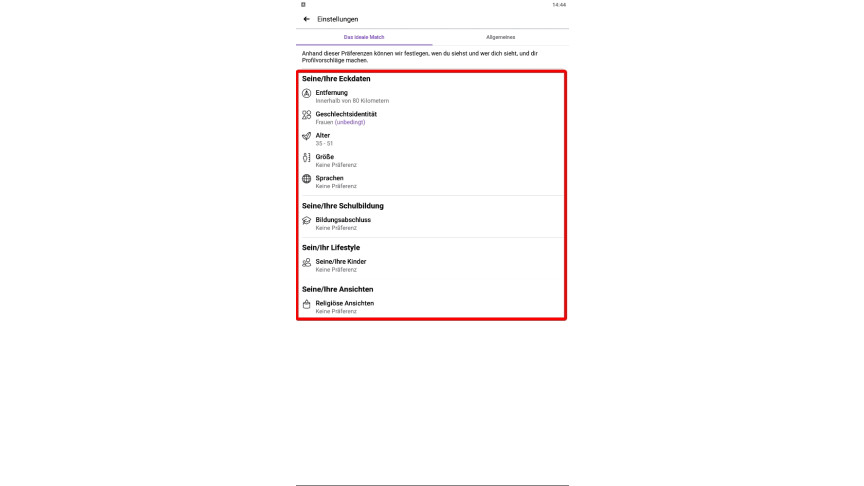 5
5You can then individually change the information you provided during setup, such as distance, gender identity, age, height, etc.
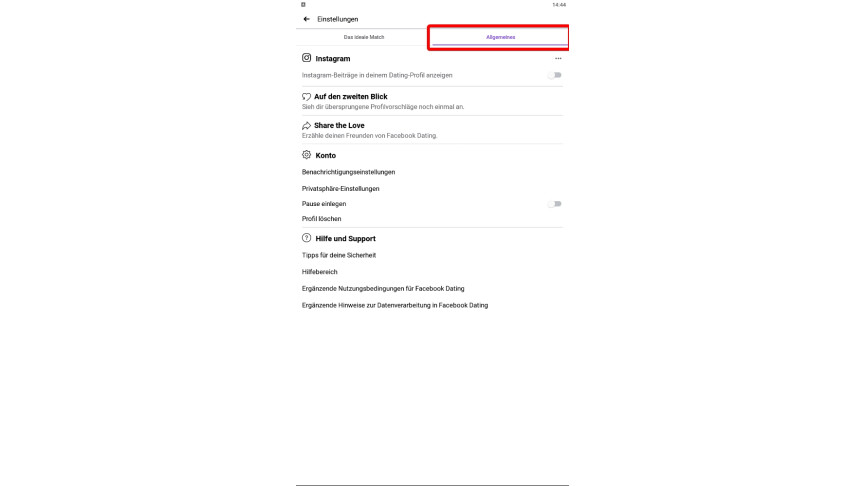
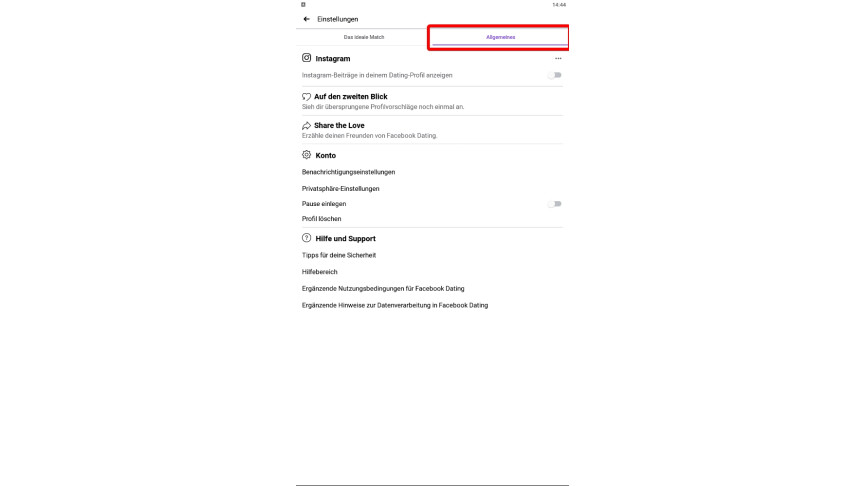 6
6You can find further app settings under General.
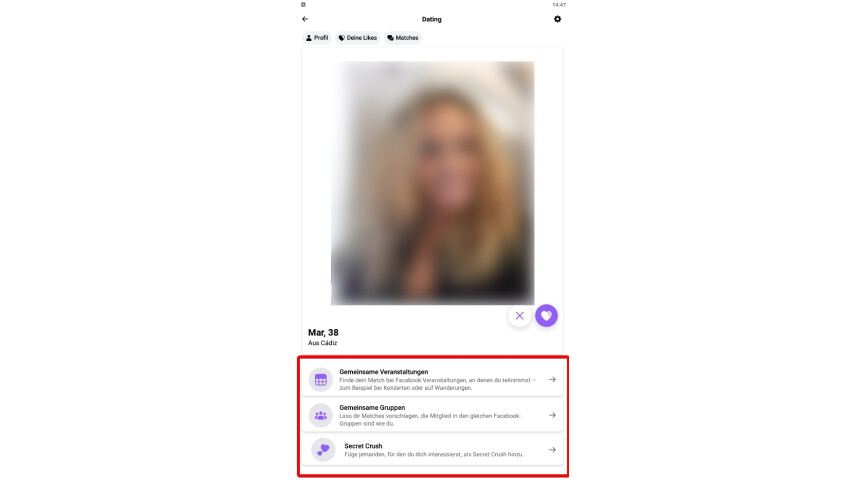
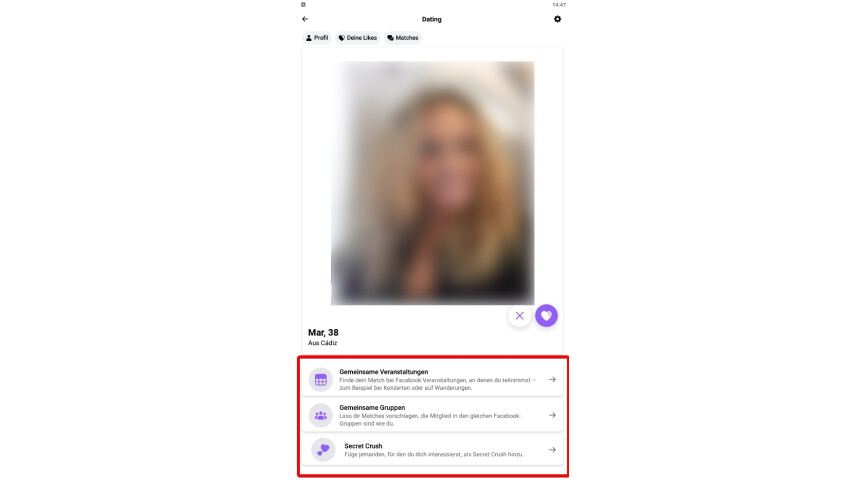 7
7On the main page, you can also search for a match among the participants of your Facebook events or your Facebook groups instead of your location. With the Secret Crush function, which we describe in a separate guide, you can also specifically date your circle of friends.
Freely choose your location in Facebook Dating
To choose a different location in Facebook Dating, you have to use a trick. With the exception of searching events, groups and your contacts, Facebook Dating is limited to the location determined by the smartphone. We explain the trick to you in the linked text.
Hide or delete your Facebook Dating profile
Regardless of your normal profile, you can either hide your dating profile from Facebook Dating or delete it completely. After a deletion, you can start all over again and reset your like history.
If you can’t find what you’re looking for on Facebook Dating and have already tried Tinder without success, it’s worth taking a look at our overview of the 13 best Tinder alternatives.
- ” Tip: The best VPN providers for more security and data protection
- » Buy balcony power plant: Comparison of the best solar systems
Don’t miss anything with this NETWORK WORLDNewsletter
Every Friday: The most informative and entertaining summary from the world of technology!