With the personal annual review from Facebook, Spotify and Google Maps, you can look back on the year 2021. This is how you can call up the annual review of the apps.
With the Corona year 2021, a very special year is coming to an end. The fact that many of us are using social networks and streaming apps, which has increased significantly, is a clear testimony to this.
With the automatically created personal annual review from Facebook and Spotify, you can recall your most important moments and songs and share them with your friends.
Despite all the restrictions caused by the pandemic, a lot happened offline in 2021 and we were also on the road. We shouldn’t forget these moments either – whether it’s the long-awaited trip or a weekend visit to good friends. Thanks to Google Maps location history, you can also create an annual review of the places visited in 2021.
Here we show you step by step where you can find the year in review on Facebook, Spotify and Google Maps.
How to create your Facebook year in review
- 1
You can find your annual review on Facebook via this special link, which you can simply open in the web browser on your smartphone or PC.
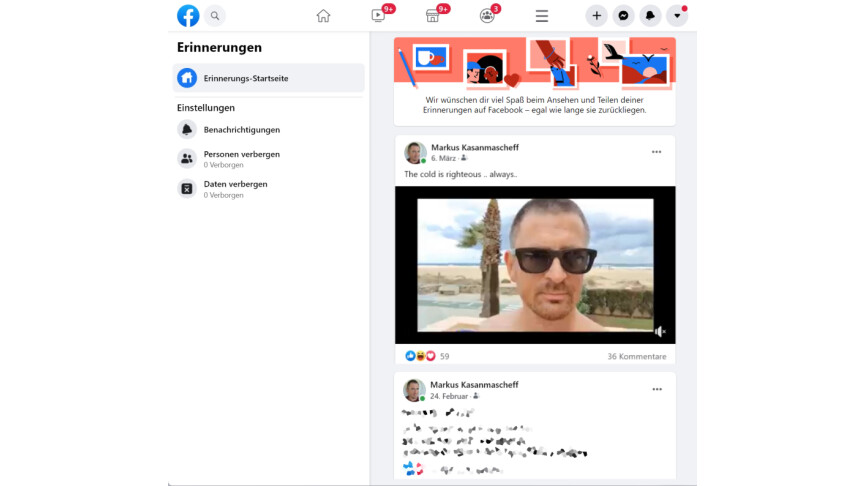
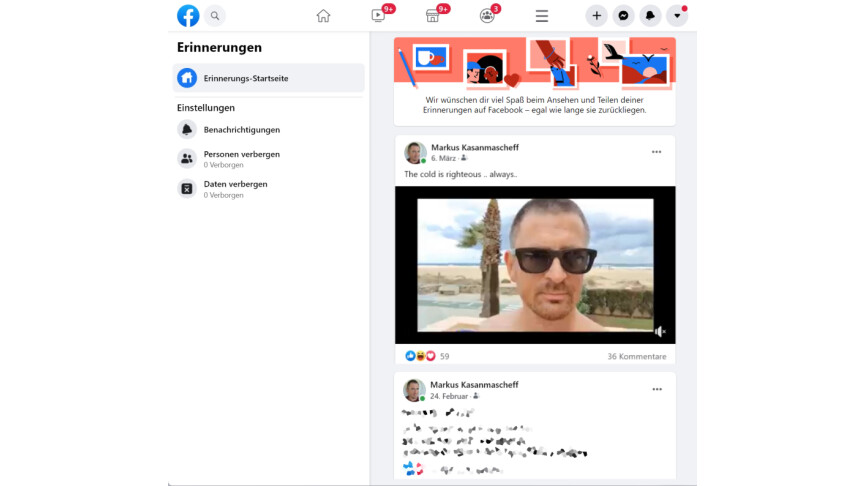 2
2There you can see one of the top events or posts from the past year, automatically selected by Facebook using an algorithm.
The Spotify year in review is also a perfect opportunity to listen to your absolute favorite songs from 2021 again.
How to Create Spotify Year in Review (Spotify Wrapped 2021)
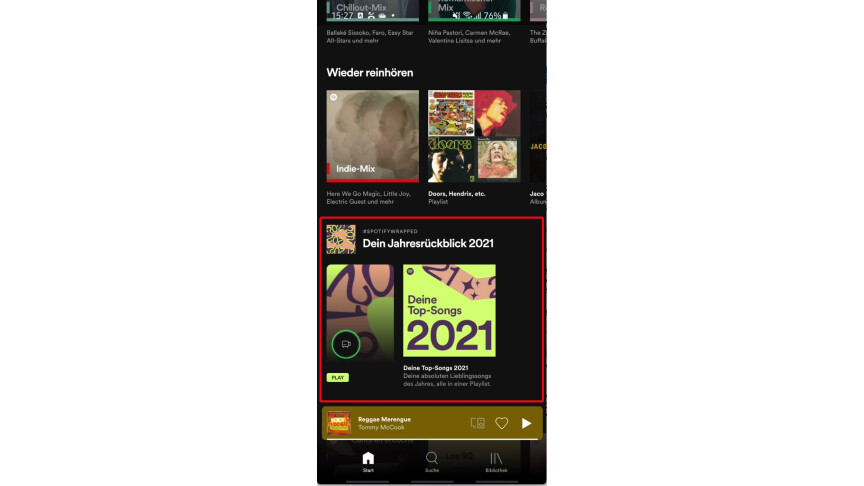
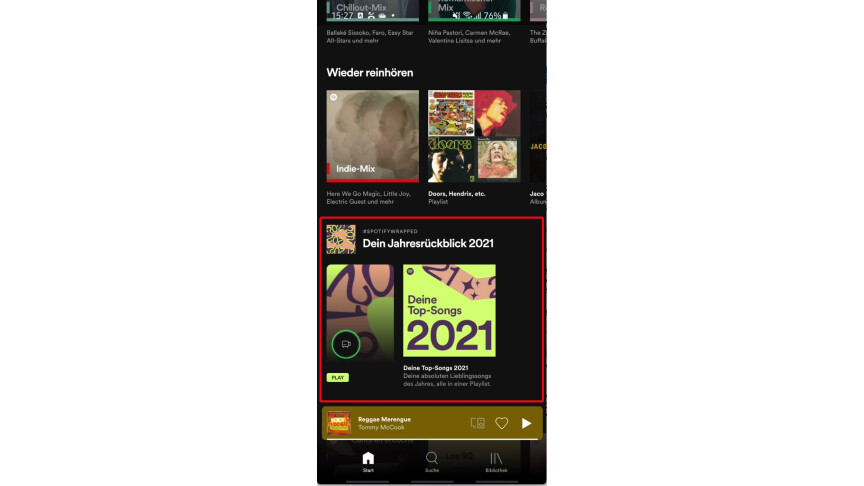 1
1Open the Spotify app on the smartphone and scroll down on the main screen to “Spotify Wrapped – Your year in review 2021”. With a tap of your finger you can access the list of the songs you listen to most in 2021.
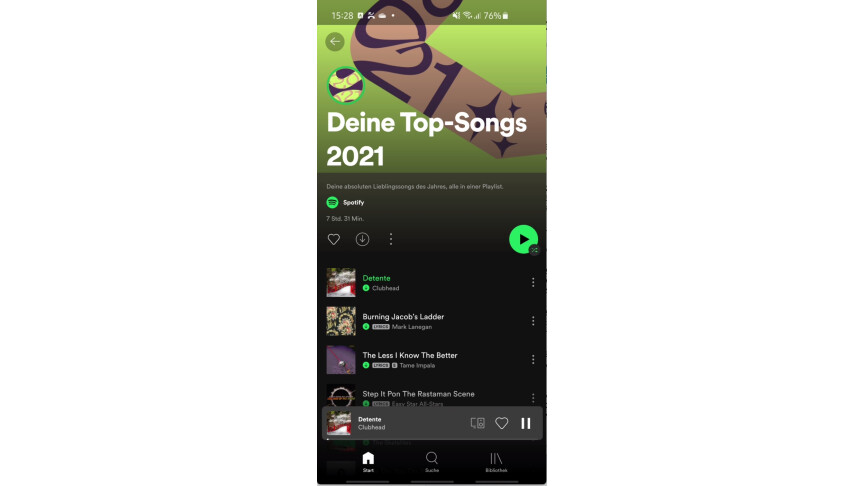
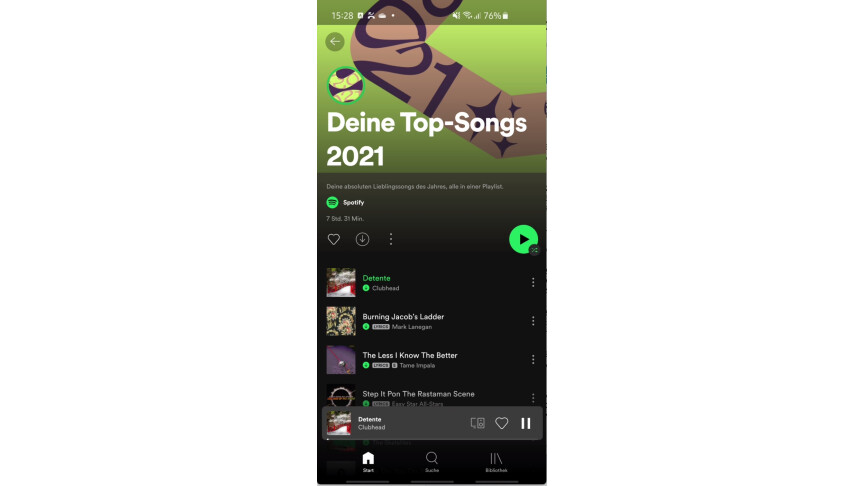 2
2“Your Top Songs 2021” is a playlist automatically created by Spotify that you can listen to as normal. You can also use the button with the three dots above to save “Spotify Wrapped” permanently in your library as a playlist or share it with friends.
To create an annual review for Google Maps as well, simply use the timeline function on your cell phone or web browser as follows.
If you want to restrict data collection via Facebook and Google in the future, you can also deactivate Google location history, delete your Google activity data and switch off data transmission to apps and websites on Facebook.
” Tip: The best VPN providers for more security and privacy
Don’t miss anything with the NETWORK-Newsletter
Every Friday: The most informative and entertaining summary from the world of technology!
