Online storage services offer more and more features adapted to each user. At pCloud, one of the best cloud storagethe “Rewind” option can be very useful.
VISIT PCLOUD
Anyone who has never lost work in progress or an essential file for a meeting has never really realized the importance of regularly backing up their files. If, on the contrary, you have looked after yourself and chosen pCloud, you have made the right choice. pCloud is in fact the most complete offer on the market since it has a functionality of its own: pCloud rewind. A feature that allows you to restore all of your files up to 30 days ago. A very effective time machine!
1
pCloud
-
mood
10 GB of free space
-
storage
500 GB of optional space
-
upload
no sending limit
-
home_pin
Servers in Switzerland
9.2
See the offer
What is pCloud Rewind and for what use?
You have just answered the call for the best offer on the market. Now discover this famous “Rewind” option specific to pCloud.
A service to recover your files
pCloud Rewind allows you to restore all of your files to a previous version up to 30 days old. This feature allows you to freely browse all your unencrypted documents and restore or download them as needed.
Why use pCloud Rewind?
A forgotten backup, file incompatibility with a new application version, or a simple comparison between two documents for an update, data restoration can be more useful than it seems.
For this, it is important to be able to determine the period during which you can access the change history of your pCloud account and this depends on the offer you have chosen.
- Free Subscription : You can view your account history for a maximum period of 15 days in the past. However, you won’t be able to restore or download previous versions of your files unless you upgrade to a Premium or Premium Plus subscription.
- pCloud Premium/Premium Plus subscription : With these subscriptions, you can download or restore files you view via the Rewind feature up to 30 days in the past.
And in terms of prices, there is something for all budgets:
- Premium offer at 199 euros per year.
- Premium Plus offer at 399 euros per year.
- Custom Plan offer at 1190 euros per year.
And for greater peace of mind, pCloud Rewind offers you the possibility of extending the file restoration period via a paid add-on.
Extended file history increases the maximum period you can recover files to up to one year. If you add the HPF, you will therefore be able to restore a deleted document or an old version of your data at any time within 365 days following the modification.
- Important Note: Extended File History (EPH) takes effect from the date of purchase and is NOT retroactive. Deleted documents or old versions dating back more than 15/30 days before obtaining the HPF cannot be recovered.
How to use pCloud Rewind?
If you opt to restore your files, they will be copied to the “Rewind” folder. To do this, nothing simpler.
Open my.pCloud
Click on the “Rewind” section located in the menu on the left
Choose a date and time (UTC+2) to which you would like to bring your account back
Confirm by clicking on “Rewind”
After choosing the desired period, you will see a list of all files that have undergone changes during this period. If you have a Premium or Premium Plus subscription, you will have the option to download or restore these to your pCloud account. This feature allows you to efficiently manage previous versions of your files when needed.
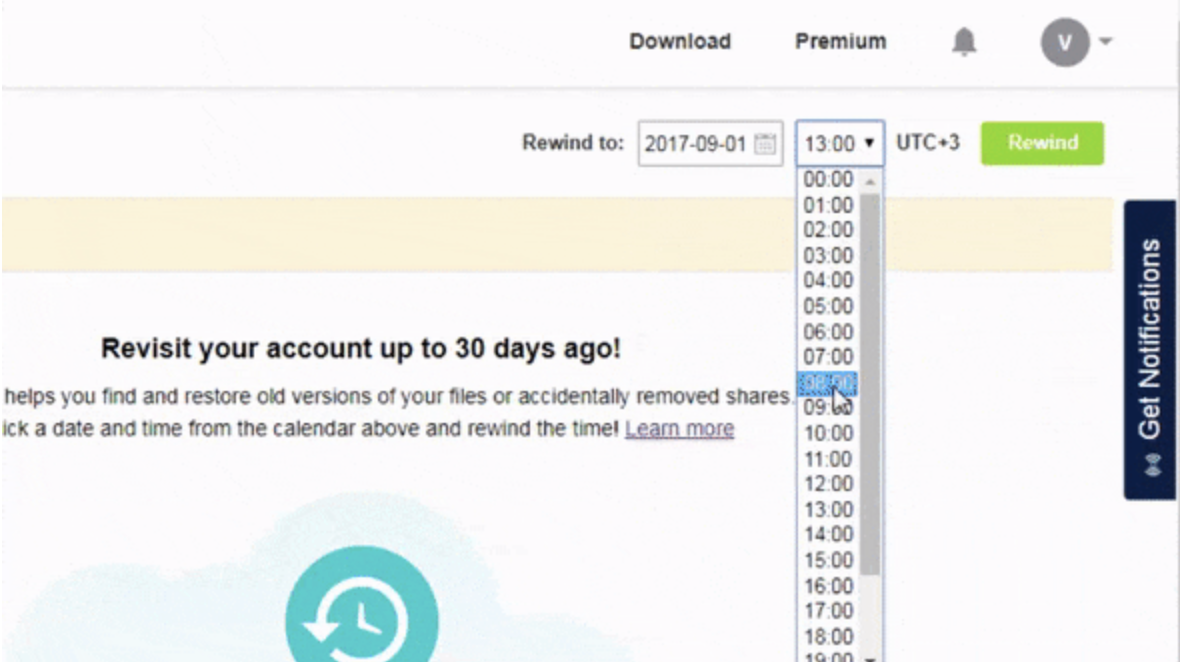
How does pCloud Rewind work?
Knowing how to use pCloud Rewind is one thing, knowing how this option works is even better! Encryption is key to managing your data security at pCloud.
pCloud rewind: encryption
Regardless of your pCloud account, the security of your data is a priority. All files you store on pCloud are subject to 256-bit AES encryption, both during transfer and when stored. In addition, TLS/SSL protection channels guarantee the security of these transfers.
pCloud’s commitment to security is not limited to the prevention of computer attacks, it also includes protection against hardware failures. Once your data is uploaded to pCloud’s servers, 5 copies in at least 3 different locations are created. They are all located in highly secure storage centers and under constant surveillance 24/7.
To further enhance this security, pCloud offers pCloud Encryption, a client-side encryption feature that provides a high level of security for data stored in the online service’s cloud service. This client-side encryption approach is designed to ensure user data privacy, as data is encrypted on the user’s device before being transferred to pCloud’s servers.
pCloud Encryption uses very strong encryption standards to ensure the security of its users’ data.
- 4096-bit RSA: RSA encryption is a widely used asymmetric encryption algorithm. It uses two keys, a public key for encryption and a private key for decryption. The security strength of RSA is related to the length of the key. 4096-bit keys are considered extremely secure, providing higher protection than 2048-bit keys. Using an analogy, it is comparable to locking a front door with a five-point lock rather than a simple bolt, which increases security.
- 256-bit AES: AES (Advanced Encryption Standard) is a symmetric encryption algorithm used by many government organizations and industries. 256-bit AES is known for its robustness. In symmetric encryption, the same key is used to encrypt and decrypt data. The key length of 256 bits guarantees a high level of security by offering a multitude of possible combinations, well beyond the computing capacity of the most advanced computers.

pCloud Rewind: privacy policy
Thanks to the privacy policy zero knowledge (zero knowledge), neither pCloud nor any other third parties, such as government agencies, can access the data. The encryption key, CryptoPass, is not stored on pCloud servers. No one other than you or your beneficiaries can decrypt your data.
Furthermore, pCloud is fully compliant with the General Data Protection Regulation (GDPR).
The limits of pCloud Rewind
It is true that client-side encryption, while providing maximum security for your data, can have some limitations, especially when it comes to viewing metadata and reading files from the server. Here are some points not to neglect:
Viewing metadata: Due to client-side encryption, the pCloud server cannot display file extensions, photo thumbnails, or other content-related previews. This can make it more difficult to identify documents without decrypting the entire contents.
Playing files and decompressing: Likewise, to play videos, decompress archives, or perform other operations that require access to the contents of files, you will first need to download and decrypt them on your local device. This may take a little more time and patience…
WebDAV and Encryption: Using WebDAV to manage content remotely is a convenient way, but unfortunately this is not supported by pCloud’s encryption feature. You will therefore need to use the online interface or the pCloud application to access your account when you have enabled encryption.
A wise user is worth two.

pCloud
-
mood
10 GB of free space
-
storage
500 GB of optional space
-
upload
no sending limit
-
home_pin
Servers in Switzerland
9.2
With its many qualities and few flaws, pCloud seems to us to be one of the best online file storage solutions in 2023, both in its free version and through its subscriptions and definitive purchase (for life). In short, it is a solid cloud, competing with Dropbox and Google Drive, which combines reliability, security and simplicity on all platforms.
Read the full review Try pCloud now!
- A fun reward system
- A clear and easy-to-use interface
- A cloud with tons of features
- Lifetime storage offer
- No third-party app integration

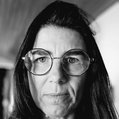
0