Google is preparing to deploy on the Android version of its browser, a function that we already know on its desktop version: the possibility of creating and synchronizing groups of tabs to better organize them.
Standardize the experience offered by the different versions of Google Chrome. This is what Google is gradually doing, in particular by allowing the Android version of its browser to incorporate a few more features each year initially deployed on Chrome in the desktop version. It is in this context that Google is visibly working to integrate, on Chrome for Android, the synchronization of tab groups. A function available on Chrome in the desktop version since the deployment of version 120 at the end of last year.
The information comes to us from leaker Leopeva64, on X (formerly Twitter). The person spotted a recent change in the Chromium Gerrit page alluding to this functionality. We learn that a “ flag » which allows you to activate this new feature will soon arrive in Chrome Canary on Android. Subsequently, this function should therefore be deployed in the stable version of Google Chrome for Android and benefit all users.
Tab group syncing is coming to Chrome for Android
As a reminder, tab synchronization on Chrome allows you to create and personalize (with accent colors) groups of several tabs, then activate their synchronization so that you can find them on Chrome everywhere on your other devices. However, we do not know in what exact form this function will arrive on Android. Google may integrate it a little differently on Chrome’s mobile interface, to make it more pleasant to use on a small screen.
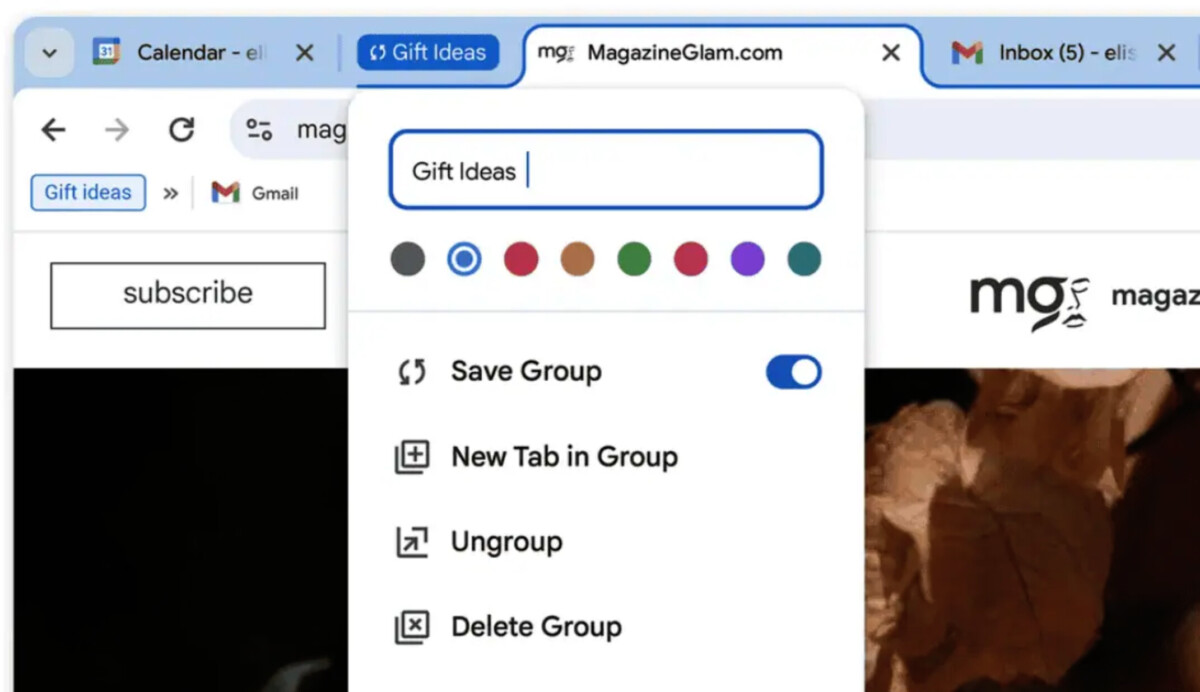
Note that Google is also working on a tool to organize its tabs using AI. It’s difficult to know if this new feature will also arrive on the mobile version of Chrome, but its concept is in any case interesting. Apparently you just click a down-arrow button to bring up all open tabs, then click Organize Tabs > Create Groups to automatically sort them, MSPowerUser reports.
