With Audible you have access to numerous audio books. However, in order to play the content via Google’s smart speakers, you have to take a detour.
Audible, along with other providers such as Bookbeat, Storytel and Nextory, is one of the world’s best-known services for audio books and is a subsidiary of Amazon. Audible customers can choose from over 500,000 titles and stream numerous content.
If you want to listen to audio books at any time and anywhere, you can do this using smart speakers like the Google Nest Mini. We’ll explain later how you can create a connection to your streaming service.
Is Audible compatible with Google?
Set up Audible on Google devices
Mirror Audible with the Google Home app
The most important voice commands for Audible
Audible subscriptions: Which variant can be used with Google Nest?
Google Nest: How to change your Audible account
Is Audible compatible with Google?
Just like the music streaming service Amazon Music, Audible is not supported by Google. This means that you cannot use the Google Assistant voice assistant and cannot connect the service directly to the Google Nest devices to play audio books.
Set up Audible on Google devices
Despite the lack of platform support, you can connect and use the Google devices via the Audible streaming service. To do this, you have to pair your service with Bluetooth or mirror the device in order to play the content on the Google Nest speakers.
Mirror Audible with the Google Home app
To connect and stream Audible via the Google Smart Speaker, you can mirror your screen using the Google Home app. We’ll show you how you can mirror the content.
The most important voice commands for Audible
Although Audible is not compatible with Google and therefore cannot be controlled by Google Assistant, there is still a suitable alternative. Instead, you can work with the voice assistant Alexa, which was developed by Amazon and is also available on the Audible app. Here are some suggestions for possible voice commands:
- Alexa, turn up the volume a little!
- Alexa, play Michelle Obama’s new book.
- Alexa, next chapter please.
- Alexa, fast forward 30 seconds.
- Alexa, set the speed to 1.25.
- Alexa, suggest me a new audio book.
Audible subscriptions: Which variant can be used with Google Nest?
As an Amazon Prime member, you can test Audible free for 60 days. Only then does a monthly fee of €9.95 apply, which is also the provider’s only subscription option. Even without a Prime membership, it is often possible for new customers to test the service for a trial period with certain offers.
Audible in the test: Large offering, no flat rate
Hardly any gaps in the catalog
Audible is Amazon’s in-house service for audio books and radio plays. The streaming service was convincing with its offering in the test, but is still likely to disappoint some users.
It makes no difference which subscription you have, as Audible is not supported by Google and you still cannot use the Google Nest and Google Assistant devices without Bluetooth.
Google Nest: How to change your Audible account
If you want to change your Audible account, it basically has no direct impact on Google Nest. Because you can only use the speakers via Bluetooth and there is no way to save your personal settings.
Google Nest: How to change your Audible account
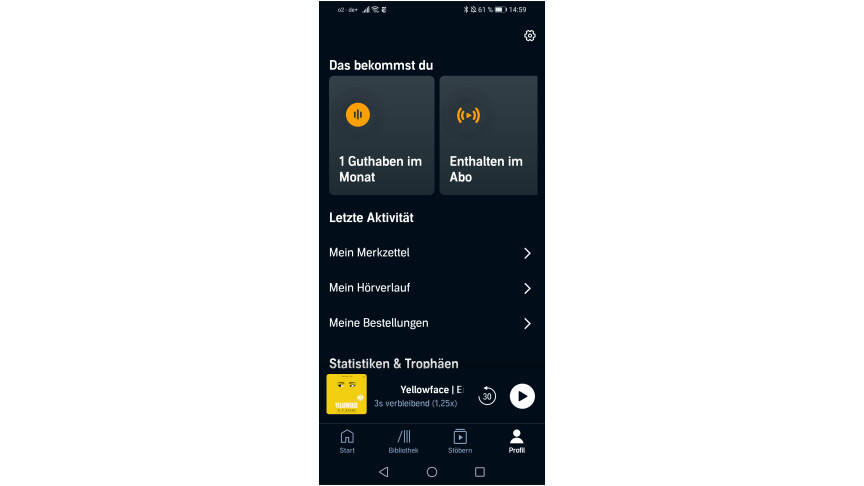
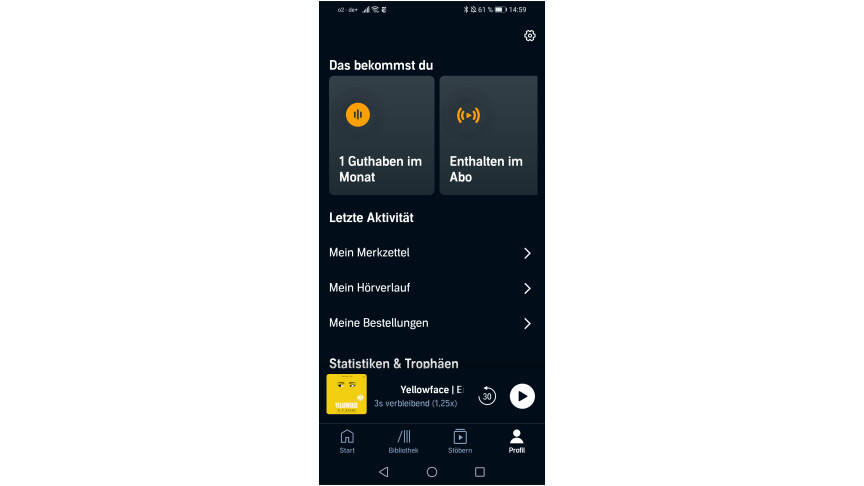 1
1To change your account, first go to the Audible app and then click on “Profile” at the bottom right.
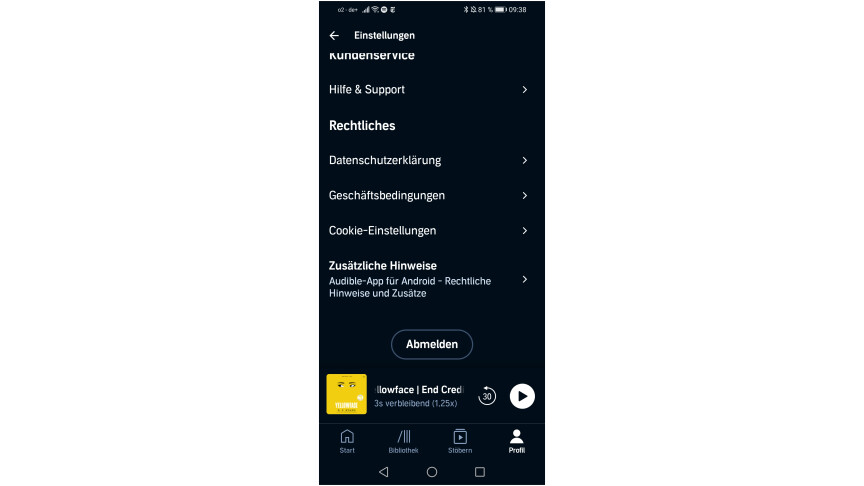
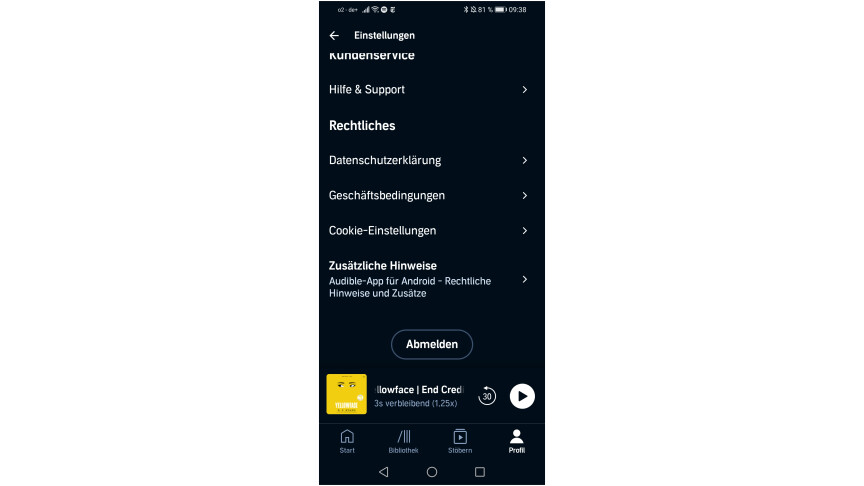 2
2There you will then see the “Settings” area (gear symbol) at the top right of your screen, which you can click on. As soon as I scroll down further, you will get to “Log out”. After you have logged in to the app with new access data, you have successfully changed your Audible account.
Audible: Dolby Atmos now available
Audio upgrade
Audible will be using Dolby Atmos in the future, giving its content a sound upgrade that is immediately available to all users with compatible devices.
Do you want to connect Audible to Alexa and play it on Echo? We’ll show you how to connect to Amazon’s speakers in just a few steps. In keeping with autumn, Audible is giving away scary radio plays for kids, so get big discounts for lots of entertainment, no matter which speakers you want to listen to the content on.
Don’t miss anything with this NETWORK WORLDNewsletter
Every Friday: The most informative and entertaining summary from the world of technology!
