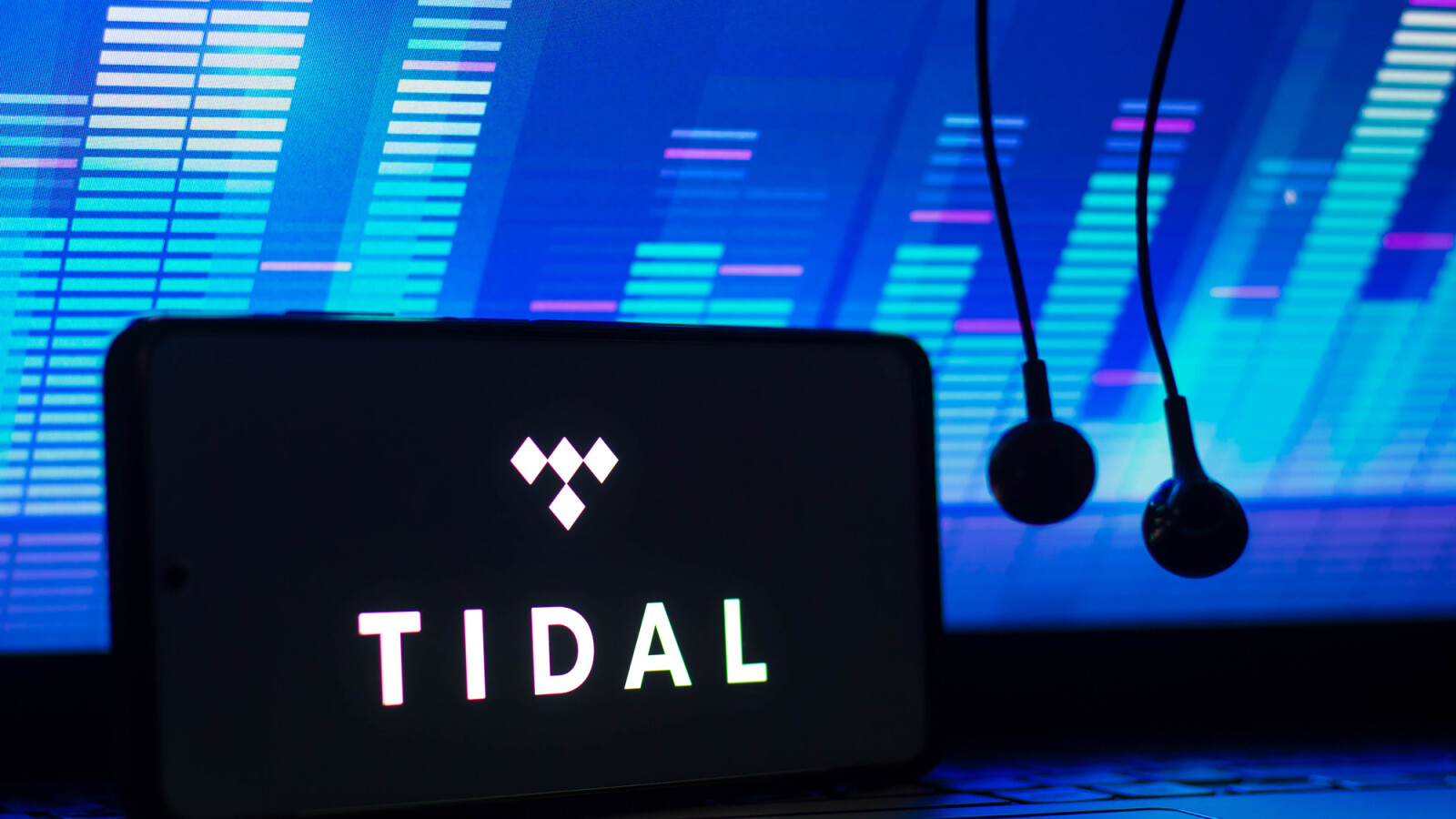Tidal ensures the best sound quality and is very popular among audiophile users. We’ll show you how to connect the music service to your Google Smart Speakers.
Tidal impresses its users with first-class sound quality and a huge selection of over 100 million songs and 650,000 music videos. Exclusive interviews and live concerts are also offered and can be heard ad-free and offline with various subscriptions.
Tidal also relies heavily on new artists and can assert itself against its competitors Apple Music, Deezer, Spotify and YouTube Music, especially among “music lovers”. You’ll find out later how you can hear the rich sound of Tidal on your Google Nest devices.
Is Tidal supported by Google?
Set up Tidal on Google devices via Bluetooth
The most important voice commands for Tidal
Tidal subscriptions: Are there differences with Google Nest?
Change your Tidal account
Is Tidal supported by Google? The Tidal music service is not supported by Google. In order to use Google devices, a detour is required. (Source: wavemoviesmw/depositphotos.com)
A big disadvantage: Tidal, like Amazon Music, is not supported by Google. You can still connect the music service to your Google Nest speakers via a few detours. However, you cannot use the voice assistant Google Assistant to control your music requests via the device.
Set up Tidal on Google devices via Bluetooth
Since Tidal is not compatible with Google devices, you can instead simply connect the music service to your speakers via Bluetooth on your smartphone. We’ll show you how the connection works in just a few steps.
The most important voice commands for Tidal
Due to the lack of platform support, you cannot use Tidal with Google Assistant, but if you have connected the music service via Bluetooth on your smartphone, you can still play the app via the linked Google speakers. In addition, music on Tidal can also be easily controlled via Siri, with these suggestions it works very easily:
- Hey Siri, turn the music up to 100%!
- Siri, next song.
- Siri, resumed the music.
- Siri, play all of Jay-Z’s songs.
- Siri, play a shuffle.
- Siri, please pause the music.
Tidal subscriptions: Are there differences with Google Nest?
Tidal offers a few different subscription options, including HiFi and HiFi Plus. With the family subscription you can use up to 6 accounts at the same time; with the student model you get a 50 percent discount on your subscription. The subscriptions differ in price and sound quality. No matter which Tidal subscription you choose, none of them give you access to Google devices and the voice assistant Google Assistant.
Change your Tidal account In the Tidal app you can easily switch your account and continue listening to music via Bluetooth on your Google Nest devices. (Source: Tidal / Screenshot: Netzwelt)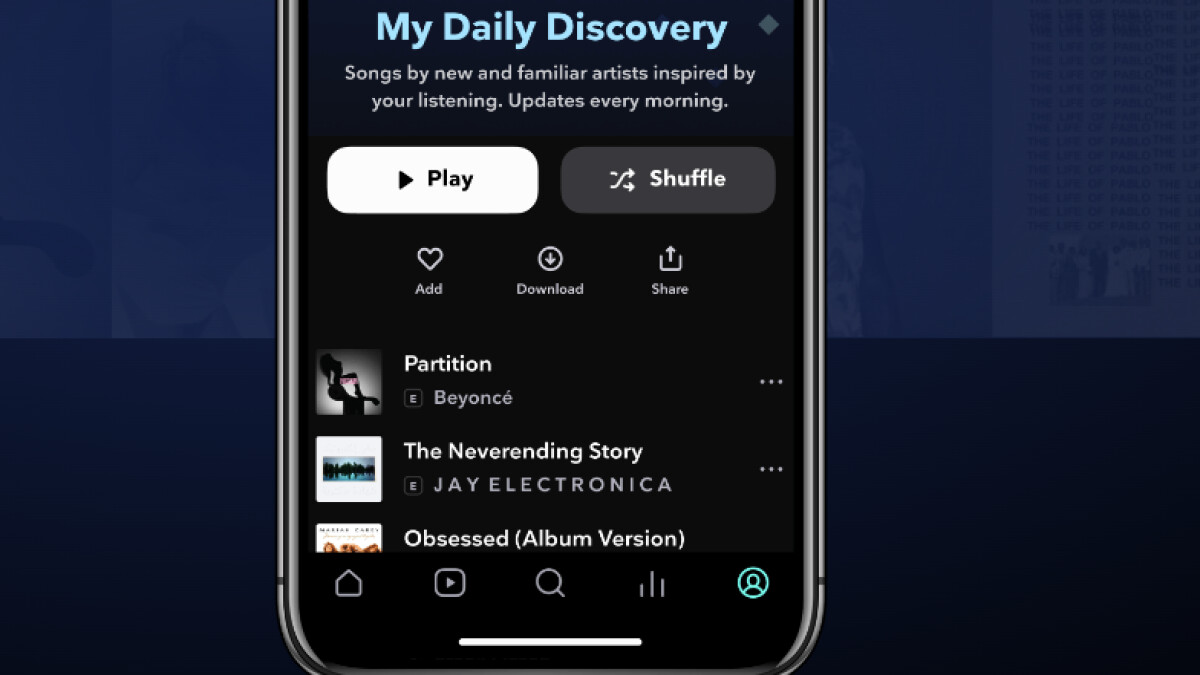
Since you can only play music on the Google Nest Smart Speaker via Bluetooth, it doesn’t matter which Tidal account you use on your smartphone. To change your Tidal account, simply go to the Tidal app and log in with different access data at the bottom right. With the new login, you can still use the app to listen to songs on your linked Google devices.
Tidal: How to listen to music offline
Music without an internet connection on iOS and Android
So that you can listen to your favorite music even without an internet connection, Tidal also offers offline mode. We’ll show you how you can activate this on Android and iOS.
If you prefer to use the Tidal music service with Amazon’s voice assistant Alexa, you can also take a look at our instructions.
Don’t miss anything with this NETWORK WORLDNewsletter
Every Friday: The most informative and entertaining summary from the world of technology!