Early adopters outside of Google got access to the new AI-boosted versions of Gmail and Docs.
In mid-March, Google announced the upcoming introduction of powerful artificial intelligence features within its Workspace services and products, including Gmail, Docs, Sheets, Slides and Meet. The first wave of deployment has just begun.
No waiting list for Gmail and Docs
As expected, Gmail and Google Docs are served first. A select group of users in the United States, including businesses, educational personnel and trusted customers, now have access to new AI-powered options.
Affected accounts receive an invitation from Google and must register to participate in the trial program. New versions of Gmail and Docs are not forced on them without their consent. In addition, they can leave it whenever they want to find the current consumer versions of both platforms.
If it is possible to join a waiting list to access Google Bard, the Mountain View firm does not currently offer a way to register to try the AI features of Gmail and Docs.
AI is increasingly integrated into our office tools
On Gmail, the AI makes it possible to compose messages faster by obtaining a basic model generated from a prompt. It is possible to request a more formal version of a text, or on the contrary to adopt a more relaxed tone, with even the support of emojis. We can also generate a text that is more substantial than the original, or clearer and more concise, with the use of bulleted lists for example. We shared with you a few days ago the first screenshots of the new Gmail with AI on Android.
In Google Docs, it’s again basically generative text AI. From first instructions, Docs will create a draft which you can then refine by giving the AI more context and information about what you need. When you are satisfied, you can then insert the generated text into your document and edit it as you wish. Note in passing that Microsoft has also just deployed its AI on its own word processor Word.
Google has mentioned a gradual rollout of these features over the next few months. So we might have to wait a little longer before we can get our hands on it.
Download
8
- Advanced customization of email sorting
- Native integrations of other Google services
- Modern appearance
Available in web format but also as an application for iPhone and Android, Gmail is one of the most popular and most used in the sector. Automatic and personalized categorization of emails, integrations with other Google tools and many other useful daily possibilities.
Available in web format but also as an application for iPhone and Android, Gmail is one of the most popular and most used in the sector. Automatic and personalized categorization of emails, integrations with other Google tools and many other useful daily possibilities.
Source : 9To5Google
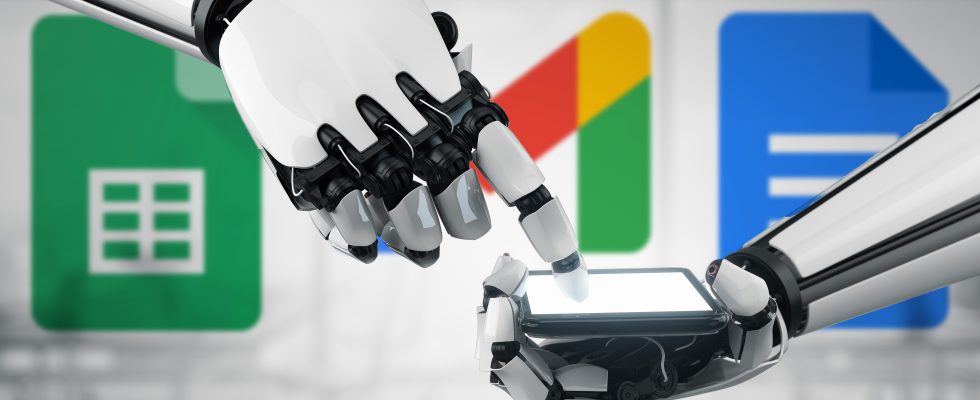
8