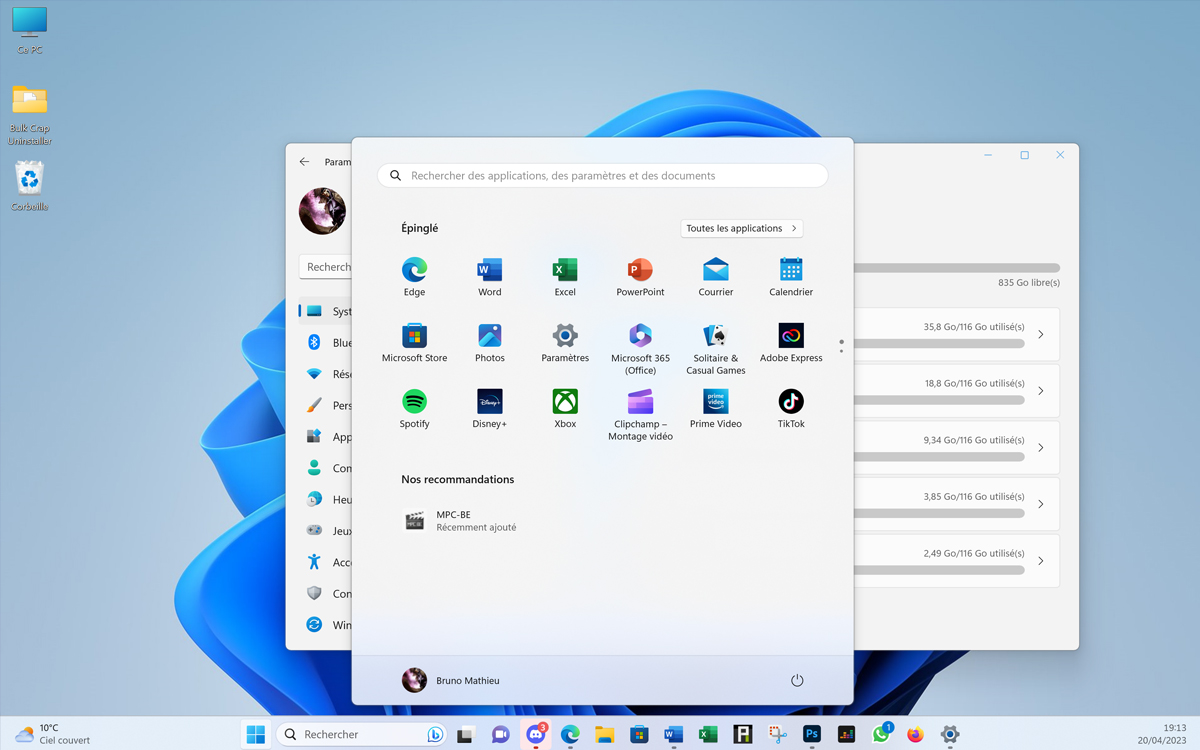Microsoft will soon allow Windows 11 users to uninstall even more pre-installed apps, which is good news for those who want to enjoy a clean operating system.
If you have ever purchased a computer with Windows, you have probably noticed that Microsoft’s operating system comes with a lot of pre-installed software, which often end up as unwanted apps that you never use.
Luckily, it looks like Microsoft is listening, as a new Insider Build reveals that we’ll soon be able to uninstall more Windows 11 apps. Indeed, according to details in a new Windows blog, Windows 11 Insider Preview Build 25931 will mark the moment when users can finally get rid of other pre-installed applications such as Photos or Contacts.
Read also – Windows 10: here is how to erase all bloatware from your PC in a command line
Pre-installed software on Windows 11 will no longer be a burden
After Cortana and the Camera app, Microsoft decided to give users the option to get rid of two other built-in apps, Contact and Photos. Furthermore, it is also possible to Remove the Remote Desktop client, a component considered by some to be a potential security risk.
Apart from the ability to remove preloaded apps, Build 25931 brings with it an additional series of changes and improvements to Windows 11.added additional fields in File Explorer to the possibility of sync your windows accent color with your favorite devicesor the possibility of disable Windows Spotlight during future operating system updates.
It now remains to be seen when Microsoft plans to roll out this new update to all users. Anyway, if you want to try out these new features already, for now you’ll have to upgrade to the latest Canary build of Windows 11, which has just been made available to Windows Insiders. Here is now the complete list of applications that you can uninstall:
- Calculator
- Calendar
- Camera
- Cards
- contacts
- Cortana
- News
- Xbox
- Family
- Movies & TV
- Feedback Hub
- Clock
- Weather report
- Media Player
- Microsoft 365
- Microsoft Clipchamp
- Microsoft To Do
- paint
- Pictures
- Recorder
- Snipping Tool
- Remote office
- Tips
- notebook
- QuickAssist
- Terminal
We recall that pre-installed apps on Windows 11 weigh more than 1.6 GBbut luckily there are methods to uninstall them all.