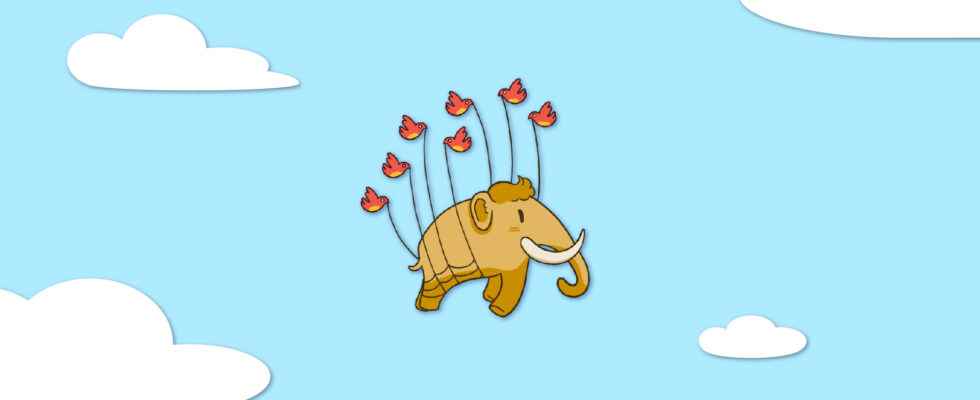Registering on Mastodon involves doing so on one of the platform’s many instances. What is an instance? And how to choose one?
After months of twists and turns, Elon Musk has officially become the owner of Twitter. Since October 27, 2022, Twitter has belonged to him. Elon Musk is determined to completely change the social network, which does not please everyone. Twitter members have thus eyed the side of Mastodon, an open source and decentralized Twitter clone created in 2016. This is even more the case this November 18, when everyone worries about an imminent death of Twitter .
Some had already created their account on Mastodon, even before the takeover announcement was official. You may be hesitant to do the same, not knowing where to start. Among the main things to know before starting on Mastodon, there are the instances. To register on the platform, you must necessarily choose one. So what are instances, and how do you choose?
What is an instance on Mastodon?
Mastodon is subdivided. ” There is not one social network called Mastodon but rather hundreds of independent social networks called Mastodon instances. “Recalls the platform on its help page. Mastodon compared also its requests to Internet Service Providers (ISPs): ” A Mastodon instance is like an ISP for a global social network that is not owned by anyone or any organization “. The platform is common to all instances, each of which is a kind of mini-social network. In other words, each instance is a version of Mastodon.
Mastodon instances are independent, but connected to each other. You can exchange with Mastodon members who have registered on your instance, but also those who are on instances different from yours.
So, what is the point of having created instances? Each has its own server, community and rules. An instance is managed by an administrator, who can choose to “mutate” or block members of his instance, or even block other instances. Note that your data is stored on the instance you choose. The administrators of the instance therefore have access to it.
How to choose your instance on Mastodon?
Given the diversity of instances available on Mastodon, it can seem complex to make your choice when registering. The full list of instances can be accessed here. There are a lot of them: as of November 18, 2022, Mastodon has over 7,700 instances. Do not hesitate to refine your search criteria to sort: the language most used on the instance as well as keywords can direct you to an instance that shares your interests.
Mastodon invites you to test as many instances as you want, even if it means deleting your accounts afterwards, or linking them together. There is no limit to the number of instances you can register on.
One of the best known instances is mastodon.social. 208,000 members are active there. This is the instance created and managed by the creator of Mastodon, Eugene Rochko. However, this does not make it a more official or more important body than the others. Mastodon even recommends avoiding going to such large instances. As they are too huge for their members to be linked by a community, they risk resembling more traditional social networks… including reproducing their faults (with the inappropriate behavior of certain members).
But, all is not perfect on Mastodon instances
The decentralized platform has advantages, but if you’re fleeing Twitter because of Elon Musk to Mastodon, beware of disillusionment. On each instance, the administrator(s) have control over what is happening and what is being said. Hence the importance of choosing the right instance at the start, because the moderation you will have to deal with is not the same everywhere. On Twitter, the rules are supposed to apply to all accounts in the same way (in theory, because in practice, we can blame the same thing: Twitter decides everything).
Some users regret that the administrator of each instance has such extensive powers. As we have said, the administrator(s) choose which types of remarks are admissible or not on their instance. They can decide which posts will be deleted, and which profiles can be suspended or banned from their instance.
That’s not all: administrators can decide which accounts, created on other instances than their own, will be excluded from any exchange with accounts on their own instance. This can go as far as the banishment of entire instances: all the members of an instance are then cut off from the other banned instance, and therefore from its members, without being informed and without being able to contest it.
You should also know that your messages and your password are not completely confidential on Mastodon: the administrator of your instance can access them (as Twitter knows your password, for example). Another issue with instances is pointed out by Mastodon users: anyone can create fake accounts with your name on other instances. And it seems very complicated to have such accounts deleted…
Even if its operation is different from that of Twitter, Mastodon is not spared from moderation problems, nor from misinformation. It is important to keep this in mind when registering on Mastodon and choosing your instance.