You want to watch an offline video of your streamer prefer ? The software 4K Video Downloader lets do it! Whether on Youtube, Dailymotion, Vimeo or on Twitch, the software supports many platforms. Its other advantage is that it is also compatible with the main operating systems like Linux, Mac, Windows or Android.

The software 4K Video Downloader is free. After downloading, installation only takes a few seconds. Once installed, you have 4 slides which tell you the procedure to follow to be able to simply use the software.

Using this software is indeed very easy, just go to your favorite channel on Twitch for example and copy the link of the video. For the most neophytes, a guide to downloading broadcasts Twitch is available on the publisher’s website. It is of course not possible to take a video of a live in progress.

Once theURLs copied, go to the software and click on the “Paste link” icon.
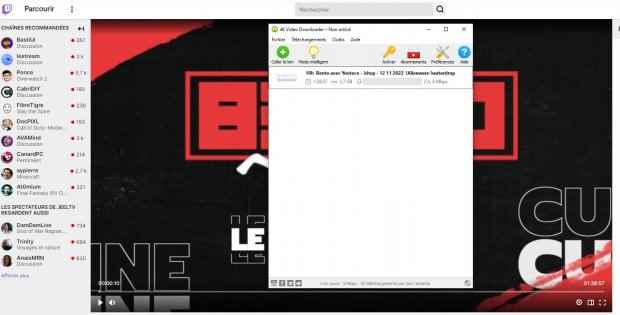
The download starts and after several minutes, depending on your connection, you can retrieve the video placed by default in the software installation folder. However, if you want to change this directory, just click on the “Smart Mode” icon and choose another one.
Note: the software 4K Video Downloader is free within the limit of 30 downloads per day. To overcome this limitation, it is possible to take a license to have unlimited downloads or the possibility of launching simultaneous downloads. There are three forms of licenses ranging from €12 for a year with the version Liteat €18 for life for the Personal or a version Pro also at €43.2 for life and currently at -25%. More details here.
