Since Monday, September 12, the iOS 16 update is available on iPhone. Should I install it? How to do ? Numerama explains everything to you.
iOS 16 is available. After three months of testing (developer beta in June, public beta in July), Apple has just released the final version of the operating system for its iPhones. iOS 16 introduces lots of new features, but above all relies on its new customizable lock screens to seduce you. How to install it on iPhone? How can I be sure that my device is compatible? Here are our tips.
Should you install iOS 16 now?
First important question, should we jump on iOS 16 as soon as it is released? After three months of testing, it is unlikely to have a very bad surprise. However, if you have important professional software on your device, it may be better to wait a few weeks while the developers update their apps and Apple releases the first patch versions (like iOS 16.0.1). However, we prefer to reassure you, you can switch to iOS 16 without having to worry about the stability of your phone.
How to install iOS 16?
First of all, back up your iPhone. We can never stress enough, you must regularly back up your electronic devices. The easiest way is to do it directly in iCloud, but if you don’t have enough storage, connect your iPhone to a PC (iTunes) or a Mac (Finder) to perform a manual backup. This step is optional but, in case the installation fails, could save your life.
Then go to Settingsheading Software update. iOS 16 should be offered to you. All you have to do is accept its installation terms and conditions and wait. The download time depends on your internet connection (around 5 GB), while the installation time should be around 20 minutes.
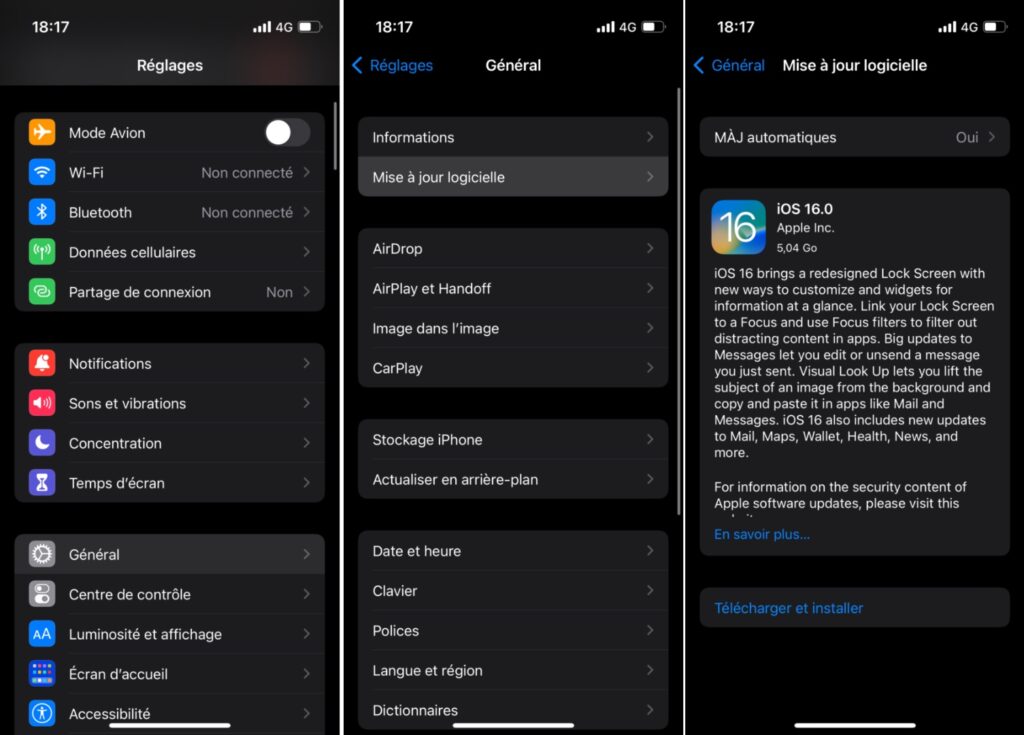
If you don’t have enough storage available, Apple will offer to temporarily remove apps (they will download again after installing iOS 16). Another alternative is to update from a computer, again from iTunes or the Finder.
Which iPhones are compatible with iOS 16?
For once, Apple is abandoning several iPhones with its new iOS 16. After several years of playing the good student (the iPhone 6s, released in 2015, had the right to iOS 15), Apple is releasing two generations at once. That of 2015 (6s) and that of 2016 (7). It’s still better than all of its Android competitors, but that’s obviously a shame. Goodbye to the iPhone 6s and iPhone 7, which should still receive security updates from time to time. The list of iPhones eligible for iOS 16 is as follows:
- 2017 : iPhone 8, iPhone 8 Plus and iPhone X
- 2018: iPhone XR, iPhone XS and iPhone XS Max
- 2019: iPhone 11, iPhone 11 Pro and iPhone 11 Pro Max
- 2020: iPhone SE (2nd generation), iPhone 12, iPhone 12 mini, iPhone 12 Pro and iPhone 12 Pro Max
- 2021: iPhone 13, iPhone 13 mini, iPhone 13 Pro and iPhone 13 Pro Max
- 2022: iPhone SE (3rd generation), iPhone 14, iPhone 14 Plus, iPhone 14 Pro and iPhone 14 Pro Max (shipped with iOS 16)
And the iPod touch in all this? Apple’s music player is not compatible with iOS 16. A few months after its abandonment, it no longer supports new Apple updates.
And the iPad?
The iPad is also not eligible for iOS 16 on September 12, 2022… but that’s normal. For the first time, Apple has decided to postpone the launch of iPadOS, the tablet version of iOS, by one month. iPadOS 16 will arrive in October.
What about iPads eligible for iPadOS 16? You will need an iPad Pro (regardless of the model, but only those with an M1 chip are entitled to the coolest novelty), an iPad Air (3rd generation or later), iPad (5th generation or later), or iPad mini (5th generation or later). iPads will go straight to version 16.1.

