Cutting the road in an electric vehicle can be scary, but we’ll take a look at the intricacies of route planners together to help you prepare for your big trips. On the menu, Chargemap and A Better Route Planner, two Ancroid, iOS, PC and Mac applications to simplify electric mobility. Here’s our guide to making the most of it.
If daily journeys do not pose the slightest problem for electric vehicles, the same cannot be said for long journeys which exceed the theoretical autonomy of electric cars. Indeed, the fast charging stations are not as well distributed as one might wish.
It is therefore essential to make good use of the tools at your disposal for route planning, whether during the journey, or in preparation before departure.
Some electric cars integrate a route planner within their GPS. This then makes it possible to indicate, during long journeys, where to stop to recharge the car. If your car does not have one, or its planner is too simple, it is possible to go through much more complete applications.
We are going to go over the two most popular route planners of the moment, namely A Better Route Planner and Chargemap.
If the first can be used on a desktop computer as well as on a mobile, the second is unfortunately not available on an Internet browser, and therefore requires the Chargemap application on a smartphone (Android and iOS). We will explain the use cases of each solution, but also their limits, before concluding on the best way to prepare your trips in an electric car, so that cutting the road is child’s play.
Chargemap, where too many charging stations make planning difficult
The service Chargemap is a must for electric mobility in France and Europe for many years now. In fact, it is based on a community systemwhere users identify charging stations and their characteristics wherever they are.
This has many advantages, such as checking the information shared by other users on access, reliability or even the load power of each site. However, with a database that never stops growing, it is important to filter the charging stations that will be really useful on the move.
So not all slow charging stations are relevant when your goal is to cover 1,000 kilometers in record time. It is similar for charging stations linked to a business that is not open to the public at night and on weekends.
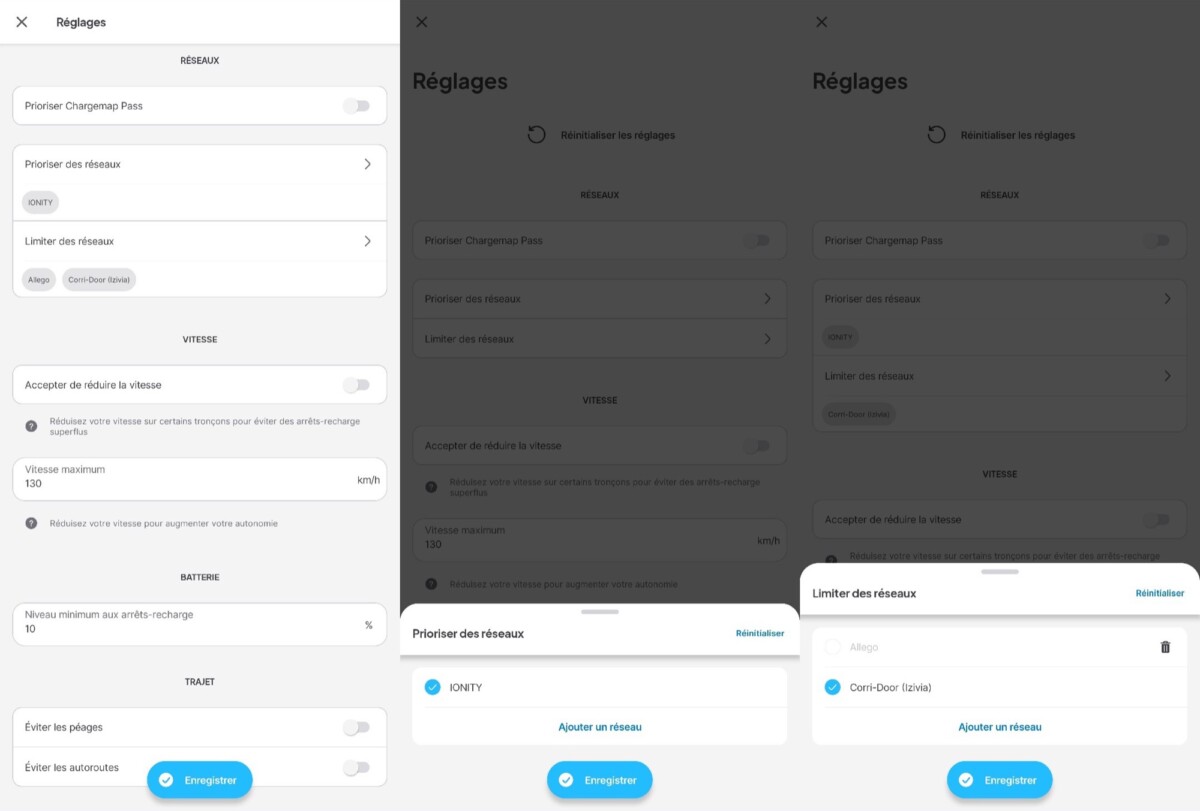
Unfortunately, Chargemap does not currently offer filters on the charging power or on the type of location where the charging stations are located, but only allows filter on charging networks to exclude. On an example in Hyundai Ioniq 5 of a Nantes-Marseille journey, it seems very complicated to us to have a relevant proposal without forcing certain refills manually.
Indeed, by default, many recharges at 50 kW or less are envisaged by Chargemap, even though the Hyundai Ioniq 5 is one of the rare champions of fast charging that can take full advantage of the Ionity terminals which can climb to 350 kW of power. Unfortunately, on a 50 kW terminal, the Ioniq 5 will take about 1 hour instead of 20 minutes on an Ionity terminal.
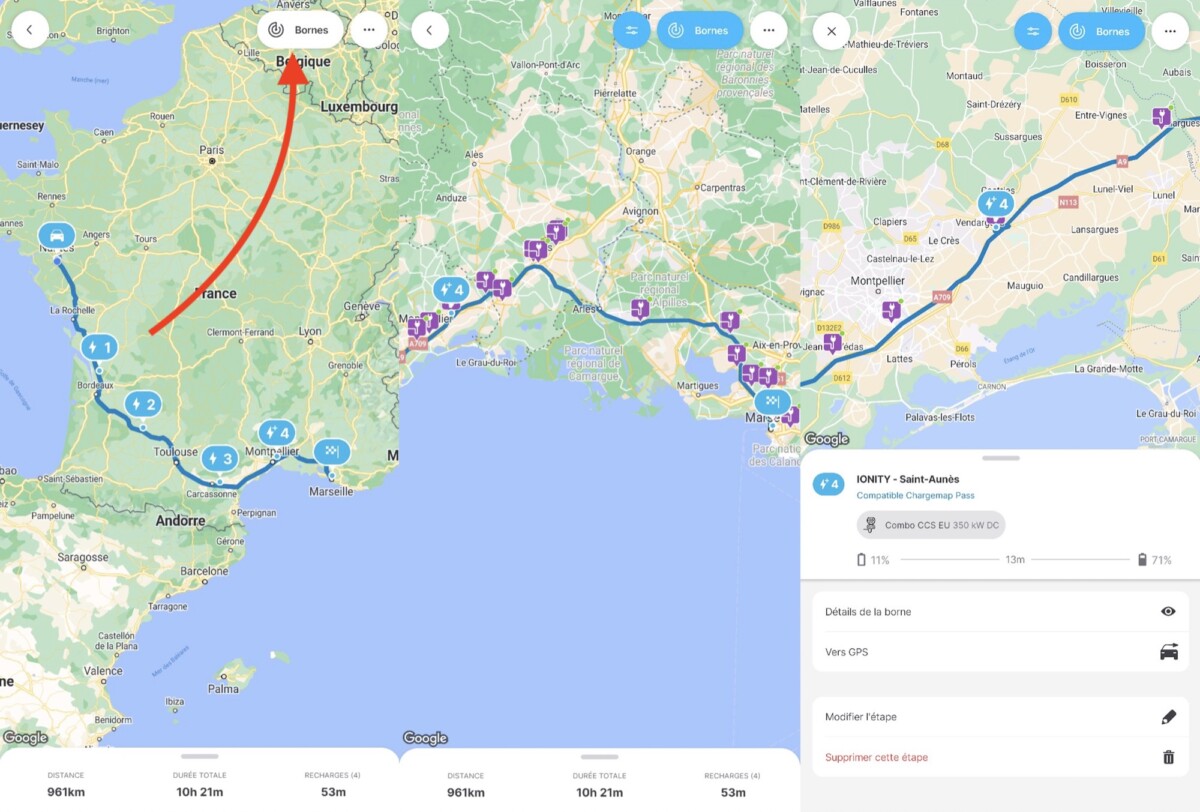
It is therefore necessary to display the charging stations to see them more clearly, using the appropriate button at the top right of the application. You can then choose the power filters that suit you, to exclude the terminals that you do not like.
Unfortunately, it is currently not possible to save these preferencesand therefore at each new route, the Chargemap planner will probably suggest one or more stops at charging stations that it would be good to exclude. Below we show you a “default” example, without any charging networks excluded.
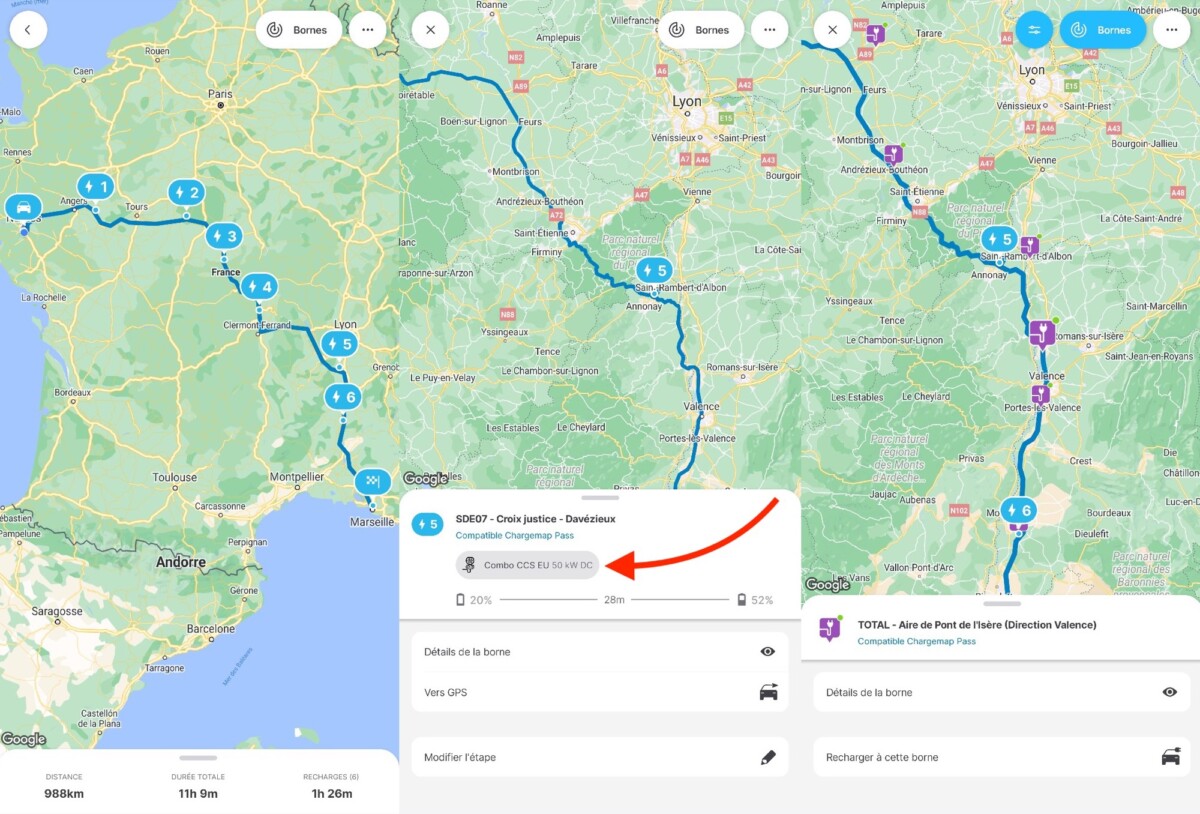
So, be careful when planning, not only to choose the right charging networks, but also to check the power and details of the terminals that are offered by default. At last, it is possible to favor terminals that are compatible with the Chargemap Passthe charging card offered to try to get out of the jungle of cards necessary for any good electromobilist.
Remember that for the moment, most charging stations do not offer payment by credit card directly. It is then necessary either to go through a special card, or through a dedicated application on a smartphone.
If you find Chargemap a little too simple, ABRP (A Better Route Planner) should appeal to you more.
A Better Route Planner: still the reference on the subject
It is still today impossible to miss the excellent A Better Route Planner, as it meets the needs of the vast majority of electric car drivers. Indeed, where the embedded planners are either non-existent or perfectibleA Better Route Planner has so many options, chances are it’s right for you.
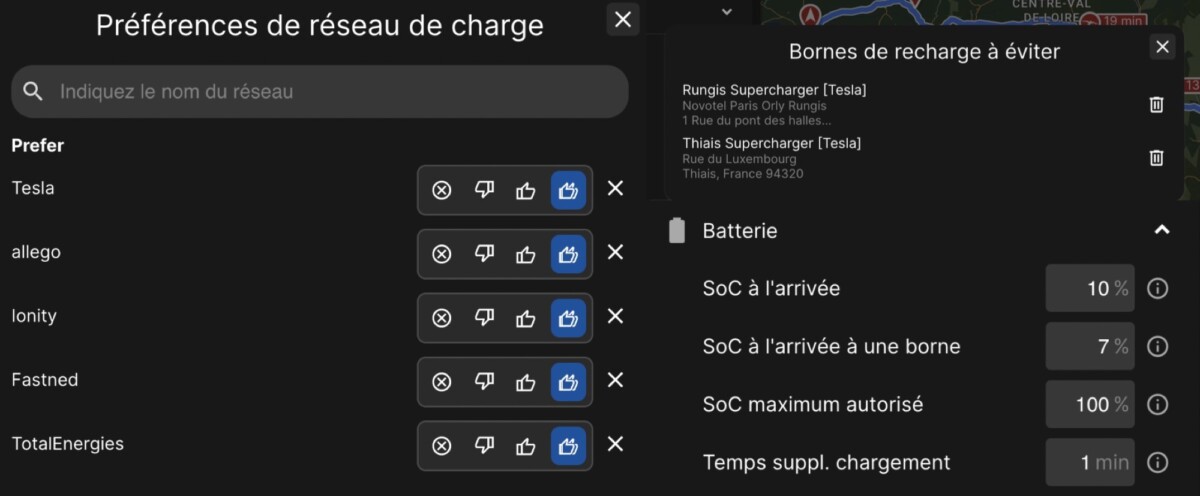
Besides the classics desired battery percentage at the start of the journey and at the arrivalit is of course possible to select a minimum battery level not to be exceeded before recharging. You can also choose some charging networks and give them a preference, or even choose to use it exclusively for your routes.
This is particularly suitable for Tesla drivers who do not want to use anything other than the Supercharger network, or for those who have an Ionity subscription and want to take advantage of attractive rates.
Among the options offered by A Better Route Planner, we also find a section dedicated to road conditions, with a choice of temperature, wind and other precipitation to try to obtain a forecast that approximates the real conditions. We have also put it to the test many times by planning summer and winter trips over nearly 850 kilometers in a series of dedicated files.
The weather can be set automatically, depending on the conditions of the day and the route (real-time weather). Very useful, since temperatures have a huge influence on the range of an electric car.
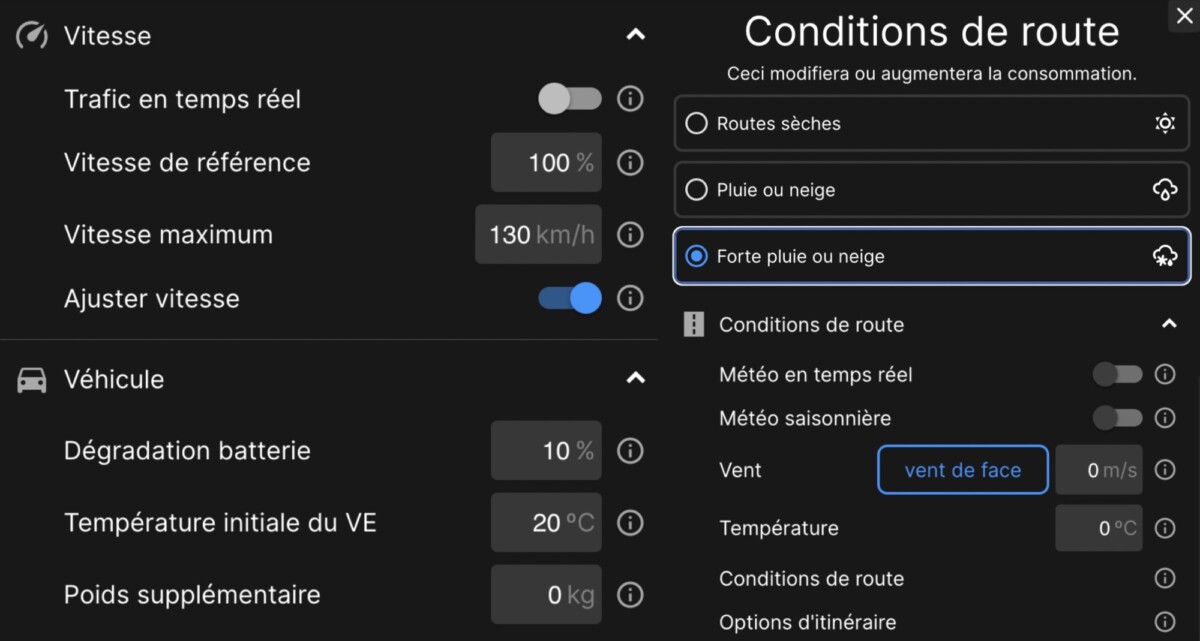
Also, depending on the make of your vehicle, you can automatically retrieve battery consumption and level information so that the planning takes into account the particularities of each driver (such as consumption or the weight of luggage and passengers).
This is very relevant on the day of the big trip, since the recharging stops will adapt as you travel to meet your requirements : if you consume more than expected and the initially planned charging stop is inaccessible, A Better Route Planner will offer you another, closer charging station.
The negative point of A Better Route Planner is what also makes its strength: with so many customization possibilities, it can put off beginners in the world of electric vehicles as it is complex. Make no mistake, using the “default” settings you can plan a route quite easily.
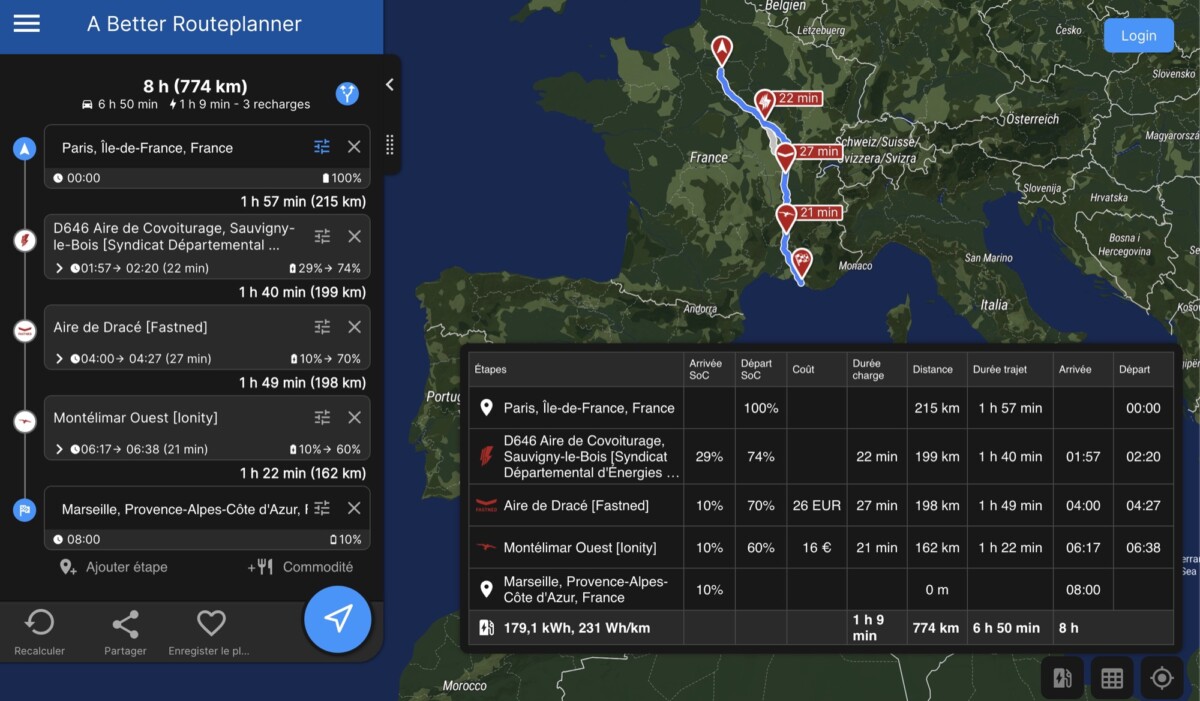
Above, a Paris-Marseille in a Volkswagen ID.4 is planned with no options selected, everything being left as default. Informed users will have every opportunity to modify the favorite charging networks by hand to favor Fastned, for example, when possible, but neophytes can largely be satisfied with the initial proposal. This is the strength of A Better Route Planner: everyone is there.
Know how to use the tools to travel serenely
As you can see, electric mobility is not necessarily a headache. On the one hand, Chargemap offers you a “turnkey” solution without many options, but unusable on a computer. What’s more, the lack of intelligence on the power of each terminal and their accessibility can lead to a slight increase in journey times.

The other, A Better Route Planner offers so many features that it is impossible not to find your account. Between the charging networks to be excluded, those to be favored and the assurance of using fast charging stations available very easily, it is still to this day the reference tool.
Finally, note that some vehicles like the latest Mercedes or of course the Tesla incorporate a satisfactory route planner. The added value of the tools we present here lies in the possibility of planning your journey in peace, well before departure, to hit the road with complete peace of mind, from your sofa. And this is what electric car drivers need: be able to carve the road serenely, without worrying about not being able to recharge.
You will therefore understand why we dedicate a whole section to route planners during our tests of electric cars. Their absence is prohibitive in our opinion (which prevents them from having a score higher than 8/10), since long journeys will then be more tedious. Car manufacturers have understood this and are trying to catch up with Tesla and Mercedes by offering more or less advanced route planners.
There is no doubt that route planners will become less essential in a few years, when charging stations will be installed throughout the territory. It will then suffice to stop when necessary, like a thermal car that is going to refuel at a service station.
To follow us, we invite you to download our Android and iOS application. You can read our articles, files, and watch our latest YouTube videos.


