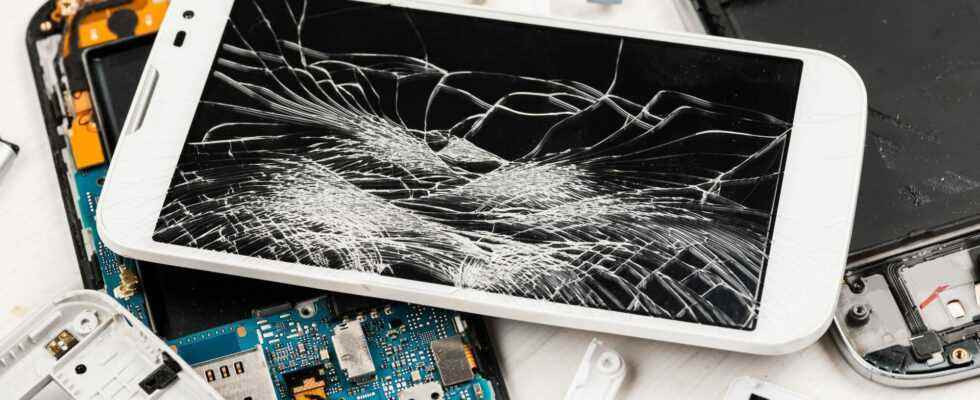Woe: you’ve completely blown your Android phone’s screen. However, there is still hope of recovering your data before saying goodbye. Here are the steps to follow.
You’ve seen it twirled through the air in slow motion before bouncing three to four times on the cobblestones. And there, time stopped. “Did he survive? When I go down and pick it up, will it still be in working order?” We have all experienced this situation at least once with our smartphones, and it is never easy. But misfortune: when you get your phone back, you realize that his screen is completely broken. Unable to read anything. What will happen to this data that you cannot easily recover, such as your texts or your contacts? There is still hope.
What there is to know
A smartphone with a broken screen does not cease to be a smartphone. Most of the time (unless you drowned it at the same time), all other components are in working order. The only problem is that you cannot see what is happening on the screen, and therefore interact with your device. Fortunately, many smartphones support plugging an external screen and see what’s going on.
One thing to know first: all smartphones are not equal on this point. For a smartphone with a USB-C port, you already have a little better chance than the others, but this one must use the USB 3.0 standard or higher. Problem: many entry-level and mid-range smartphones save money by continuing to use USB 2.1. However, everything is not over. Before going any further, find out if your phone model supports “DisplayPort Alternate Mode“, which is the name given to the technology for connecting a screen via USB C.
If this is not the case, or if your smartphone still has a micro USB connector, you have a second hope: MHL interface. This was created before the DisplayPort of USB 3.0 to support connection to an external screen by some manufacturers, including Samsung. If your smartphone is compatible, you can therefore use an adapter using this technology.
If your telephone is not compatible with either of these two technologies, you unfortunately have no other solution than to repair the screen.
Extract your data with an external display
If your smartphone is compatible with DisplayPort or MHL, you will just need to find it at any retailer a USB C to HDMI adapter (or equivalent MHL). These usually don’t cost much and can be useful for tons of different products, so it’s not a bad investment.
Another important point: if the touch surface of your smartphone no longer works, you will need connect keyboard and mouse to be able to interact with your device. Especially if you have an unlock pattern. In this case, it would be better to use a multi port dongleincluding USB A, to be able to connect your peripherals in addition to your external screen.
In summary, here is the procedure:
- Connect your adapter to the USB C port of your phone
- Connect an HDMI cable between the adapter and your display
- (connect your peripherals if you need them)
- Unlock your device and recover your data
If you want to recover data from your phone’s internal memory, we recommend that you take the opportunity to remove thee lesser lock on android. So you can connect your smartphone to your computer no problem, even with the broken screen. For data like your contacts, consider backing them up to your Google account in the cloud. In this way, they will be automatically transferred to your next phone, without you having to do anything for it.