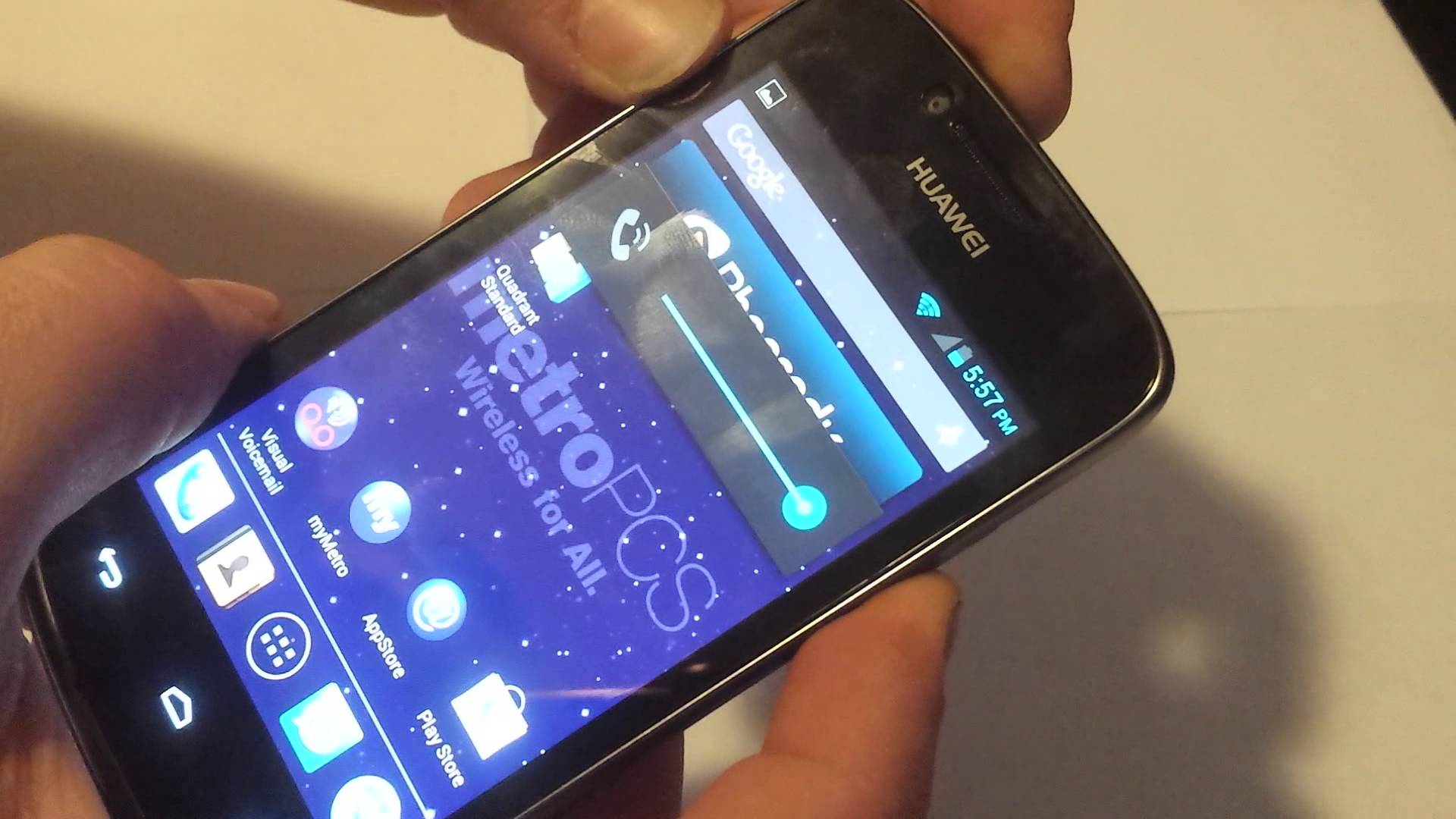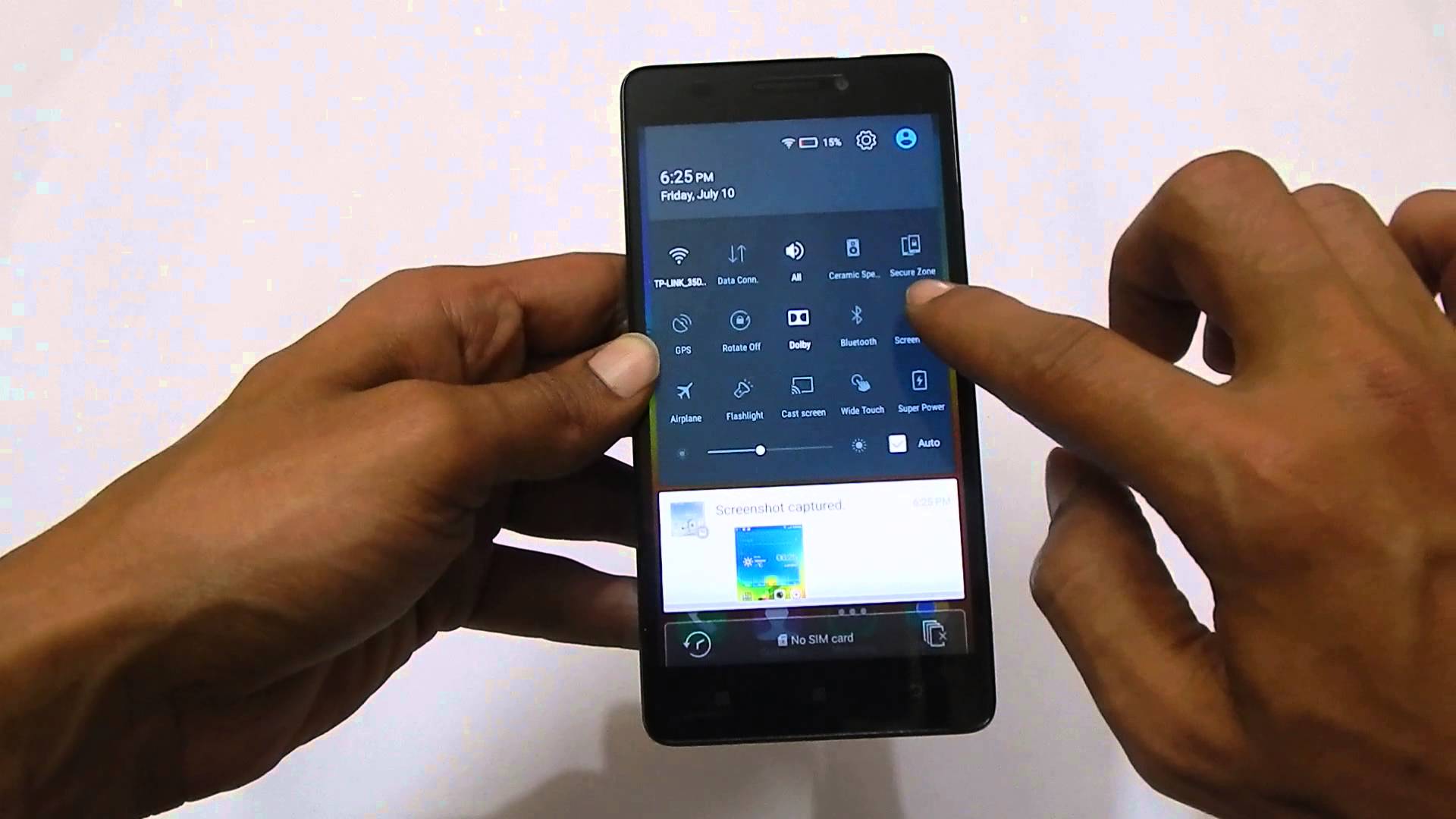Although each brand of Android smartphone is unique, it is generally possible to take a screenshot by simultaneously pressing the Power button and the volume down button. However, the method for taking a screenshot may differ from model to model. On some models, you can, for example, use the voice command “Ok Google” or even scroll down the screen using 3 fingers. Find out how to take a screenshot according to the brand of your Android smartphone.
Two solutions are available to you to take a screenshot on an Asus smartphone:
- hold down the Power and Volume buttons – for two seconds
- use the notification panel to access quick settings and press the screenshot icon.
To take a screenshot on a Huawei smartphone, press and hold the Power and Volume buttons – for about two seconds. You can also open the notification panel and click on the screenshot icon after opening the shortcut menu.
You realize your screenshot, you also have the possibility of tap the screen firmly and quickly twice with your knuckle. This method is the fastest. To make a screenshot of a specific areayou can click on the screenshot just made and, with the joint of your phalanx, draw the contours of the area you want to capture.
Alternatively, another method is to lower the notification bar to access settings shortcutss. You can then click on theScreenshot icon and choose between a full, partial or scrolling screenshot.
For Honor smartphones, you can use the common method used to take a screenshot on Android. To do this, simultaneously press the on/off button and volume down button. Once the screenshot is done, the image will automatically save to the Image Gallery.
By going to More in the settings of your smartphone, you can also activate the smart screen capture mode. You can then make a screenshot by double tapping the screen with the joint of the phalanges. As with Huawei smartphones, you have the option of taking a partial screenshot. To do this, click on the screenshot just taken and, with your knuckle joint, outline the area you want to capture.
To take a screenshot on a Lenovo smartphone, simultaneously press and hold the Power and Volume buttons – for about two seconds. You can also open the notification panel and press the screenshot icon.
To take a screenshot on an LG smartphone, press the start button and sound volume reduction button for about two seconds. You can also open the notification panel and click on the Capture+ icon.
To make a screenshort from your Nothing Phone smartphone (1), you can hold down the power and volume buttons – for two seconds. As on other Android smartphones, the voice command “Ok Google” also works for taking a screenshot.
To take a screenshot on a Motorola smartphone, press and hold the Power and Volume buttons – for about two seconds.
To take a screenshot on a OnePlus smartphone, press and hold the Power and Volume buttons – for about two seconds. A toolbar appears on the screen allowing you to edit or share your capture. A button in the shape of a smartphone screen in the center of this toolbar also allows you to take a scrolling screenshot. A second touch on the screen stops the scrolling of the screen manually.
Just like other Android smartphones, you can take a screenshot by pressing and holding the power button and volume down button.
Depending on the models, you also have the option of making a finger swipe using three fingers.
To take a screenshot on a Pixel smartphone, press and hold the button at the same time. lock the phone and the one to turn down the Volume for about two seconds.
Taking a screenshot is very simple on Poco smartphones. You have three options for this:
- hold down the on/off button and the volume – button for two seconds
- access the notification bar to press the screenshot icon
- or adjust button and gesture shortcuts in settings so you can take the screenshot just by swiping 3 fingers down on the screen.
For Realme smartphones, you usually have two methods to take your screenshots:
- hold down the Power and Volume buttons – for two seconds
- go to the notification panel to press the screenshot icon.
To take a screenshot on a Samsung Galaxy S8 or earlier smartphone, press and hold the Power and Home buttons for about two seconds. You can also move the edge of the hand from the left to the right of the screen.
To take a screenshot on a Sony smartphone, press and hold the Power and Volume buttons – for about two seconds. You can also hold down the power button until a screen appears offering to take a screenshot.
For Realme smartphones, you can simultaneously press and hold the power and volume down buttons for two seconds.
Depending on the models, you can also go to the Settingsthen Shortcuts & accessibility for access S-capture. From there, you have the option to activate the shortcut that allows you to take a screenshot by simply sliding 3 fingers down on the screen.
By going into the notification baryou will find the S-capture shortcut to take screenshots.
Finally, by simply long pressing the start buttonyou have a menu that appears on the right and offers you different actions, including screenshot.
In simultaneously pressing the power button and the volume down button, you will be able to take a screenshot with your Xiaomi smartphone. Otherwise, in swiping the screen down with 3 fingersyou can also make a screenshort.