iMovie’s 3.0 update, available today on iOS and iPadOS, adds two new modes to Apple’s free video editing software. They are intended for beginners.
While waiting for the hypothetical arrival of Final Cut Pro software on the iPad (which professionals have been asking for for almost a decade), Apple cherishes beginners. This Tuesday, April 12, the Californian brand is launching on iOS and iPadOS (but not on macOS) version 3.0 of iMovie, its free video editing software available on the App Store. Two new features are on the program and aim to make editing even easier for beginners who dream of making videos like the pros.
An artificial intelligence as an editor
For Apple, iMovie is the perfect editing application for “people who want to make their first video or their first school project”. Due to its ease of use, iMovie makes editing a timeline simple by eliminating the complicated tools found in Final Cut or Premiere Pro. Professionals can’t be satisfied with it (they need extensions), others are generally happy.
With the function “ Magic Movie “, introduced with iMovie 3.0, Apple goes even further. Forget the iconic horizontal timeline of editing applications, we now move to a vertical list similar to that of a photo album. To tell the truth, the concept of Magic Movie is precisely based on that of the photo album. We select one filled with videos, we let Apple’s artificial intelligence do it and, magic, we get a more sophisticated pre-editing than a simple sequence of elements. Magic Movie notably adds synths such as the date or place, creates transitions and offers music. Everything is then customizable.
Once the “magic film” has been generated, you can add elements overlooked by the AI, shorten extracts, change the music or add titles manually. If necessary, you can always open the project in the form of a classic timeline, to go a little further. It is also possible to export the project to a Mac, then open it in iMovie or Final Cut Pro.
Only regrettable limitation of the function, iMovie on iOS and iPadOS is always content with horizontal videos. It’s a shame, especially since Apple has faced this issue in the past with its other iOS video editing software, Clips. After stubbornly offering only square videos, Apple left the choice to its users. We do not really see why iMovie is content with horizontal videos, at a time when vacation videos are mainly shared on Instagram and TikTok.
Apple wants to train young YouTubers and TikTokers
The second new feature of iMovie 3.0 is called “Storyboards” and, casually, is quite disruptive for a video editing application.
With this mode, Apple takes beginners by the hand who want to offer a well-paced video, but have no experience in this area. Storyboards offers, in a way, timeline similar to real professional videos, but empty. Want to film a recipe? Make a birthday video? Test a product? Choose one of the 20 options offered by Apple and complete each piece of the video one by one. For the test of a product, Apple will tell you for example “insert here an illustration of the back object”. If the plan is followed to the letter, then a beginner can make a video that is dynamic enough not to be boring.
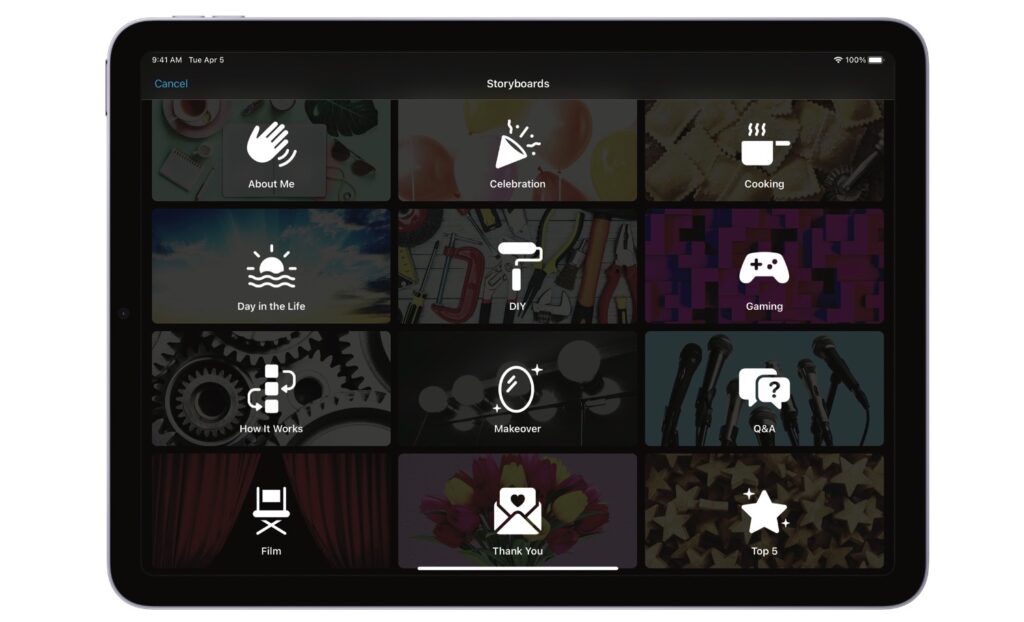
At first glance, Storyboards seems designed for neo-YouTubers and neo-TikTokers, who want to get started on a category but don’t know how. The modes offered by Apple (tutorial, make-up, cooking, Q&A, top 5, test, etc.) correspond far too much to what works on these platforms for it to be a coincidence. The idea seems quite ingenious to us, especially since it could encourage some users to switch to Final Cut Pro in the future (hoping it arrives on iPad!). Storyboards can also be used for personal use, to make a wedding invitation for example.
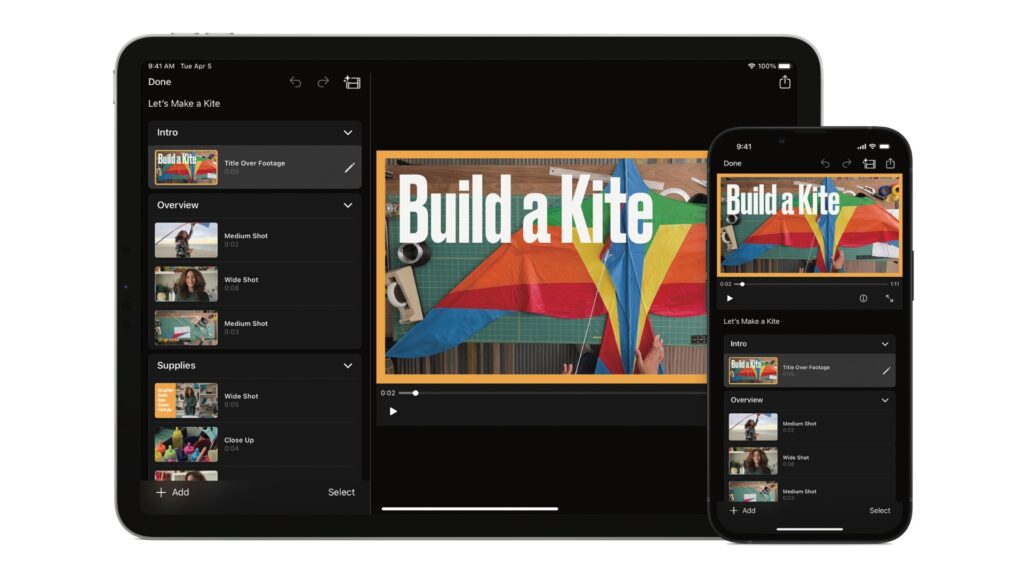
Available today on iOS and iPadOS, iMovie’s “Magic Movie” and “Storyboards” modes are really aimed at beginners. On Mac, Apple did not consider it necessary to develop similar concepts, probably because the company assumes that its users are more used to classic timelines.
The update is free, just like iMovie if you’ve never downloaded it.
