This is a popular feature for users ofiPhone which is making a comeback thanks to the advent ofiOS 16. Indeed, it is now possible to display the battery percentage very easily.
Yet harmless, this “novelty” shuns several iPhone models.
Better autonomy
Thanks to the rollout of the iOS 16 operating system, owners of an Apple-designed smartphone can finally view their remaining battery percentage. A more telling indicator than a simple icon that empties over the hours. This feature, which may seem extremely basic for Android users, has long been shunned by iPhones.
Thanks to iOS 16, a simple manipulation is necessary to activate this display mode for the remaining autonomy. Already, it is quite logically necessary to download and then install the famous Apple OS. Then, you have to go to the “Settings” section before tapping on “Battery”. Finally, manually enable “Battery Percentage”. Nothing very difficult then!
Not everyone is in the same boat
Alas, several iPhone models with Face ID do not support this feature. The four models concerned are as follows.
- iPhone XR
- iPhone 11
- iPhone 12 Mini
- iPhone 13 Mini
Apple has not yet wanted to give the precise reasons why the percentage of the battery is not displayed in the status bar. However, one can imagine that the relatively small screen of the Mini models would prevent the percentage from being clearly read. As for the other two, the rather low resolution of their respective panels (326 dpi and non-OLED) could be at the origin of the decision.
In short, it is a limitation that should be disappointed. If you decide to buy an iPhone 14, you will fortunately not be affected by this hitch.
Source : Game Revolution
Apple iPhone 14
smartphone
release date: 16-09-2022
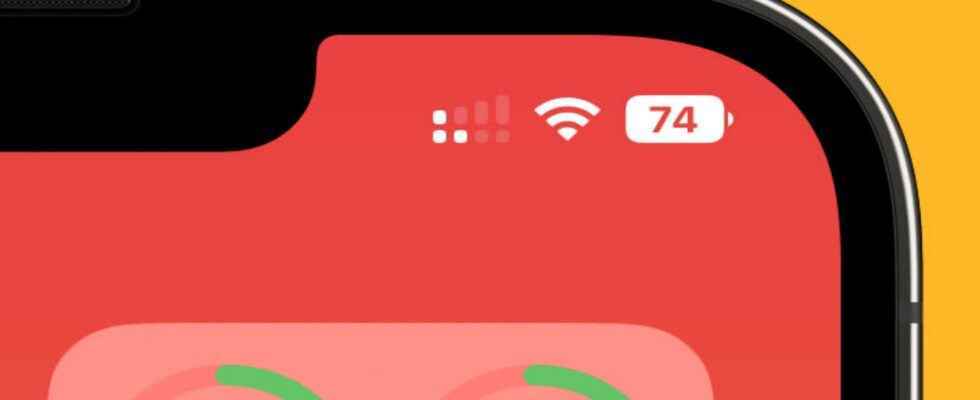
5