Picture: Apple.
Each year, Apple presents in June the next version of the operating system which will equip billions of devices in the world. The final version is then rolled out in the fall, after an extensive beta program that typically runs from June until launch, usually in September.
The beta version of iOS 16 has been available for developers for a month now. But this Monday, Apple rolled out the first public beta. So anyone with a compatible iPhone (i.e. iPhone 8 or newer) can install it and get a preview of the new features.
I have been using iOS 16 on my iPhone 13 Pro Max for a month. If Apple’s development work is obviously not finished, many new features are already exciting. While waiting for its release, here is a summary of what you can expect from this update.
Start on new bases
Perhaps the biggest change is the redesign of the iPhone lock screen. It doesn’t just get dynamic: the selection of screens is fully customizable. This feature reminds me a lot of how Apple Watch faces work.
To enter edit mode, you need to long press on the lock screen when your iPhone is unlocked. At the bottom of the screen is a button Personalize as well as a button +.
Apple offers a few preset screens that you can choose and modify to your liking. For example, I used the Weather lock screen, which changes throughout the day depending on the weather. On sunny days, my lock screen and iPhone wallpaper are blue with a bright yellow sun at the top. If the weather is cloudy, it takes on a gray hue with clouds replacing the sun. And when it rains, the appearance of a storm invades my entire screen. It’s incredibly fun.
You have other options, including creating your own background, based on emojis that you create using the emoji of your choice. There are also Pride backgrounds, different colors or even an astronomical background that displays a view of the world that indicates your location.
However, the most popular option will definitely be the one for your personal photos. iOS 16 automatically finds photos suitable for the lock screen and displays them in the gallery. The software seems to favor pets and faces, but a few sunsets appear from time to time.
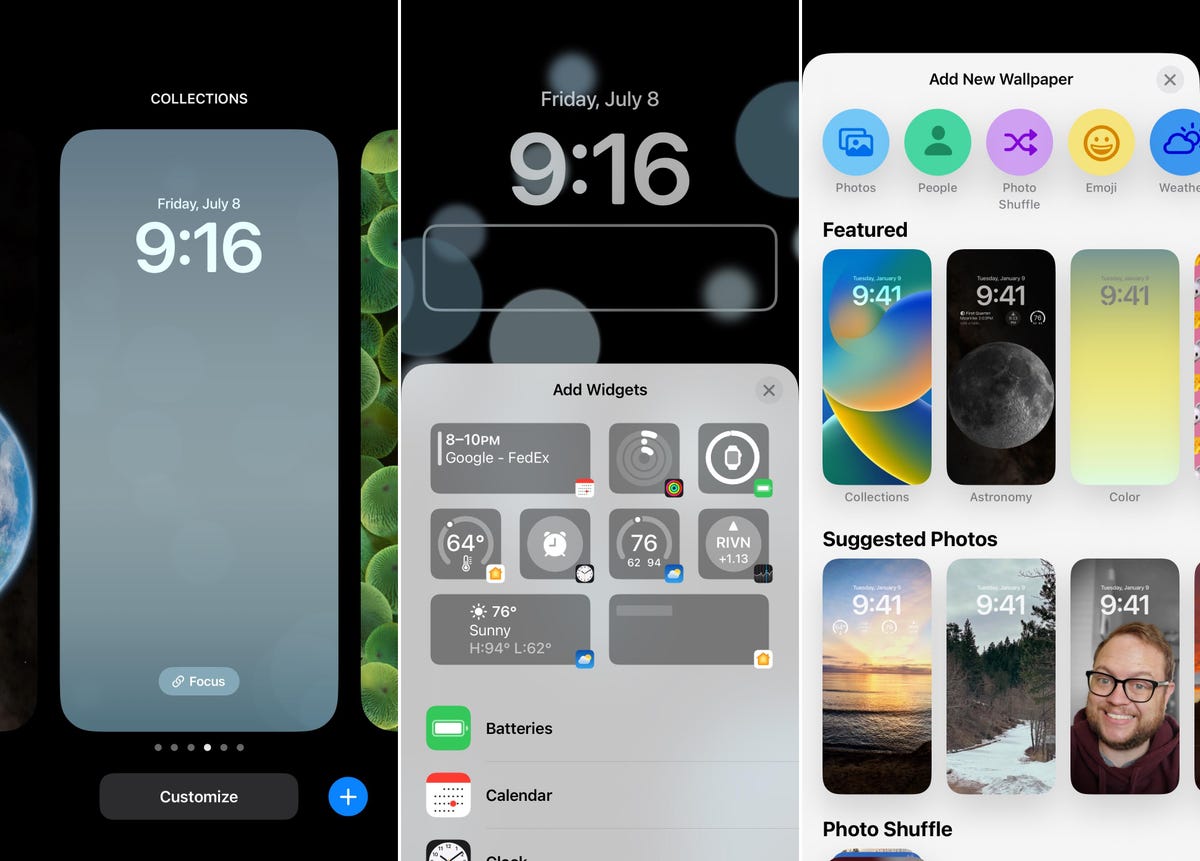
Screenshot by Jason Cipriani/ZDNet.
You can choose a category of photos to display, such as “People” or “Animals”. You can also choose the display frequency. Finally, if you have things to hide, you can choose to select which photos to display.
When creating or customizing a lock screen, you can edit three sections. There is an area just above the time, the time itself, and a section below the time. Above and below the clock you can add a widget or other pieces of information. When I use the Weather lock screen, the current temperature and date are displayed above the clock, and nothing is displayed below.
On the other hand, when I use one of the astronomy screens, I have the date and day of the week above the clock, but a widget that shows me the progress of my day in my ring of fitness, as well as my next appointment in the calendar.
Developers will be able to integrate the new lock screen widgets into their apps when iOS 16 is officially released.
The number of widgets and amount of information you’ll have on your iPhone’s lock screen will be similar to the Apple Watch, giving you valuable information at a glance – especially if the rumors are true that an always-on display mode is coming to the iPhone 14.
Sports apps will be able to show real-time stats, scores, and match updates right on your lock screen. Apple demoed the Uber app, which gives information about your ride as well as details about nearby pickup.
You have a new Messages
The Messages app is home to Apple’s iMessage platform and regular text messages which continue to receive annual updates, adding to its usefulness. This year, Apple has focused on adding features that other chat services like Facebook Messenger already have. These features? The ability to edit or delete a sent message or mark a message as unread so you can come back to it later.
Editing and deleting functions are of course limited to the iMessage service.
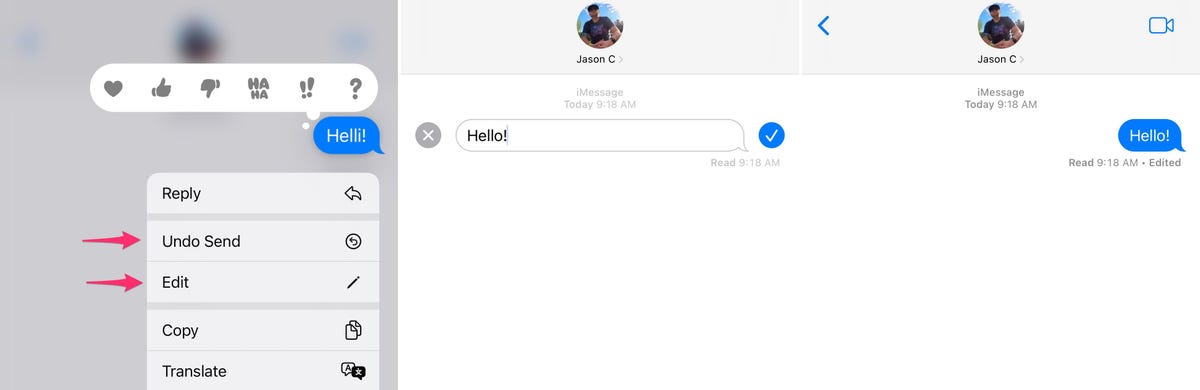
Screenshot by Jason Cipriani/ZDNet.
After sending a message, you have 15 minutes to edit or cancel it. This time limit was put in place to prevent the edit feature from being abused by someone editing a message and then taking screenshots of the edited conversation. To perform either of these actions, just long press on the sent message and select Edit Where Cancel send in the list of options.
Edit allows you to correct typos or rephrase the message, whileCancel send makes it disappear with a fun “poof” animation. A small line of text appears in the chat thread to let all participants know that a message has been deleted.
As for modified posts, there is currently no sort of changelog or history of what has been modified. Simply, a small label appears under the message, indicating that it has been modified.
Apple is also working on a collaboration feature for Messages, which will allow everyone in a group conversation to work on a document together, using the iMessage conversation as a starting point. I haven’t been able to test this feature yet, but the demo Apple did at WWDC showed a group chat with a shared document that chat participants could open and start editing, adding suggestions, or making changes.
Other new features in the Messages app include the ability to recover conversations deleted for 30 days. So the next time you delete a conversation only to find it contained a phone number or other information you needed, you can recover it just like you can delete photos or videos in the Photos app. .

Screenshot by Jason Cipriani/ZDNet.
The Messages app also features a new filters screen that separates your messages into different categories, including Recently Deleted, in addition to All Messages, Known Senders, Unknown Senders, and Unread Messages.
Last but not least
Among all the new features, the feature that impressed me the most is not necessarily the most useful on a daily basis: it is possible to remove an object from a photo, simply by pressing it for a long time.
Let’s take an example with a photo of my dog. If I long press on its body (anywhere), iOS 16 automatically separates it from the photo background. I can then use the drag and drop function to use that part of the photo in any application that accepts image files – Messages, Word, Keynote, etc.
one more thing
When Steve Jobs introduced iOS 4 to developers – more specifically, it was iPhone OS 4 at the time – he called the main features “tent pegs”. Since then, I think back to this metaphor with every update.
For iOS 16, the new lock screen and new Messages app can be said to hold the tent. But iOS 16 also contains many other features and new features.
A new iCloud shared photo library is appearing. It will automatically share photos and videos with other members of your family sharing. Sharing will be done according to your settings, and it will be possible to schedule a date from which to share photos with specific people. It will also be possible to manually send photos from the camera roll to the shared library.
Concentration mode will also have its share of improvements. In particular, you can also adjust your lock screen according to the concentration mode chosen. It will also be easier to configure each mode, making it easier to choose the alerts you want to receive when you are at work or playing sports, for example.
The Home application, which is used to control HomeKit-compatible devices, has been completely redesigned and navigation is easier.
The Mail app also has several new features. In particular, it will be possible to suspend a message: the message will be removed from your inbox and will reappear on a specific date and time. You can also schedule the sending of a message and reminders to follow up on your sent emails that have not received a response.
The changes iPadOS 16 will bring to the iPad will be more transformative, but what’s new in iOS 16 is in response to user demand. Apple seems to have met their expectations.
To benefit from the new features of iOS 16 today, you can now register for the public beta program. But watch out for bugs! If you prefer to wait for a more stable version, see you this fall for its official release.
Source: ZDNet.com
