Your iPhone may surprise you! And in terms of photography, a few tricks can help you improve the quality of your shots.
The good news is that these tips are quick and easy: no, you don’t need complex photography training or expensive equipment.
1. Clean the lens
iPhone lenses get dirty very quickly and easily. And dirty lenses can have a negative effect on photos, including making them blurry.
To clean, wipe the lens with a soft cloth. Then take a picture: you will immediately notice the difference.
2. Don’t aim for the sun
If you take photos in direct sunlight, you might see “spots” of light appear, due to the iPhone’s flat lenses. It’s physics. To avoid them, you can:
- do not aim for the sun;
- play with the position of the spots of light to put them in scene in your photo.
3. Stabilize the camera
If your camera moves all over the place, the result will not be good. It will be even worse if you take the photo at night. To stabilize the camera, I personally keep my elbows pressed against my sides when shooting.

4. Take lots of pictures
Don’t just take one shot, take many. Change the angle a little, move around a little, see if people get into a better position.
Don’t be afraid to take lots and lots of photos!
5. Edit photos
What the camera captures is not necessarily what you saw or what you intended to capture. Go back to the photo, press the “Edit” button and play with the settings (this is the fastest and easiest way to figure them out).
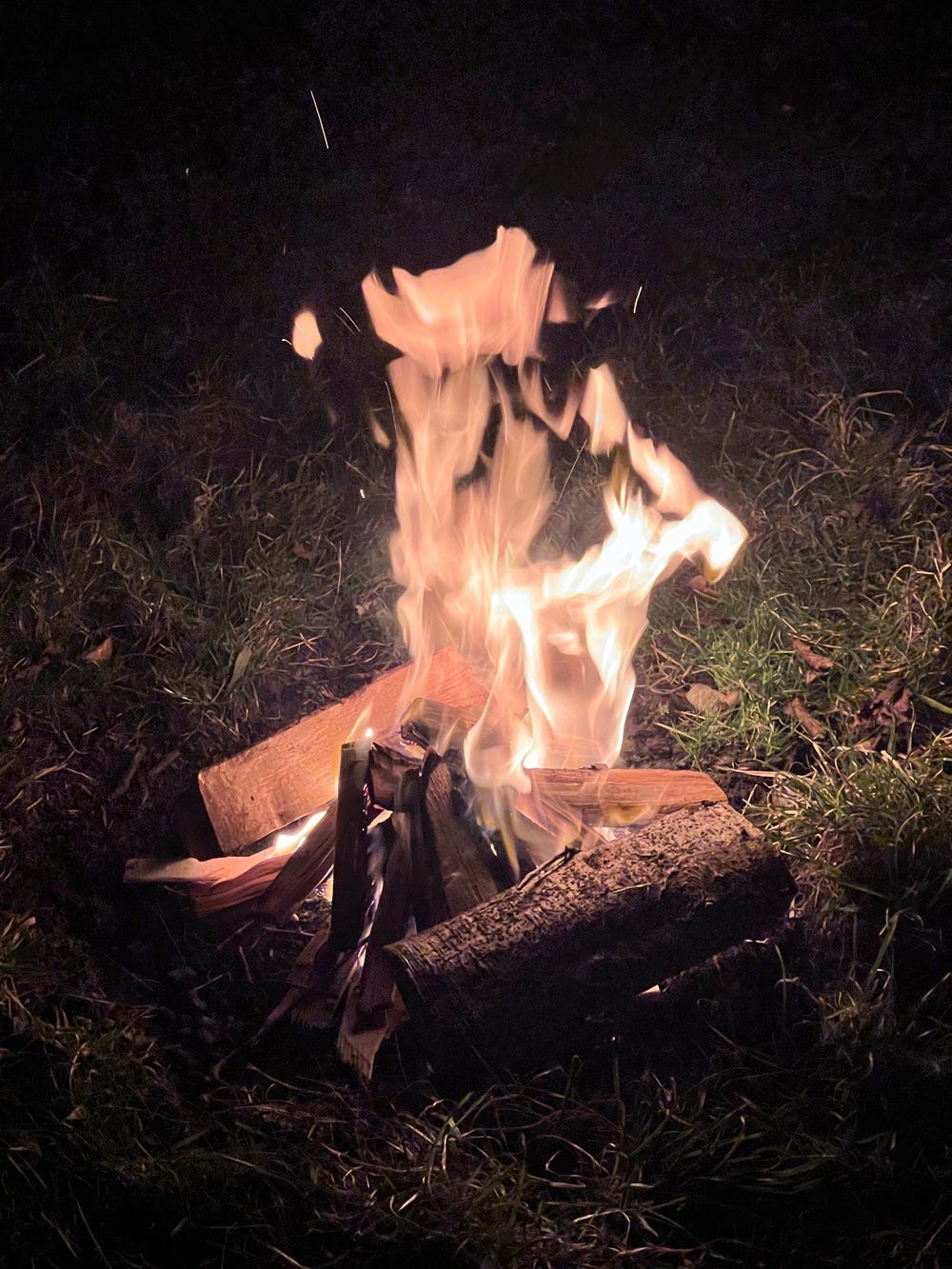
6. Practice
Do you want to improve in photography? Take more photos! It’s the best way to improve.
Source: ZDNet.com
