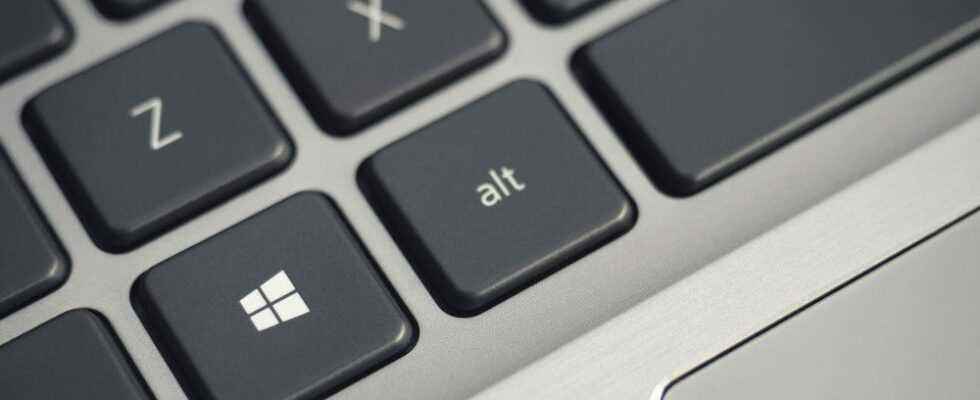Even if your keyboard has a German layout printed on it, it can be adjusted under Windows – for example to the layout of the English keyboard. Accidentally, the keys are no longer where they should be. Luckily, the problem can be fixed quickly.
Enlarge
The keyboard layout can be adjusted with just a few clicks.
© Shutterstock.com/Daniel Chetroni
If the keyboard language is changed (under Windows), typing simple sentences suddenly becomes very difficult. For example, if you accidentally set the English keyboard, umlauts and special characters suddenly no longer work and the AT sign (@) or the euro sign (€) are no longer possible using the classic key combination. So how do you change the keyboard language back to German?
Simple method: the keyboard shortcut
The easiest and quickest way to change the keyboard language is with the keyboard shortcut
[Windows-Taste + Leertaste]
. A display of the installed keyboard languages already appears, with which you can scroll through by repeatedly pressing the key combination.

Enlarge
You can change your keyboard layout with a simple key combination.
If you have multiple keyboard layouts installed, you can also find the currently selected language in your taskbar, right next to the time. With a click on it you can also switch between the languages and, for example, switch from the English back to the German keyboard.
Keyboard: What is the “scroll” key good for?
The long way through the settings
If you prefer something a little more complicated, or just want to rummage through your keyboard’s settings, you can also go through the settings.
Open your computer’s settings.
Click on “Time and language”.
Click on “Language” in the left bar.
Under the “Keyboard” menu item you can see which language is currently selected as the keyboard layout.
If you want to change the language, click on the “Keyboard” menu item and select the desired language from the drop-down list.

Enlarge
In the settings you will find a list of the installed keyboard layouts.