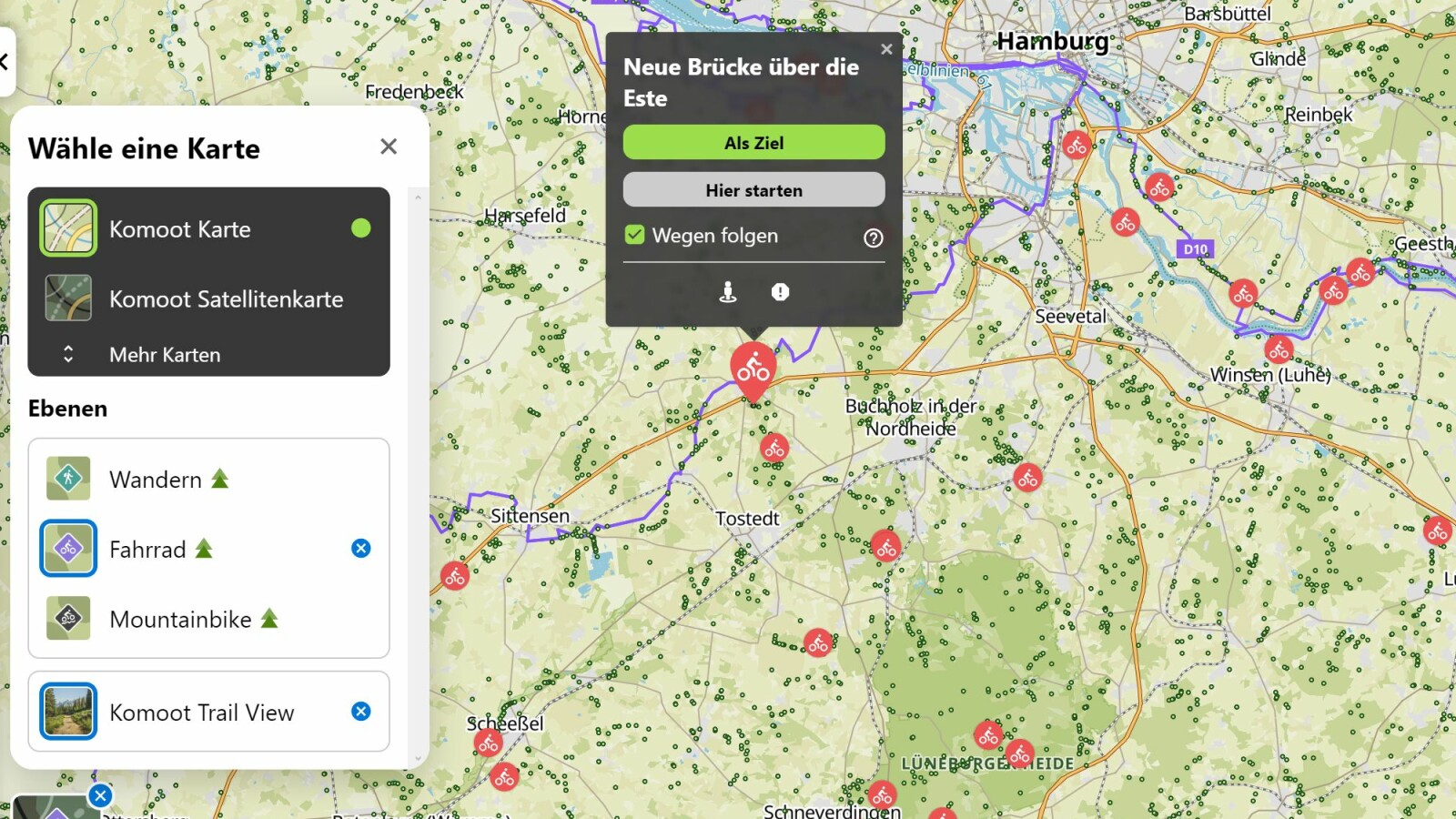The touring app komoot offers sport-specific maps for premium subscribers. This is how you use the function in the app and on the website.
Even the free version of the outdoor platform komoot offers many functions that are very popular with hikers, cyclists and the like. With komoot Premium there is also a paid subscription service that unlocks additional functions.
These include live tracking, tour weather and sport-specific maps. Within the app, separate levels for hiking, cycling and mountain biking can be displayed. These show you all the official hiking, cycling or mountain biking trails. If you can’t interpret the symbols, use the map legend in komoot.
On the website there is currently an additional, exclusive level “Komoot Trail View”. Here (if available) photos of paths within the tours are displayed so that you can get an impression of the path condition. We explain to you below how you switch between the maps.
We have created many more guides and guides to komoot for you. You can find them in the articles linked below.
Komoot: How to redeem vouchers
In order to use the additional functions of some routes under Komoot for free, we will show you how you can redeem which vouchers at Komoot.
Use Komoot offline – Here’s how
In the Komoot tour app, you can download routes in advance and use them offline on the go. We show how the tour download works.
Don’t miss anything with the NETWORK-Newsletter
Every Friday: The most informative and entertaining summary from the world of technology!