One of the main reasons I talk so much about the quality of laptop keyboards is that writing is my job. I spend hours every day typing, and after a while I really start to struggle with the keyboard. If you write a lot, you know that after hours of typing, your hands start to get tired.
Key takeaways from the Lenovo Slim 7i laptop
- The Lenovo Slim 7i presents itself as an ultraportable with great battery life and a lightweight format.
- Its durable design, marathon battery, and comfortable keyboard will help you get work done on the go.
- However, the laptop’s performance is limited.
Your fingers are tense, your wrists are starting to hurt, and your forearms are tingling like you just did a series of reverse squats. People like us need a laptop that is both comfortable on the hands and durable enough to carry around at all times.
Modest but consistent and reliable
This is where the new Lenovo Slim 7i comes in.
The Lenovo Slim 7i is a modest laptop since it doesn’t have many flashy features aside from the screen. What it does offer, however, is consistency and reliability. It’s a machine that can handle all the office work you throw at it while still proving to be a solid entertainment device.
Assuming, of course, you can get past some of the quirks. But first, let’s go over what I liked about the Slim 7i, starting with the obvious: the keyboard.
A comfortable and responsive typing experience
Each key has a matte coating with a slight indentation that directs your fingers toward the center. This design aspect goes hand in hand with the 1.5mm travel distance. If you don’t know, that’s literally the distance a key must be pressed for the computer to register it as input.
The 1.5mm travel distance ensures a comfortable and responsive typing experience, allowing you to work quickly with a certain degree of precision while having your hands free. This may seem trivial to most people, but trust me when I say your hands will thank you.
The trackpad also impressed me. It is spacious and takes up a significant amount of space under the keyboard. I saw comments online complaining about his lack of response. But I found the clicks responsive and the trackpad even supports hand gestures. By pinching or spreading your fingers, you zoom in or out in the windows, which is very practical.
The beautiful screen and good battery life
If you look up, you will see the vibrant OLED screen. Its resolution is not very high, since it does not exceed Full HD Plus (1980 x 1200 pixels). However, the screen has Dolby Vision technology, which provides vibrant colors.
Additionally, the bezels surrounding the glass are thin, making the screen appear larger than it is. This screen is similar to that of a MacBook, except for the webcam.
This has a definition of 1080p of the device is housed in a ridge above the screen. By pulling this edge with a single finger you can open the device.
The Slim 7i has a good speaker system
Autonomy is a strong point on this Slim 7i. In my testing, the laptop lasted about 9.5 hours before shutting down. This is a good amount of time, more than enough to get you through the day. My tests aren’t really scientifically rigorous, I usually just start an endless livestream on YouTube.
However, this method gives a good idea of what the battery is capable of doing under intense tasks.
Coming to audio, the Slim 7i has a good speaker system. They are accompanied by subwoofers for serious sound. The set isn’t powerful enough to fill an entire room, though, but at least music and movies sound good.
Button problem
Port selection is correct. You have the basics like an HDMI port and two USB-C inputs, although it would have been nicer to have more. I don’t really like the location of the power button: it’s on the side, near the headphone jack.
I found myself accidentally pressing the button several times, putting the screen to sleep when I didn’t want to.
A better design choice, in my opinion, would be to place the button above the keyboard rather than on the side, where it is more prone to unintentional presses.
It is still limited in power
As you can probably tell, we now come to the parts of Lenovo’s Slim 7i that I didn’t like and that make the laptop difficult to recommend.
First of all, don’t expect extraordinary performance from this machine. Don’t get me wrong, it’s not bad or anything. Under the hood is an Intel Core Ultra 7 155H processor paired with integrated Intel Arc graphics.
This configuration is sufficient for light work, but if you plan to do more demanding work like image rendering, gaming, or video editing, the Lenovo Slim 7i may not be the laptop for you. ‘you need.
Noisy fans
It’s just not powerful enough. Additionally, the fans get loud when you push the machine’s performance, and it doesn’t have a particularly advanced cooling system for that.
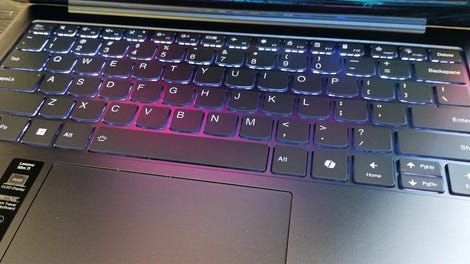
Cesar Cadenas/ZDNET
I should also mention that I encountered a few bugs. This may just be related to my review unit. Among the problems noted, the cursor sometimes began to oscillate, certain keys were considered pressed even though I had not pressed them, the capture tool which appeared randomly, or the Windows Copilot key which did not work at all .
The only thing this Copilot button did was turn the screen momentarily black…
Buying advice for the Lenovo Slim 7i laptop
Pricing for the device starts at €900, with a few configuration options available. My review model costs more with its 32GB of memory and an Intel Core Ultra 7 processor. You can opt for the Ultra 5 if you want.
Would I recommend this laptop? Not really. It is, however, a decent machine. Lenovo has made sure that this laptop is easy to carry: it is built to last, has a long battery life and is lightweight (around 1.5 kg).
However, these three characteristics are not enough for me. Its power does not allow it to handle intense workloads such as graphic design; there are other machines better suited to this type of task. In addition, its price of almost 1,000 euros makes it a difficult product for me to sell.
Source: “ZDNet.com”
