The desktop distribution Linux Mint has been released in version 20.3. Users will not face too many changes: a bit of user interface (UI) polish, updated programs, and new features in Mint’s own applications are the biggest changes.
Linux Mint has become an extremely popular Linux distribution for desktop use in recent years. The current Mint version 20 lures users as a release with long-term support, especially with comprehensive support until 2025. In the open source scene, however, the custom has also established itself of only carefully changing LTS systems after their first appearance . The third minor version of Linux Mint 20 follows this trend: “Una” brings minor UI changes and some updates to Mint’s own applications.
Round corners, softer colors, dark mode
Mint users are most likely to notice Linux Mint’s new default theme. No matter which edition the user chooses – Mint comes with Cinnamon, Xfce and MATE – visual changes can be seen in all three versions. Overall, the Mint theme should now appear a bit “rounder” and “softer”.
Rounded corners on the windows also contribute to this, as does a revised color palette. The default green that Mint uses in the default theme is a bit duller. On top of that, a dark mode is available, which allows individual applications to be displayed in dark colors, even if the desktop itself uses light colors. Various Mint applications such as the MPV frontend Celluloid now support a dark mode out of the box.
At the same time, the developers are mucking up their topics: The “Darker” variants are no longer included in Linux Mint 20.3. These were a mixture of light and dark mode, but were repeatedly criticized for struggling with low contrast. At the same time, the Mint developers are including the original version of the “Mint-Y” theme, which was used until Mint 20.2, as a New Theme. So if you don’t like the changes to the standard theme in Mint 20.3, you can use the old version. For the package mint-themes-legacy to install.
Simpler TV search, overview of documents
The Mint developers have thoroughly revised the IPTV frontend Hypnotix. Hypnotix comes with a catalog of IPTV channels that are available free of charge. In Mint 20.3, Hypnotix now offers a search function that saves a lot of clicking in the catalog. Hypnotix supports dark mode. Attention to detail is reflected in new flag icons for representing the countries of origin of the streams.
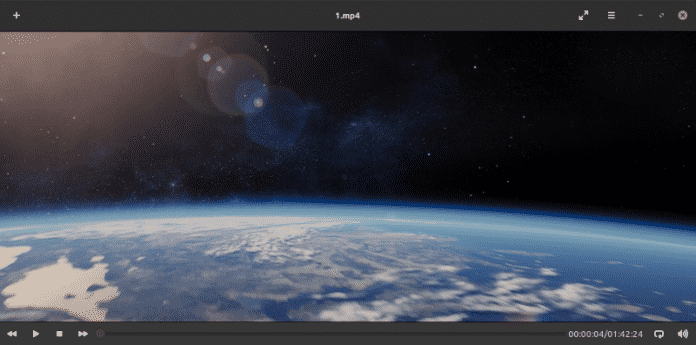
A number of MINT applications, such as Celluloid here, come with support for their own dark mode in Mint 20.3.
(Image: screenshot)
Anyone who works a lot with Office documents will be happy about the new Thingy application in Linux Mint 20.3. It lists all Office files that it finds and, at the user’s request, sorts them according to various criteria such as the last time they were edited. However, Thingy not only supports typical Office formats, but also PDF and e-book formats such as EPub. In practice, Thingy primarily saves time when searching for documents. Recently edited files can be opened in seconds with one click.

In addition, the Mint developers have made many small changes for users, especially in their own applications. The “Sticky Notes” application, which statically displays notes in a widget on the desktop, now also has a search function and offers more formatting options. The calendar widget, which makes the calendar accessible directly from the system tray, shows appointments directly in the Cinnamon desktop – and unified from all calendars.
Facelift
In addition, Mint 20.3 primarily operates model maintenance. The HPLIP package is available in version 3.21.8 and improves support for printers and scanners from HP. A new version of the PDF viewer XReader offers better support for Japanese manga and now displays them in the correct order and reading order. A new version of the Bluetooth tray icon allows Bluetooth to be switched on or off with a mouse click. A number of new wallpapers complete the new version: The “Artwork” theme is traditionally high on Mint’s list of preferred themes.
Under the hood, of course, the basis remains the Ubuntu 20.04 operating system, which is itself an LTS version. On the one hand, this saves resources for the Mint developers, because maintaining your own LTS basic system would be extremely time-consuming. However, the procedure also entails limitations: Mint 20.3 again comes with a rather outdated 5.4 kernel, supplemented by the typical distributor updates from Canonical. The scope of the package also largely corresponds to that of Ubuntu 20.04, which literally makes some standard applications look old. After all, thanks to a partnership between Mint and Firefox, Firefox 95 is already included, and Linux-Mint is supposed to push the update to Firefox 96 on Friday.
ISO images of Linux Mint 20.3 are available from heise download. If you are already on Mint 20.2, install the update as usual via the system’s package management. Because the changes are clear, the update is recommended for all Mint users.
See also:
(ds)
