If you have lost your cell phone, it will be a big shock. Now it’s time to keep calm. You can still protect your data and, with a bit of luck, even find your smartphone again.
Have you lost your cell phone or was it stolen? Then you should take these measures. (Source: VitalikRadko / depositphotos.com)
No matter how careful you are, it can always happen that your beloved smartphone is suddenly gone. Have you just misplaced it or lost it? Was it even stolen? If a stranger gets hold of your smartphone, your privacy may be at risk. After all, there is now a huge amount of private data on our smartphones.
From photos to the most sensitive information such as bank details. That being said, it can also be quite expensive. For example, if your phone number is used to make calls abroad or to purchase apps, games or other content in the App Store.
Lost cell phone: First aid if you lose your smartphone
Therefore: Don’t put things off, but act immediately. Because the faster you are, the less damage you do. The catalog of measures compiled by netzwelt below is mandatory if you have lost your cell phone or it has been stolen.
Lost cell phone: Call yourself first
First of all, call your smartphone. After all, it may well be that it wasn’t stolen at all. Maybe you just misplaced it in your room or it slipped somewhere behind the sofa.
Lost cell phone: locate, lock and delete device
Both Android and iOS now offer a location and lock function out of the box. With this you protect your privacy optimally because you can easily lock, delete and locate your device remotely.
You may also have a security app installed on your smartphone for remote access. Then you should be able to use this to protect your cell phone from access by third parties. In our big tracking special, we show you step by step how to locate, lock and delete your smartphone.
If your cell phone has been stolen and you manage to locate the device – never try to find the alleged thief on your own. By doing this you are putting yourself in danger. Instead, go to the police immediately with the information.
Lost cell phone: Blocks the SIM card
Have your network operator block your SIM card in your smartphone immediately. This can be done via your customer center via app, browser or by telephone. You can get all SIM cards in Germany using the toll-free number 116 116 have it blocked. From abroad you can reach the blocking emergency number for a fee at +49 116 116 or +49 30 4050 4050. Depending on the provider, blocking may cost a fee – this is usually up to 10 euros.
Lost cell phone: change passwords
To be on the safe side, change all passwords in case a thief manages to access your cell phone. Start with your Google or iCloud account, but also consider social networks or website passwords stored in your mobile browser. In a separate guide, we give you tips on how you can create and manage your passwords most efficiently.
Lost cell phone: file a report
If your cell phone has been stolen, you should report it to the police immediately. It is helpful if you have your cell phone’s IMEI number ready. This is used to identify your smartphone – so it can be assigned to you directly if it shows up again.
Find IMEI number
Every mobile device, whether cell phone or tablet, can be precisely identified using the IMEI number. netzwelt tells you what the IMEI is good for and how you can find out the IMEI number of your smartphone or tablet.
You should also provide your IMEI number to your mobile phone provider if you purchased your smartphone from them. In the article linked below, we will explain everything you need to know about the IMEI number and show you how to find it out quickly.
Lost cell phone: Don’t fall for phishing attempts
Apple devices and newer Android smartphones have a reactivation lock. The lock only allows the devices to be set up again after entering the Apple ID or Google account previously linked to the device. This is intended to make it more difficult for thieves to resell the devices.
But be careful: Netzwelt is aware of attempts to obtain the data required to deactivate the lock using phishing; iCloud phishing is a well-known scam, especially on iOS. In our phishing guide, you will find out how you can recognize such fake messages and protect yourself from such attacks.
Lost cell phone: preventive measures
As with everything, the same applies to smartphones: it’s better to be safe than sorry. In order to be optimally prepared if the worst comes to the worst, you should definitely do the following things: Write down the IMEI number of your cell phone or tablet. It’s best to keep them on a card in your wallet.
Set up a secure lock code on your device, ideally more than just four digits. Despite the blocking code, you should also use a SIM card PIN and not switch it off. By default, remote access including location, blocking and deletion is activated after setting up the smartphone. You should definitely leave this function activated.
On iOS this feature is called “Find My iPhone” and on Android it’s called “Find My Device”. In the linked instructions we will show you how to check the status of the function or activate it if necessary.
Installing security apps on Android is also a good preventative measure. This not only protects you in the event of theft. Antivirus apps also keep viruses and Trojans away from your smartphone. On netzwelt you will always find an up-to-date list of the best virus scanners for Android.
Last but not least: Protect your Google and iCloud accounts with two-factor authentication. This makes it much harder for thieves to get your data. We will show you how to set up this additional security measure in the linked instructions.
Lost cell phone: The netzwelt emergency card
Below we offer you a smartphone emergency card to download and print out. Here you can write down your IMEI number and also have the phone number and web address for the SIM card blocking service at hand.
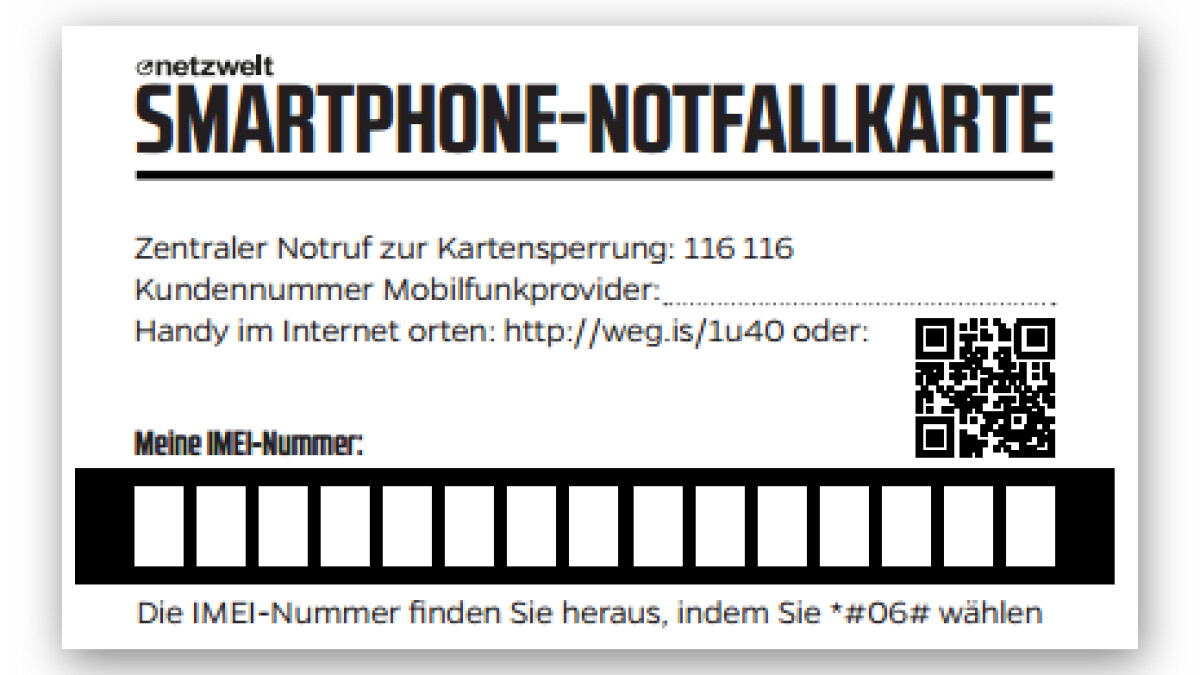
Emergency card helps if you lose your smartphone. (Source: netzwelt.de)
Smartphone emergency card
With this card you always have the data you need in the event of a phone theft at hand.
Cell phone tracking via hacker attack
Are you afraid of being tracked by hackers? Then there is the option to protect your smartphone from cell phone tracking.
In a separate article we will show you how to prevent strangers from tracking your cell phone. The good thing about it: It’s completely free and only requires a few minutes of your valuable time.
- ” Tip: The best VPN providers for more security and data protection
- » Buy balcony power plant: Comparison of the best solar systems
Don’t miss anything with this NETWORK WORLDNewsletter
Every Friday: The most informative and entertaining summary from the world of technology!
