Over the months, Microsoft adds features to edge
. And what is prosaically verifiable for a closet, a chest or a dirty laundry box, is also for a navigator: if one piles up too much, any container ends up overflowing. Fortunately, Edge remains a little more flexible than all these objects and allows Microsoft to make some readjustments.
Thus, some tools are, for example, moved to a sidebar. The latter is located on the right side of the browser and occupies about a third of the screen.
Access to five features
Often, when Microsoft adds new features to Edge, they burst in with their own dedicated menu in the toolbar. However, you will agree, this is not always the best way to highlight them or to facilitate navigation for users. One of the solutions imagined by the Microsoft teams is a sidebar located on the right of the screen. For the moment tested in the Canary channel, here is what it looks like.
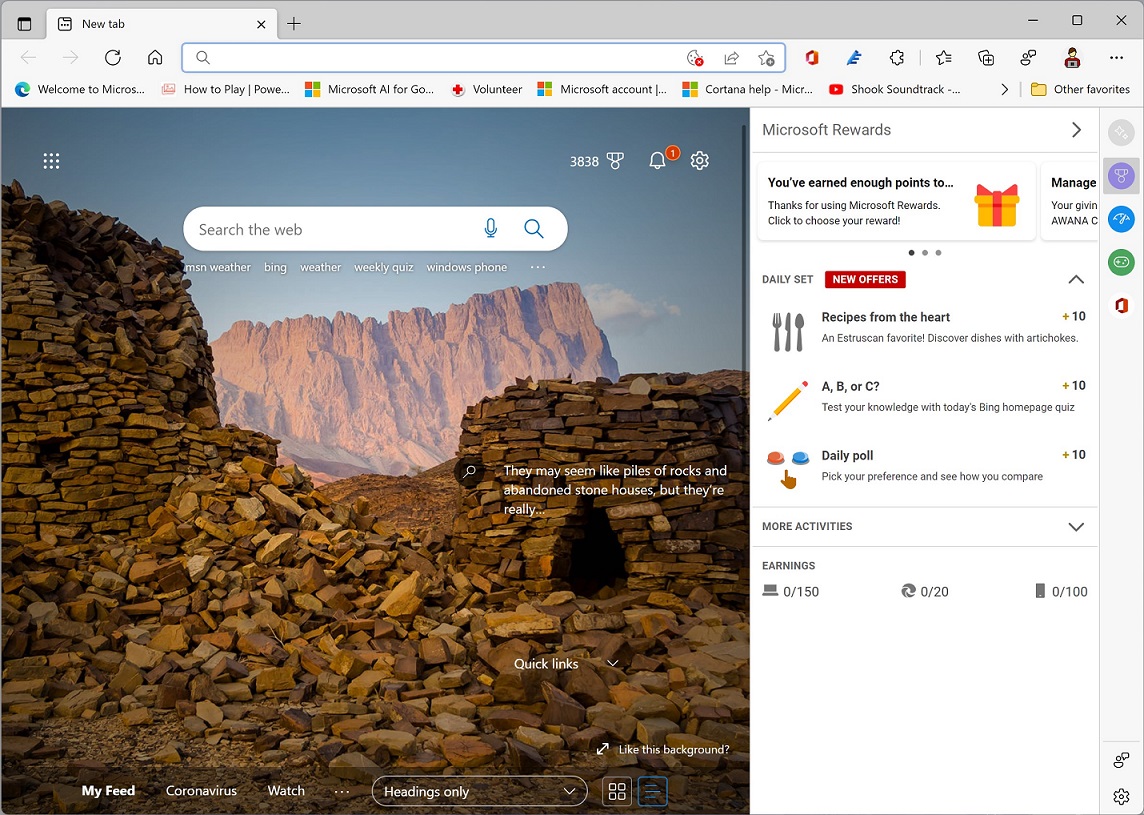
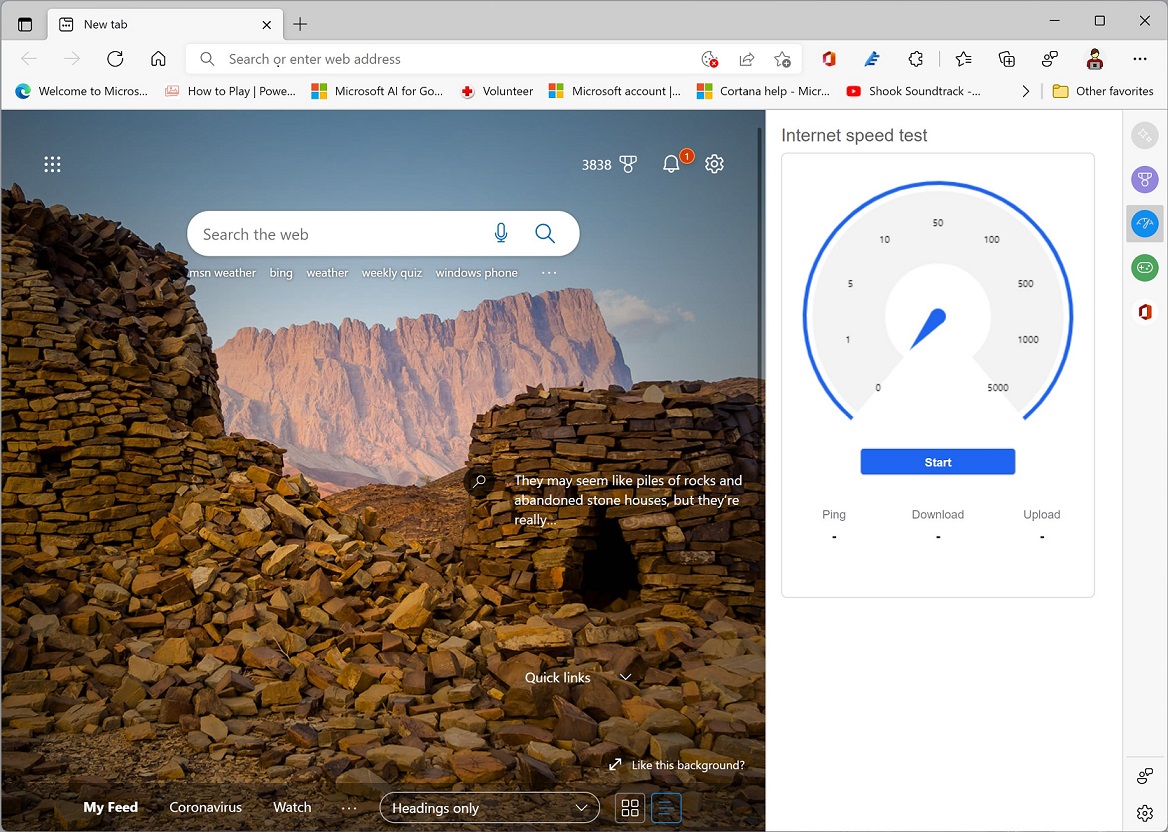
© Microsoft
As it stands, this sidebar provides access to five features: Discovery, Microsoft Rewards, Speed Test, Games, and Microsoft 365. Some, like Speed Test, are self-explanatory. Others may need some clarification.
An additional option, free for everyone to use it or to do without it
The Discovery option apparently groups websites related to the one being viewed and could also incorporate elements from the RSS feed.
Unsurprisingly, the Games page brings together MSN Games titles. Recall that Microsoft has started testing this Edge game bar, which gives access to the Solitaryat Mahjong Arcade or even to Merge Fruit, last December. Also, note that clicking on a game opens the corresponding MNS Games window. As it stands, it doesn’t seem possible to play directly through the side panel.
For the rest, nothing very rocket science: Microsoft Rewards allows you to track and manage the reward points obtained. The Speed Test window allows you to know your connection speed…
This sidebar is in the testing phase at the moment. Of course, if you don’t like the idea of seeing it eventually clutter Edge, it will be quite possible to deactivate it via the browser settings.
On the same subject :
In version 97, Microsoft Edge corrects 4 important vulnerabilities
Source: Windows Latest
To download
- Correct performance
- Lighter, faster and modern
- Integration with the Windows/Microsoft ecosystem…
The new Microsoft Edge is real good news for users! Easy to use, fluid and finally close to the standards of modern browsers, we can only strongly recommend that you try it.
The new Microsoft Edge is real good news for users! Easy to use, fluid and finally close to the standards of modern browsers, we can only strongly recommend that you try it.


1