We know that Microsoft is working hard on artificial intelligence to integrate it into its applications and into Windows 11. The firm is working in particular on improving window management, which corresponds to the Snap Layouts and Snap Assist functions.
A lot of other tech companies are looking at AI, so much so that a kind of ” war seems to have declared itself. At the forefront, Microsoft, which notably unveiled a new Bing merged with ChatGPT after investing billions of dollars in OpenAI. And that’s not all because Windows Centralindicates having heard of new intelligent multitasking management features for Windows 11 which would also be possible thanks to artificial intelligence.
Window management on Windows 11 boosted by an AI
Journalist Zac Bowden says that “these features include remembering Snap layouts for certain groups of apps that the user can restore with a single click“.
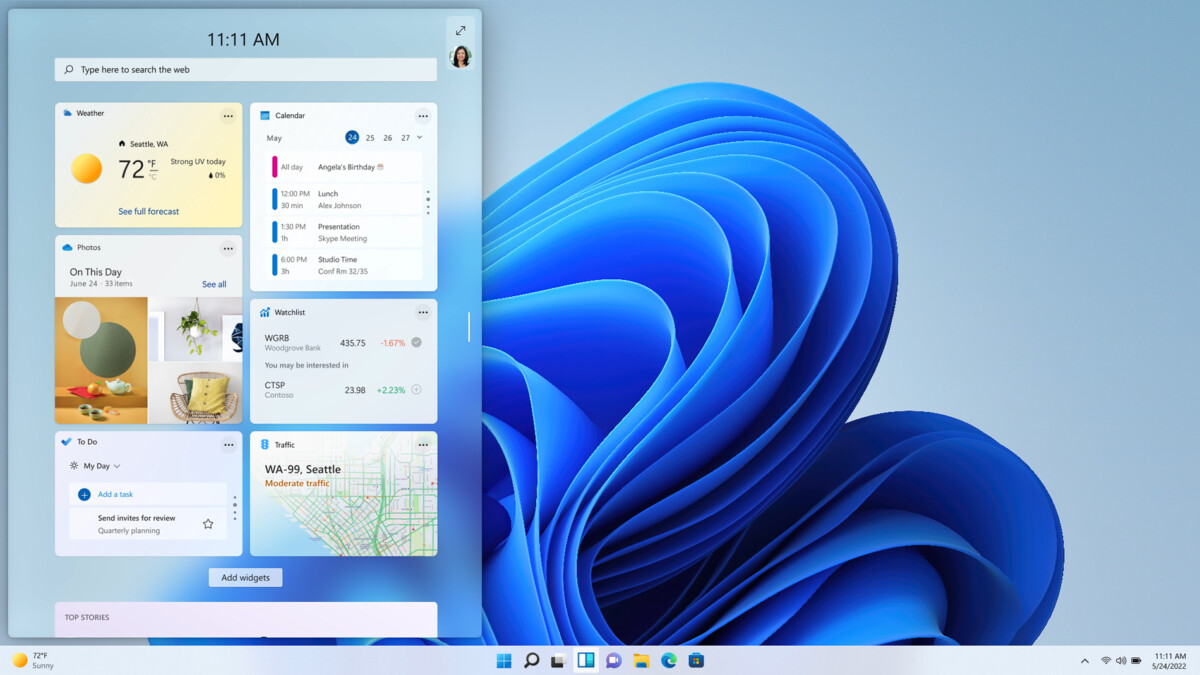
ForWindows Centralthis is great news for the most intensive and regular Windows 11 users.set up instant layouts whenever they close applications or restart their computer.What to find them in one click later.
A Snap Assist that would get really smart
Snap Assist is the Windows feature that makes placing windows side by side very easy. You can move one to one side of the screen and a preview of what the window looks like when you release the click appears highlighted. Just after, you can select a second application that completes the screen.
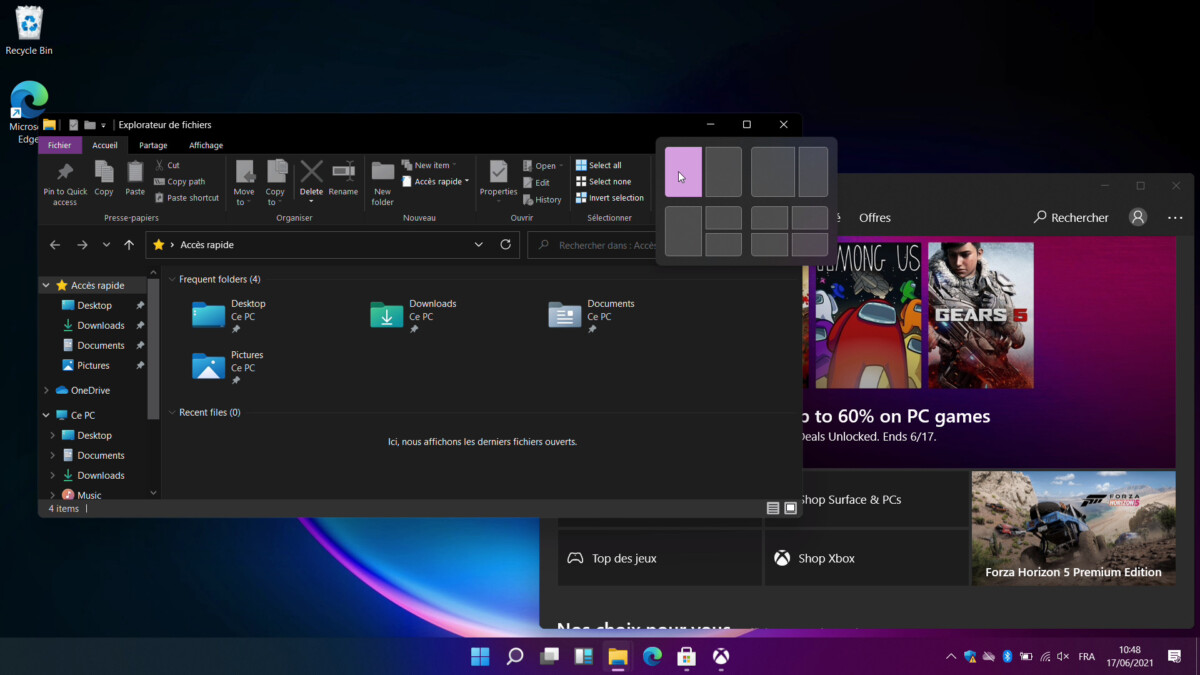
The Snap Assist function could recognize the texts that appear on the screen. This should allow “reduce the time it takes to find a running applicationwhen changing a layout or bringing a window back to front. According to Zac Bowden, “you’ll be able to search for a word, phrase, or image that you remember seeing in a webpage or app, even if that word, phrase, or image isn’t mentioned in its title.He writes that he’s heard that Microsoft has been experimenting with layouts that adjust based on the application in use. He gives an example where we have two applications distributed on the screen in a 70/30 ratio. In one click, we could reverse this distribution.
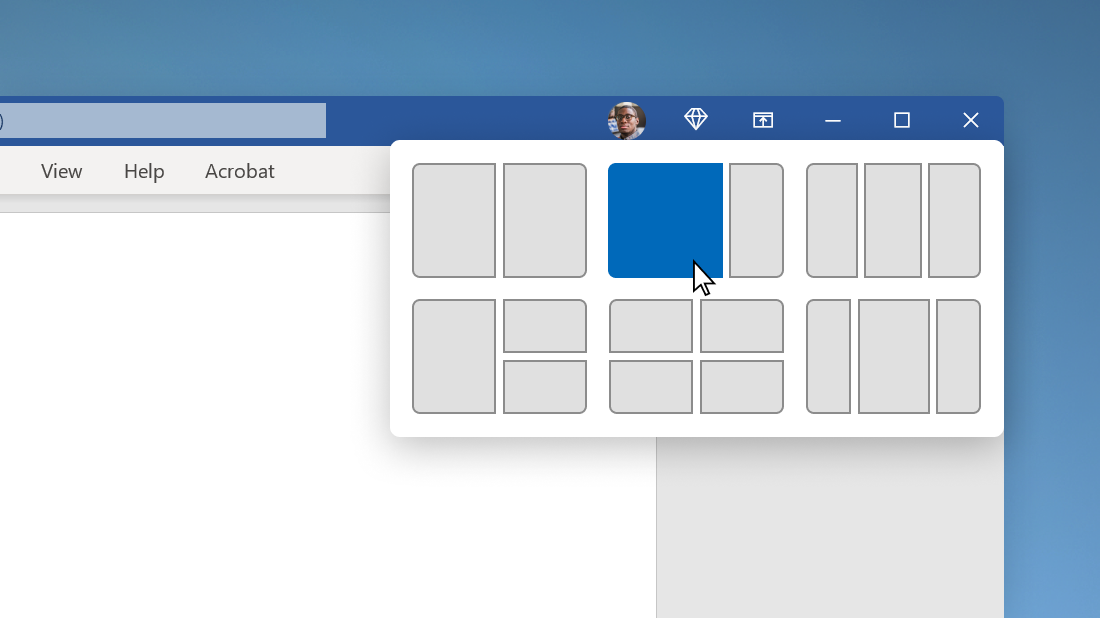
At the moment, these features are still far from being ready for deployment. Recent preview builds of Windows 11 contain new hidden features that mention window management. We can think that in the coming weeks, members of Microsoft’s Insiders program could test these new features. Global availability may occur later in the year. However, there is no guarantee that these “snapwill one day come out on the operating system of our PCs.
Do you use Google News (News in France)? You can follow your favorite media. Follow Frandroid on Google News (and Numerama).
