Are you tired of trailers playing automatically on Netflix? We show you how to deactivate this feature in a few clicks.
This is a historic Netflix feature. As soon as you identify yourself on the platform, you are entitled to a trailer which plays automatically each time you switch from one program to another.
This can quickly become annoying, especially if you just want to quickly read the synopsis of films and series. By switching from one title to another, a sort of cacophony is created each time the trailer starts and is immediately interrupted… by the next one!
But do not panic ! We explain to you how to deactivate once and for all, what we call trailer autoplay. Here’s how to do it:
Start by opening Netflix from your web browser.
Once on the home page, hover your mouse over your profile icon at the top right of the screen and select the “Account” tab.
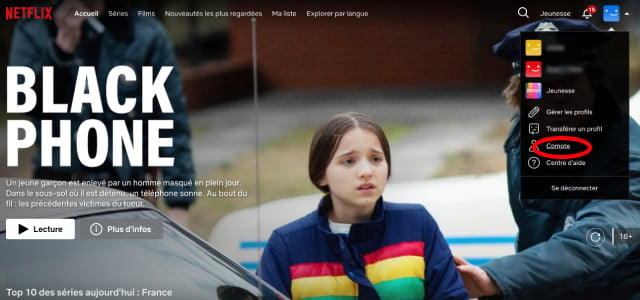
Netflix screenshot
Scroll down to “Profiles & Parental Controls” and click on the small down arrow to the right of your profile like below.
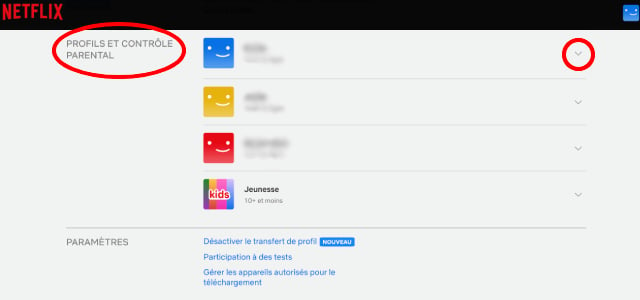
Netflix screenshot
Scroll down again until you see “Playback Settings” and click “Edit.”
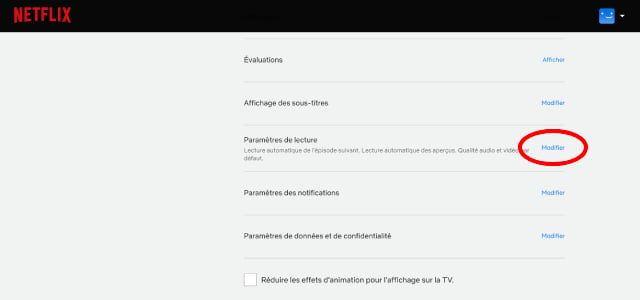
Netflix screenshot
All you have to do is uncheck the “Autoplay previews while browsing on all devices” box.
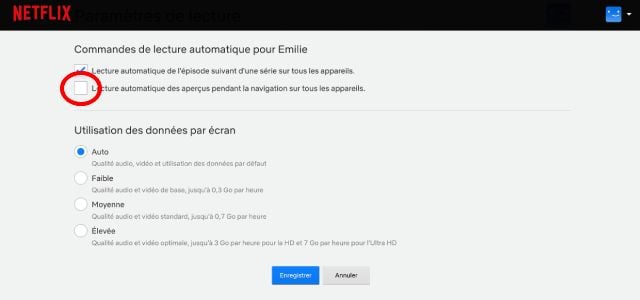
Netflix screenshot
And don’t forget to validate, by clicking on “Save” at the bottom.
That’s it ! In less than two minutes, you’ve disabled autoplay of trailers on Netflix! You can now move from one title to another to only have the information that interests you and without the trailer launching on its own.
