After the V38 and its restriction of family sharing, here is the V39 which blocks accounts. Arrival on PC then via the channel TPC (public betas), the V39.0.0.56.336.358347005 of his full surname caused our account to crash Oculus and we no longer have any games displayed. It is even impossible to install others. This problem happens to many of us on a regular basis and is normally fixed quite easily. But now, in the case of the day, no traditional method worked and the disappearance of the games is effective on all our helmets (they are linked to the same account). AT note, on the same headset, everything works fine on the secondary account. Scary.
Before going further, we will detail the usual procedures when this happens, as it may help some of you.
I – The basic method:
- Switch off the headset;
- Uninstall the Smartphone app;
- Reinstall the Smartphone app;
- Turn on the headset;
- Pair the headphones again;
- The apps should be displayed again.
II – The nag method:
- Trying to share the image on the smartphone (I know it’s silly, but it worked for some);
- In headset > Display > App (accept display on smartphone).
II – The radical method:
- Uninstall the Smartphone app;
- Reinstall the Smartphone app;
- Factory Reset (app > advanced settings > reset) – Warning, loss of non-cloud backups (list here);
- Pair the headphones again;
- The apps should be displayed again.
As said above, with the V39, at least for us, this problem is not solvable via the classic methods, because it seems that there is an issue since the release of this beta update. After contacting support Oculusthe response was:
Since V39, we have encountered a few issues that may affect your account. I think you’ll have to wait a few more hours for engineering to try to fix it ASAP.
As always, this kind of concern is certainly not general but given the response from Oculus, we could not ignore the risk. Personally, we are forced to wait untilOculus solves our problem so that we can find our games and applications but we can only advise you to deactivate the channel TPC (beta) in order to no longer receive boring updates and above all to avoid this V39 beta which is clearly a concern. To do this, open the Oculus mobile application, Menu tab > Device brick > Advanced settings > Public testing channel to deactivate.
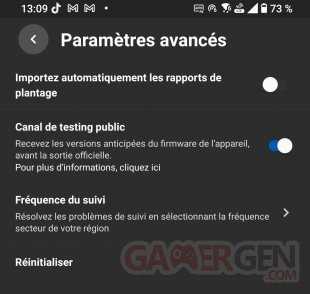
if you are not afraid of this article and you have not yet taken the plunge, you can treat yourself to an Oculus Quest 2 at Bakerthe Fnac, Darty or Amazon for €349.99. You can also find good PCs for gamers there.
