OneDrive celebrates its 15th anniversary! And as a birthday present, Microsoft is offering it a welcome update to modernize its interface, gain functionality and better integrate into the ecosystem of Microsoft services.
It was in August 2007 that Microsoft launched the first version of OneDrive, its cloud storage service. On the occasion of the 15th anniversary of the platform, the company announces a major overhaul, between interface changes and integration of new features.
OneDrive will benefit from a new home page, called OneDrive Home. This is a dashboard that should prove more practical than the file tab to quickly find the content that interests us. The goal is to immerse yourself in your projects in a more fluid way than what was offered until now.
A better designed interface, smoother interactions with Microsoft Teams
OneDrive Home will show the most recently opened files and the files it deems most relevant to the user. Activity update information will also be highlighted to help us decide what to prioritize. The new interface has buttons at the top of the recent files list, which allow you to filter by file type (.docx, .pptx, .xlsx and .pdf).
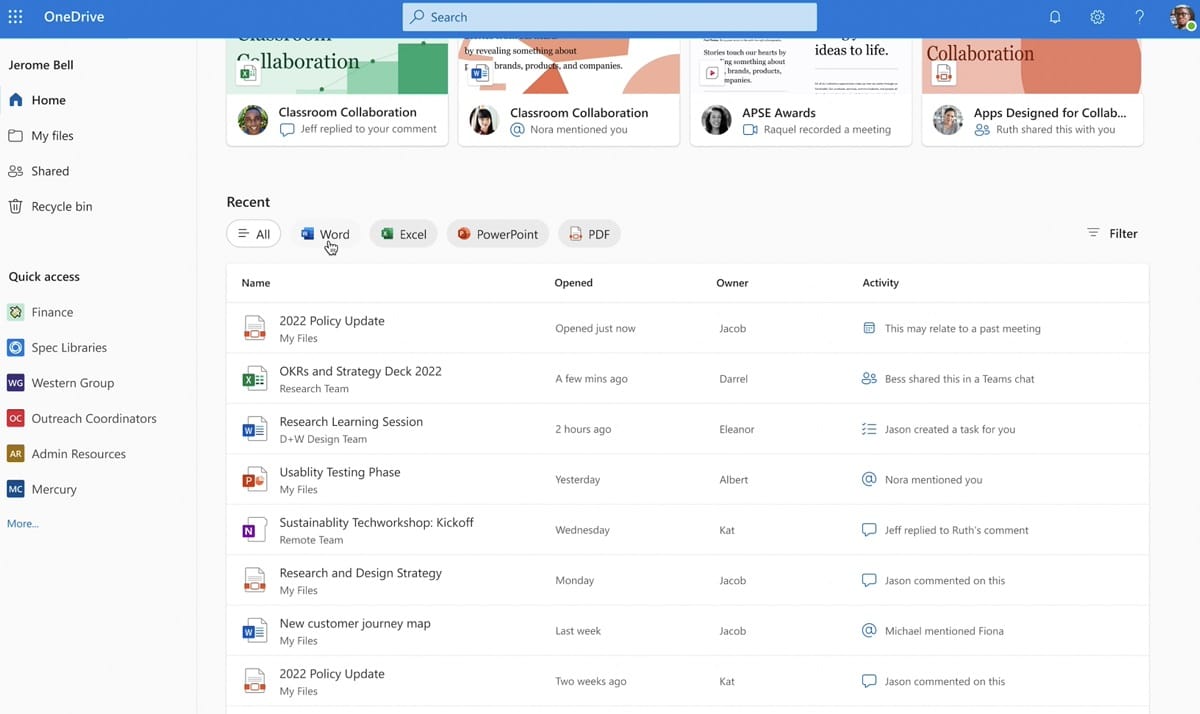
Microsoft is also announcing the arrival of new collaboration tools, such as threads, mentions, real-time collaboration and highlight edits. A Activity column has been added to keep up to date with the latest edits and comments on shared documents in one place. This makes it easier to monitor the work of its employees and without having to go through a third-party task management service. This Activity column also appears in the My Files tab.
The new OneDrive also blends better into the Microsoft 365 ecosystem, and in particular with Microsoft Teams. The Redmond company has made sure to make the experience more consistent and homogeneous between its platforms. Copying or transferring files, adding shortcuts to OneDrive from Teams (or SharePoint), accessing files from Teams… all these actions result in automatic and immediate synchronization between services and become more efficient.
Source: Microsoft
