If you’re using a Panasonic TV, you’ve probably noticed the model number. This has a very special meaning and is not only important for support questions.
If you know the model number of your Panasonic TV, you will have a good understanding of the features and functions of your device. But this information about your smart TV cannot be seen and decoded at a glance, we will explain it to you.
The difference between model name and serial number?
Where can you find the serial and model number?
What does the model number mean?
The difference between model name and serial number?
There are key points in distinguishing between model and serial numbers. The model number generally refers to the model of your Panasonic TV and is only assigned to a range of products. You can use this number to learn more about properties such as size, year of publication or year of manufacture.
The serial number, on the other hand, is unique and identifies your copy of a product. The serial number is usually abbreviated to SN, S/N, Ser.No or Serial No. This can be 9 digits (AA1234567) or 14 digits (01234567890123). The exact naming of your product makes it easier to trace back to the manufacturer. You need both numbers in the event of a repair and for better support with customer service.
Where can you find the serial and model number?
You can find the serial and model number of your Panasonic TV in several ways. On the one hand, you can look at the original packaging or the operating instructions after buying your new television. It is advisable to take a photo of the information sheet and save it in a cloud service. In this way, you always have the information at hand and do not have to keep old packaging.
Check the original packaging The model and serial number is always found on the original packaging of your television. (Source: Panasonic / Screenshot: Netzwelt)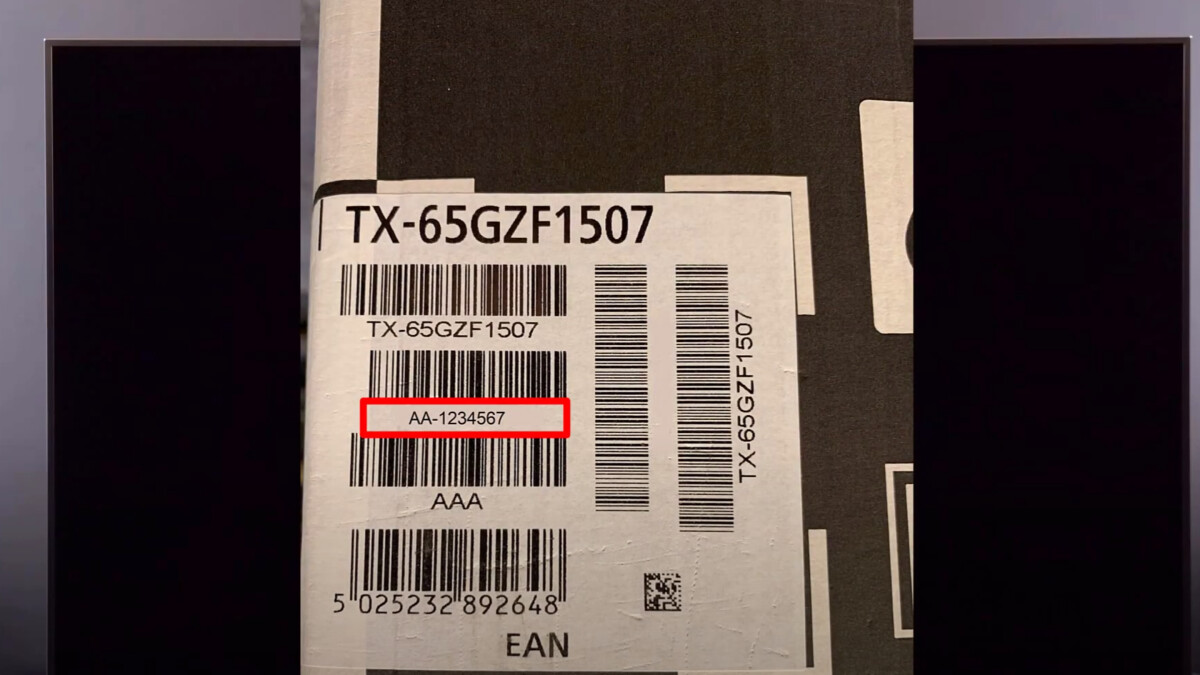
It may happen that you have already thrown away the original box of your TV and your Smart TV is mounted on the wall, blocking access to the back of your TV. In this case it is worth going into the menu settings of your Panasonic TV.
Look at the back of your TV
Another way to access your Panasonic TV’s model and serial number is through the back of your TV. There are some special features that we will explain to you in a few steps.
What does the model number mean?
The model number of your Panasonic TV gives you information about the most important functions and properties of your television. For example, if you find the model number “TX-65JXW944”, then you can read a lot of important information from it. We show you what exactly the components say.
product and region
The first two letters stand for the product and the region where your TV is sold. “T” thus means the TV, since the manufacturer Panasonic sells many types of products, this is a classification of it. “X” means the Europe region. Here there is, among other things, “C”, which is used for America and “H” for the Middle East, Asia and Oceania.
size and year of manufacture
The next part of your model number is followed by the exact screen size of your TV in inches. According to the model number, the number “65” stands for a 65-inch TV. The letter “J” that follows indicates that your device was built in 2021. Older models from 2020 have an “H”, 2019 have a “G” and 2018 have an “F”.
screen resolution
This is followed by the labeling of the screen resolution with “X”, which stands for UHD. There are also other designations, depending on the model, the letter “S” means Full HD, the letter “R” is used for Curved UHD and you will find the assignment “Z” for an OLED television.
series, model and region
Depending on the model, it may happen that the country for which the television was manufactured is indicated after the screen resolution. There are distinctions such as “W” for Germany and “R” for Russia. This is followed by the series to which your television belongs with “9” and the designation for the model with “44”.
Buy, connect and set up a TV
This is how you find the perfect Smart TV for you
In this guide we will help you find the right TV and connect and set it up after purchase. Here you get the most important information.
In other cases, however, it may be that the series and model are listed first and then the country is mentioned at the end. Possibilities here include “B” for Great Britain and Brazil, “E” for Spain and Poland or “A” for Australia.
Do you want to get a new TV right away? Then we have some practical tips ready for you when buying a new Smart TV. Look directly at the latest TV deals to find suitable bargains.
Don’t miss anything with the NETWORK-Newsletter
Every Friday: The most informative and entertaining summary from the world of technology!
