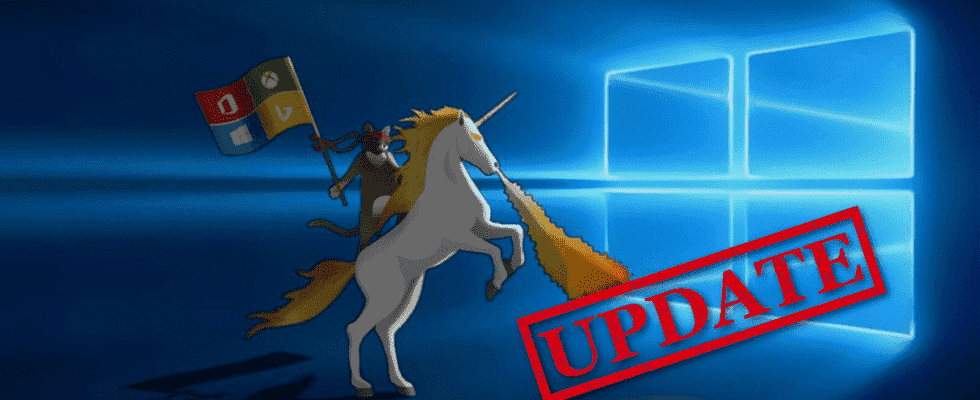For Windows 10 and Windows 11, many important bug fixes will appear again on Patchday in December. Microsoft is also rolling out a new feature for the new operating system.
Microsoft distributes new December updates and closes some critical security gaps. Download it here. (Source: Netzwelt)
- The December Patchday 2021 closes security gaps and fixes errors in Windows 10 and Windows 11
- Bug fixes and a new feature have also been added for Windows 11.
- You should install the updates as soon as possible. You can download it here.
On Tuesday evening, Microsoft rolled out the cumulative updates for December Patchday 2021. This fixes security gaps in the Windows 10 and Windows 11 operating systems. You can find out which system versions are affected and which new features have been introduced here.
Security is the top priority for Windows 10 on the latest patch day. According to the patch notes, all system versions from 2004 onwards will receive the update, which primarily closes security gaps. Bug fixes are also being rolled out for Windows 11. These address errors that cause Windows Explorer to crash as well as incorrect volume settings when using Bluetooth headphones.
As a new feature, Microsoft has rolled out the revised Emoji menu for Windows 11, which in addition to the revised mood images will also provide you with animated gifs in the future. As in Windows 10, the menu can be accessed using the key combination “Windows key” and “.” to open.
The December patches are available now. You can either download and install it manually from your computer’s update center or from the links below.
If you are not sure which Windows version you are using, you can easily find out the version and build number under Windows.
This is how you install the updates
Windows 10 and Windows 11 users will usually receive the updates automatically. If available, they will be downloaded and installed the next time the system is started – provided that you have not deactivated or paused the automatic update in Windows.
If you want to check the Microsoft server for available updates yourself, you can find out how to install Windows updates manually in the following linked instructions.
Windows Patchday: Which versions of 8.1 and 10 will receive updates?
Windows 10 Home and Pro receive 18 months of support on this version from the release of a new main version. Users of the Enterprise and Education versions, however, 30 months. Windows 8.1 has extended support until January 10, 2023. This means that these systems will still receive all important security updates. However, it is recommended that you switch to Windows 10 in good time.
For Windows 7, the patch day in January 2020 ended. Microsoft no longer provides the operating system with updates for private users. The same fate overtakes Windows 10 in the 2004 system version on December patch day 2021. In future, only newer system versions will be supplied with updates.
The next dates for Microsoft Patchday 2022
Microsoft rolls out these security updates for Windows and its programs every second Tuesday of the month. Below you will find all the dates for the year 2021:
- January 11, 2022
- February 15, 2022
- March 08, 2022
Please note, however, that due to the time difference in Germany, the updates are usually only distributed in the late evening. The time frame can also be deviated from in the case of very urgent updates. If not already installed, these patches also contain the updates of the latest updates.
Cancel or undo Windows updates
If the installation of a Windows update is inconvenient, the system offers you the option of pausing or canceling an update. You can find out how to cancel an ongoing update in the linked instructions. If the update is already installed and there are problems, then it helps to undo this update.
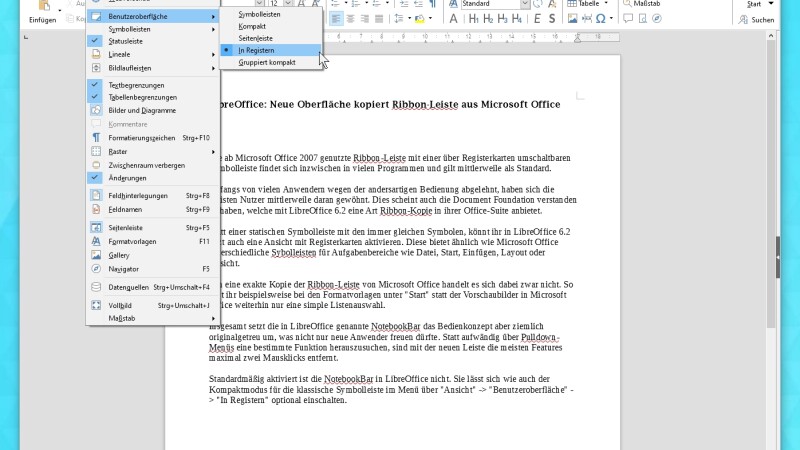
Photo gallery
Top 100 Freeware Software: An overview of the best free programs
Top 100 Freeware Software: An overview of the best free programs
You should also be careful when the package is downloaded in the background. This download or upload quickly gets in the way of gaming or streaming. With a few clicks, however, you can limit the download speed. If you are looking for even more tips and tricks, you will find all the instructions for Windows 10 linked.
” Tip: The best VPN providers for more security and data protection