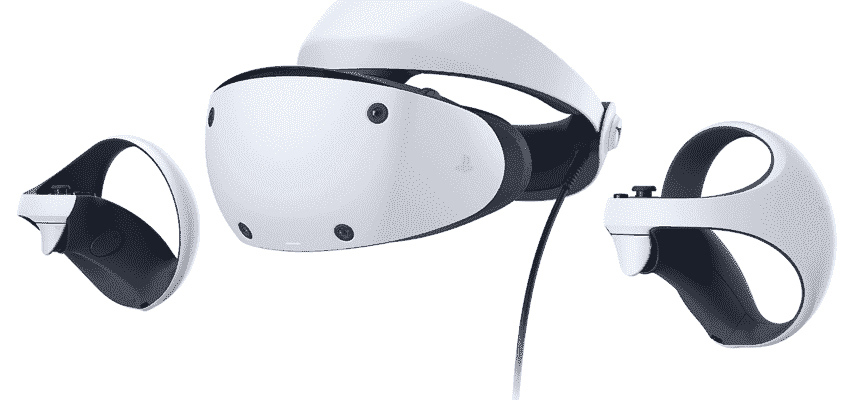The first feature illustrated here is that of the transparent view, which allows the user to see the environment in which he is without having to reveal his headset, especially when he needs to get his hands on his PS VR2 controllers Sense. Concretely, just press the button on the headset or go through the PS5 control center to switch between the view of the real environment and the game display. A feature also called pass-through already present on other helmets but which did not exist on the first PS VR, for lack of integrated cameras.

The YouTube generation can jump for joy, the PS VR2 includes a new broadcast feature to film themselves in action, not without having connected a PS5 HD camera to the console. Users will therefore be able to put on a show by filming their movements and reactions during their game, because this is the life they have chosen.

Besides the transparent view, the headset cameras can also perform room analysis and let the user configure the size of the playing space using the PS VR2 Sense controllers. If the player gets a little too agitated and approaches the limit of the playing space, he will be alerted. Once the settings are configured, the game space will be remembered on other games, as long as the user remains in the same place.


Finally, the post confirms the presence of a cinematic mode which allows the user interface, the menus of the PS5, as well as all multimedia content and non-VR games, to be displayed on a virtual cinema screen. Content in cinematic mode will be displayed in 1920×1080 HDR video format with frame rates of 24Hz, 60Hz and sometimes even 120Hz. In VR mode, content will be displayed in 4000×2040 HDR video format (2000×2040 by eye) with a frame rate of 90 Hz or 120 Hz.