Each new generation of CPUs and GPUs needs its own new generation of gaming laptops. Razer is used to facts, but is also one of those manufacturers who try here and there to provide sometimes strange, and sometimes excellent innovations. On the Razer Blade 16, he made a particular choice: to offer a main panel that is capable of supporting two different native definitions. Want to see a movie in its best definition? Go 4K. Want to play with the best graphics and the best refresh rate? Switch to 1080p. A surprising choice, but not devoid of interest on paper if the manufacturer really manages to provide a coherent experience.
Razer Blade 16 (2023) Technical sheet
| Model | Razer Blade 16 (2023) |
|---|---|
| Dimensions | 35.5cm x 24.4cm x 21.99mm |
| Definition | 3840 x 2400 pixels |
| Display technology | mini LED |
| Touch screen | No |
| Processor (CPU) | Core i9-13950HX |
| Graphics chip (GPU) | NVIDIA GeForce RTX 4090 |
| Memory (RAM) | 16 GB, 32 GB |
| Internal memory | 1000 GB, 2000 GB |
| Bluetooth Version | 5.3 |
| Operating system (OS) | Microsoft Windows 11 |
| Weight | 2450 grams |
Product sheet |
The machine is loaned by Razer for this test.
Razer Blade 16 (2023) Design
Razer will not win the prize for originality with this Blade 16, whose greatest physical feature is to add an inch of diagonal to what it did before on 15 inches. For the rest, we have already surveyed these lands and spent three happy moments there. The Razer DNA and its sublime finishes are preserved with this all-aluminum body with rounded corners, every millimeter of which seems to have been considered for years. And we have been able to observe it: it is indeed the case.
Now, since it incorporates a real gamer configuration, the laptop is still significantly heavier than you might think. Its 2.45 kilograms on the scale are far from bringing it closer to an ultrabook despite what its design inspires us. That being said, for a configuration of this sort, it is a controlled weight, and considering the thinness of 2.19 cm of the product, it is more than impressive.

Razer continues to be a premium brand, that’s a fact. But its above-average rates are justified by such attention to presentation. Those most obsessed with performance can do without it, but people looking to make no compromises will certainly be delighted… as long as their wallet can keep up.
Keyboard and touchpad
Again, the Razer house is not original. Its own switches are behind the full-size keyboard with well-spaced keys hosted by this Blade 16. However, we are not using flat membrane keys as some manufacturers choose, but rather a traditional chicklet whose resistance and travel are studied to be comfortable for players. And of course, the keyboard lights up on all sides for the sake of Chroma, the RGB of the house.
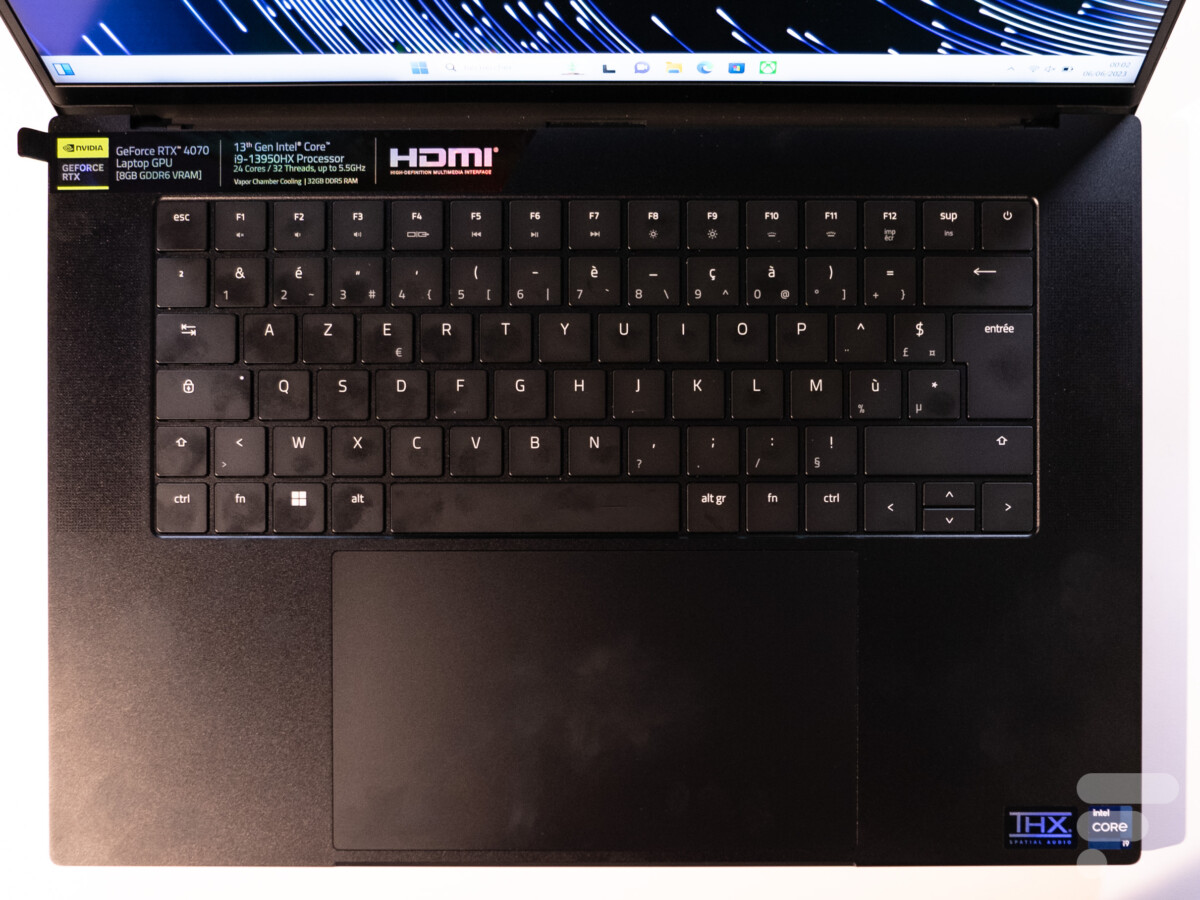
The glass touchpad is absolutely huge here and is unassailably comfortable to use. Well centered on the machine, it always falls to hand and quite neatly avoids the pitfalls of false positives when the palm lands there as a bonus with the finger.
connectors
On the right of the device is a full-size UHS-II SD card reader, a 100W PD-compatible Thunderbolt 4 port, a USB A 3.2 Gen 2 port and an HDMI 2.1 port. On the left are the brand’s proprietary power port, 2 USB A 3.2 Gen 2, a USB-C 3.2 Gen 2 port and a 3.5mm jack combo.

Source: Frandroid – Chloé Pertuis

Source: Frandroid – Chloé Pertuis
It’s quite simple: everything is as expected, and there aren’t really any absentees. One could possibly argue that an additional Ethernet port would not have been refused, but that would really be quibbling at this level.
webcam and audio
The Razer Blade 16 incorporates a Full HD webcam compatible with Windows Hello facial recognition. The sensor has a physical cover that can be slid over this webcam. The quality of its rendering is quite good considering how far the majority of laptops are behind on this point.

On the audio side, the THX certification – a brand now owned by Razer – does not allow it to reach uncharted heavens. We are rather in the high average, with very well transcribed highs, timid bass, and mids that would have deserved to be a little better defined. Still, the rendering is pleasant to the ear, never saturates, and the placement of the speakers to the left and right of the keyboard is always a pleasure.
Razer Blade 16 (2023) Screen
This is the main feature of the device. We are here in front of a 16-inch diagonal mini-LED panel which can be used in two modes. On our test model, the first is a 4K mode at 120 Hz, and the second is a Full HD mode at 240 Hz, all in a 16:10 aspect ratio. Razer’s idea is to provide a 4K mode for consumption and content creation, which one can then switch to 1080p at 240Hz for gaming.
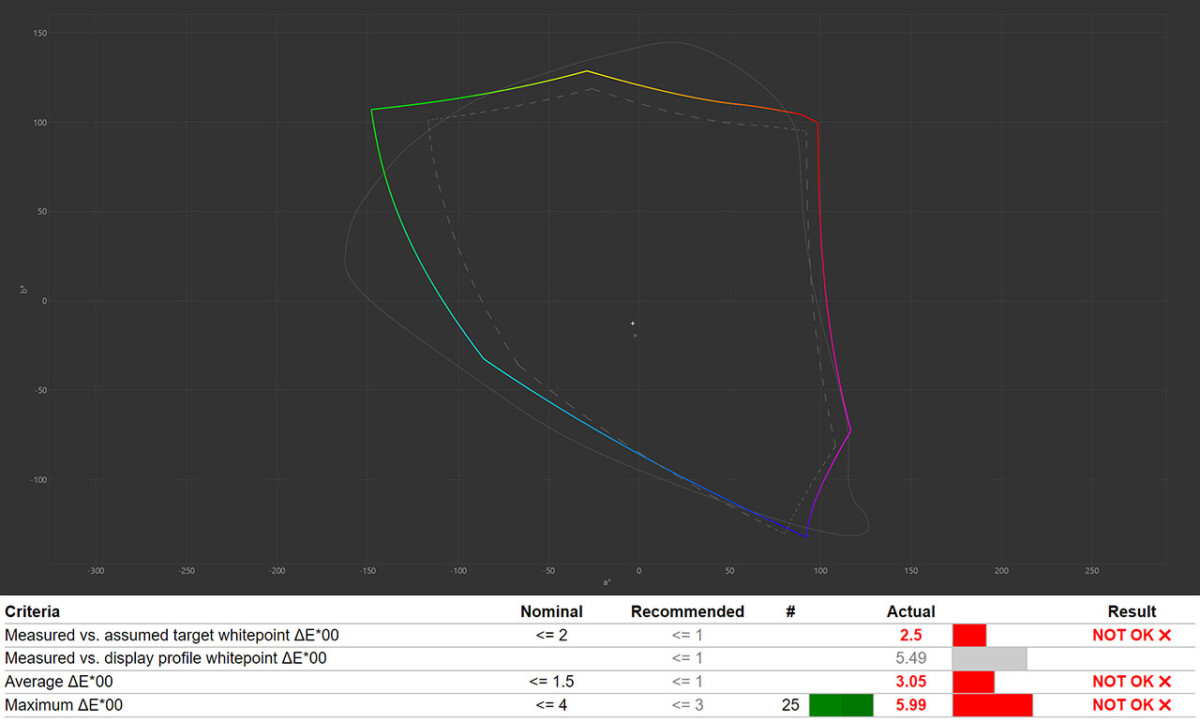
Under our probe and with the DisplayCal software, we can observe that the native definition change does not affect the unique factory calibration offered by Razer. We are faced with a panel that covers 180.4% of the sRGB space and 127.8% of the DCI-P3 space, and which offers a maximum brightness raised to 628 cd / m² in SDR. We also note a color temperature that is a little too warm at 6025K, and an average Delta E00 measured at 3.05, or 0.05 points from being in the perfect space. The contrast is 1256:1, which is very good.
There is no doubt: the Razer Blade 16 offers a stunning screen. If a slightly more precise calibration would have been appreciated, it is impossible not to notice its immense brightness, its vibrant colors, and the responsiveness of its panel. Its two modes allow it as a bonus not to demand any sacrifice or compromise from its user, which is excellent.
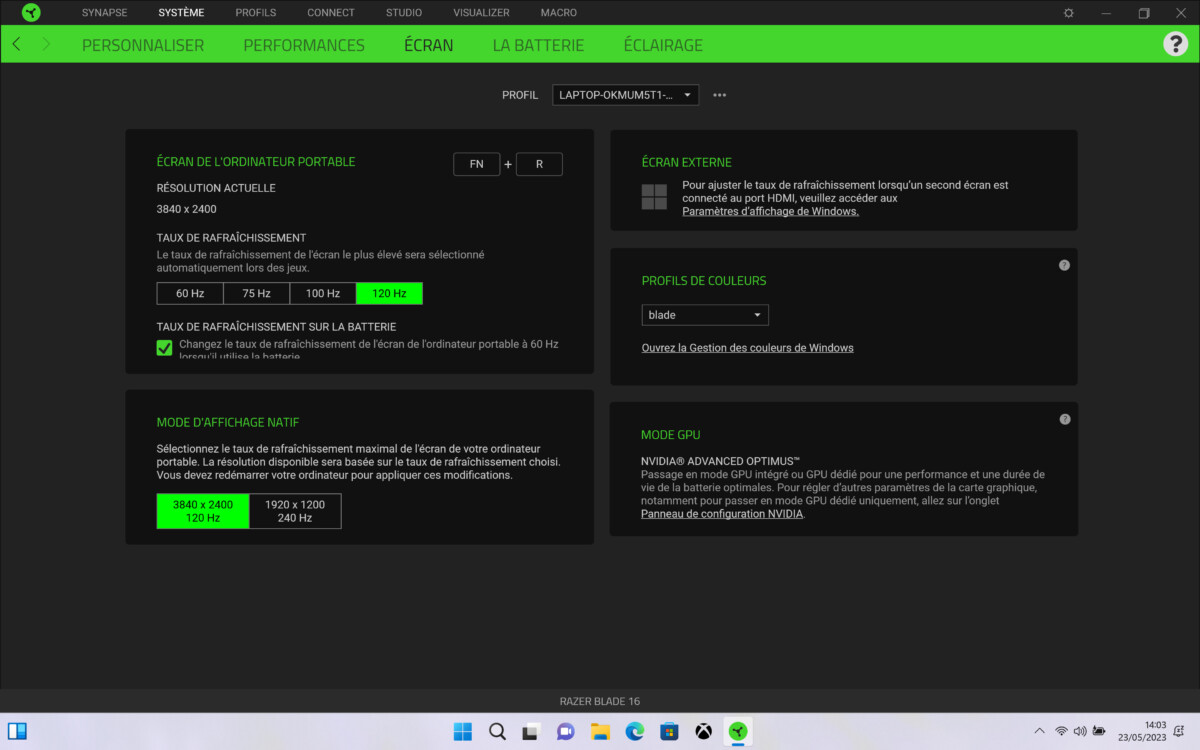
There is, however, a real flaw, which can probably be corrected in software by Razer. While the change of native definition requires a restart of the machine, Windows remembers the scaling of the previous mode. Concretely, this means that we arrive at 1080p at 250% scale or at 4K at 125% after restarting, on a diagonal of 16 inches, let’s remember. The fact of having to go back to the display settings each time to correct this with each change gives the feeling of using a product that is not completely finished, which is a shame.
Razer Blade 16 (2023) Software
There’s one aspect that Razer has never received the slightest criticism about: its Windows 11, which has always been adware-free. What make it stand out from the lot of other gaming manufacturers, who do not hesitate to shield their machines even when they exceed 3000 euros. It’s appreciated.
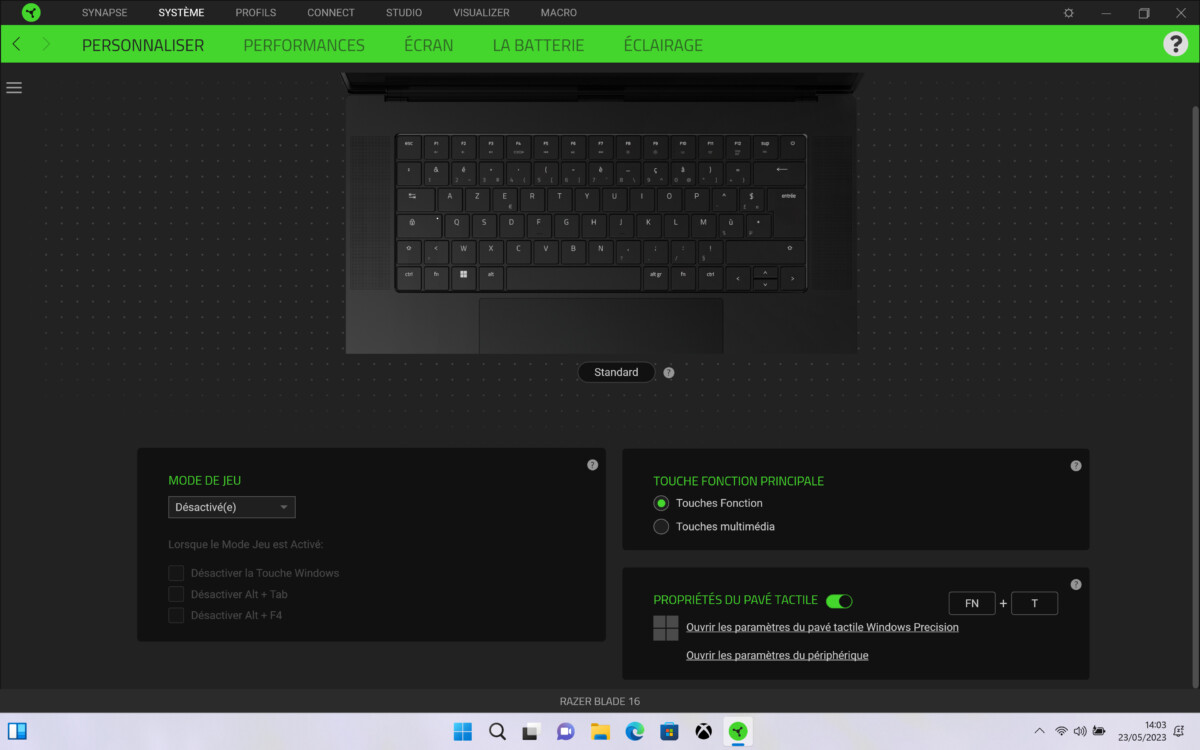
The Synapse suite for managing performance, the two native definitions of the screen, the lighting of the keyboard or its many shortcuts that can be programmed is quite clear and concise to learn. The software still tends to be a bit too resource intensive, but using it is far from complicated.
Razer Blade 16 (2023) Performance
In our test configuration, the Razer Blade 16 is equipped with the Intel Core i9-13900HX, a 24-core, 32-thread SoC that can turbo up to 5.5GHz which is the blue team’s Rolls-Royce for this generation. It is here coupled with a GeForce RTX 4070 mobile at 8 GB of GDDR6 for a TGP up to 140W. Finally, there is 32 GB of DDR5-5600 MHz RAM and 1 TB PCIe Gen 4 storage which fulfills its performance promises well.
Benchmarks
On the CPU side, we were able to measure an impressive score of 25899 points in multi core and 1976 points in single core on the Cinebench R23 benchmark. It’s quite simple: frankly, you don’t do better on a laptop, and this score proves that the Razer Blade 16 is capable of sustaining all that raw power available. The scores of 2793 points on Speed Way, 7132 on Port Royal and 5868 points on Time Spy Extreme, GPU benchmarks, tend to remind us that we are indeed on the mobile version of the RTX 4070: it is far from being equivalent to the desktop version, but that’s what you’d expect on a gaming laptop.
Stakes
Faced with a mobile RTX 4070 with 8 GB of VRAM, it is obvious that we are not going to play in 4K. But this generation has the advantage of being able to take advantage of NVIDIA’s 3rd generation RT cores as a bonus to DLSS3.
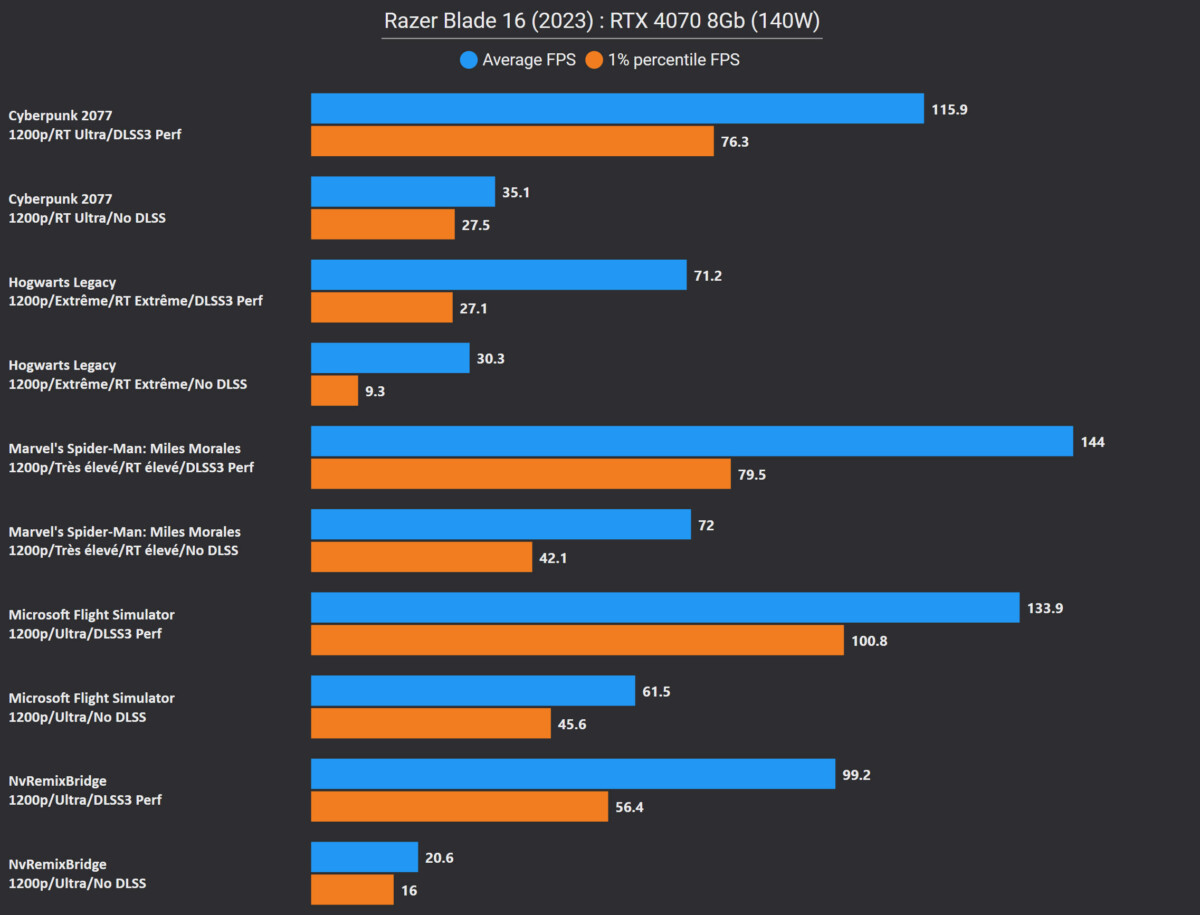
Thanks to this latest technology, we are sure to exceed 100 FPS easily by pushing everything to the bottom on titles like Cyberpunk 2077, Miles Morales or even Flight Simulator without the slightest problem on this configuration. Hogwarts Legacy reaches 71 FPS, for a new generation game that does not particularly appreciate ray-tracing on PC. Without using DLSS, even by activating ray-tracing, we can find 72 FPS on Miles Morales or 61 FPS on Flight Simulator. Newer, more demanding and/or less well-optimized titles such as Hogwarts Legacy and Cyberpunk 2077 will however require deactivating ray-tracing to regain 60 FPS. But even if you have DLSS3, why not take advantage of it?
One thing is certain: with such raw power at hand, adaptations will be easy to find to launch any game of this generation and beyond.
Cooling and noise
Razer has been known for a few years as the manufacturer having the most difficulty managing the heating of its devices. This Blade 16 from 2023 proves that these dark times are well behind it: the machine does not exceed 52°C on synthetic tests, but above all has fans who know how to stand. On office use, we just don’t hear them. And in game, if it is obvious that they are activated, the latter never exceed a really disturbing decibel and do not have an anxiety stamp. It’s a very good job.
Razer Blade 16 (2023) Autonomy
The Razer Blade 16 incorporates a very large 95.2Wh battery, a few watts from the maximum legally allowed on an airplane. Its mains adapter is 280W, but the laptop is also compatible with the Power Delivery standard up to 100W, which will allow you to recharge it with all types of USB-C chargers using it.

This type of configuration never causes a miracle. In office use, the Razer Blade 16 can offer between 4 and 5 hours of use before giving up the ghost. It’s more or less the average of what we find in this gamer category, and nothing too shocking these days.
Razer Blade 16 (2023) Price and availability
The Razer Blade 16 is already available in France from 3399.99 euros. Our test configuration with RTX 4070, 32 GB of RAM and screen with two native definitions is sold at 4199.99 euros.
Where to buy The
Razer Blade 16 (2023) at the best price?
