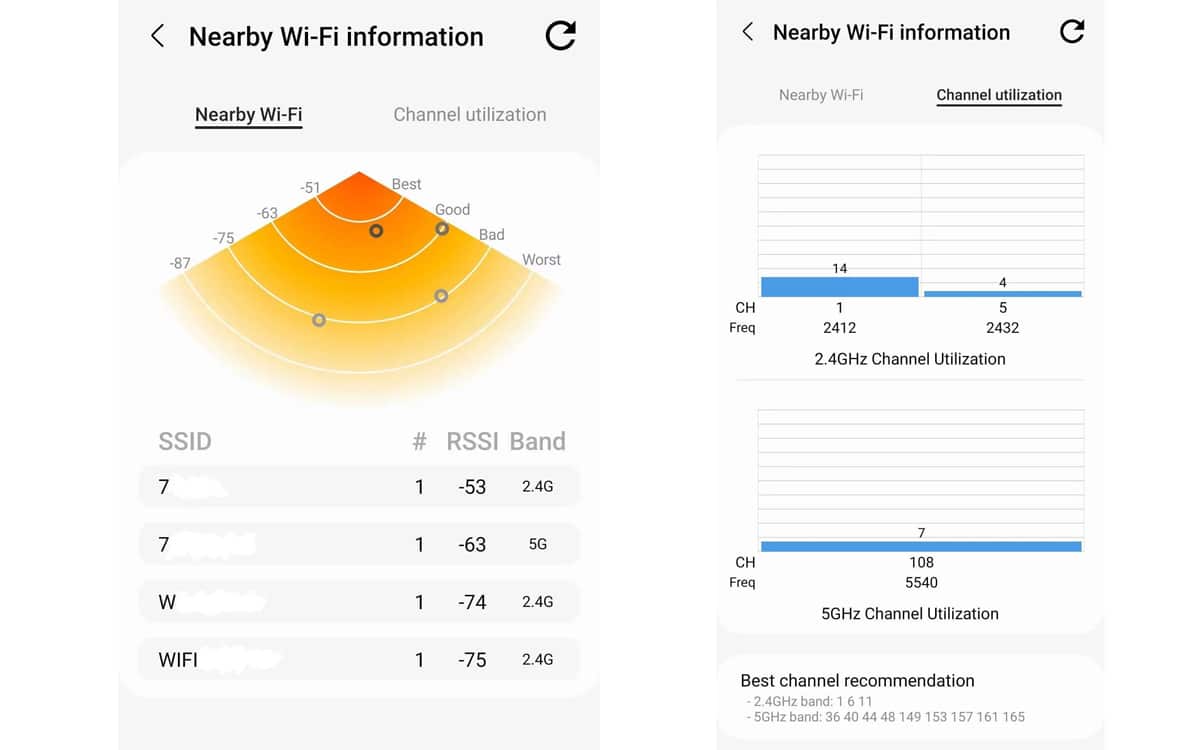One UI 5.0 begins to reveal itself through its first beta and, with it, the new features that come with it. Among the latter, there is a particularly interesting one, which allows you to track the performance of your WiFi network. Dead zones, history, data transfer, Samsung smartphones will provide a lot of data on your connection.
Almost a month ago, we got our first look at One UI 5.0. At the time, we were mainly able to see the aesthetic changes brought by the new overlay, through smoother animations and color recalibration. Today, with the first beta rolling out to the Galaxy S22s, we can finally dive deeper into the update.
One feature in particular caught the attention of new users. Hidden within the network settings, this allows you to monitor very precisely the performance of your WiFi network, within a menu called Intelligent WiFi. To access it, you have to click ten times on the name of the section to open the developer options related to WiFi, in the same way as for the Android developer options.
One UI 5.0 will allow you to know more about your WiFi network
Once the menu is open, a plethora of information and various and varied data are displayed on the screen. Quality of your network, history of transferred data, you can more or less find any information you are looking for about your connection. Very interestingly, it is even possible to determine the “dead zones” of your network, namely the places within your home where the network is the least powerful.
On the same subject — One UI 4.1: new features, eligible devices, we tell you all about Samsung’s new overlay
A feature that has several advantages. First, those who wish to benefit from the best possible connection at every point in their home will know precisely where to place WiFi repeaters if their use is necessary. In addition, Samsung thus prevents users from downloading third-party applications to obtain the same result, and thus risk having their personal data transferred to unknown organizations.