If home automation has existed for a good twenty years, the concept of connected home and its peripherals almost plug’n play only arrived more recently under our roofs. Televisions, printers, smart speakers, cameras, connected thermostats or fridges: our everyday devices are being modernized and equipped with direct access to the web, but at what cost? Should we also protect them with a anti-virus ?
Contrary to popular belief, computers and smartphones are not the only targets of hackers. Updated less often, less monitored or less protected, connected devices, riddled with flaws, delight hackers like so many little hidden doors that we forgot to equip with a lock.
The entire network under threat
Our dear computers, the classic target
Although they are no longer the exclusive target, PCs and Macs remain hackers’ favorites when it comes to attacking users without them suspecting anything. We will not list here all the threats to which a PC can be a victim, but be aware that it can easily become an entry point into your network, or even the final destination of the attack. Everything will depend on what the hacker is looking for: personal data, access to your company’s Cloud infrastructure, cryptocurrency, etc. In any case, it is important to protect it and provide isolation measures in the event of infection by malware or a botnet.
Smartphones and tablets, what about security?
Whether they are Android or iOS, mobile devices are not spared either. Hackers increasingly have their eyes on our small screens which contain as much, if not more, valuable data to steal. Android, by its more open nature, is particularly vulnerable in comparison to an iOS that is compartmentalized throughout, with security measures implemented directly in the hardware and an application store as the only means of distributing software on the platform.
On Google’s operating system, the task is even more difficult as update cycles can be long if you don’t have a device from a major brand. The reason ? The use of a software overlay by a majority of Android smartphones means that the burden of updating them falls on the manufacturer…
Google uses Android without an overlay, Pixels are generally well protected and benefit from rapid deployment of security updates. The same cannot be said for cell phones using ColorOS or OneUI, to name a few. On Apple’s side, the observation is more positive, but iOS is not perfect, as evidenced by the famous Pegasus affair. But this is also where the Cupertino company showed its responsiveness to security issues by deploying a patch of the flaw available on all affected devices only a few days after its discovery.
Connected home, internet of things… the weak links
In 2019, the FBI warned of the risk of having your connected objects and your computer on the same network. It is undeniable that connected objects have improved the lives of new technology aficionados and novices all over the world. But this comfort comes with additional risks, particularly in terms of cybersecurity. The more connected devices you have in your home, the more opportunities criminals have to infiltrate your network and reach other data-rich devices like your smartphone or computer. Connected printers and other Smart TVs are only gateways, like many other devices of the same ilk. The only exceptions are objects equipped with microphones and cameras, hacking of which can constitute a real intrusion into private life.
Protecting your connected home isn’t rocket science!
The connected home is a technological marvel, but when cameras can be hacked to spy, smart speaker microphones can be manipulated with lasers, and entire security systems can be compromised by a smart plug, it’s understandable that you be reluctant to connect your home to the Internet.
But there’s no need to completely write off smart home devices. You just need to understand the risks and take advantage of the security features available on your devices and beyond. Whether you have an entire network of smart devices or a simple voice assistant, there are steps you can take to ensure no one intrudes into your personal life.
Secure your Wi-Fi network
There are several ways to secure your network, but the first is to use a router. They leave more room for maneuver compared to an internet box in terms of security options. They also offer other functionalities such as the creation of secondary networks, which makes it possible to partition different families of devices and thus create real fire doors to contain an attack. Most routers are insecure or use a generic password such as “admin”, allowing hackers to snoop and gain access to devices connected to it. The first thing to do once the router is installed is to secure it with a strong password.
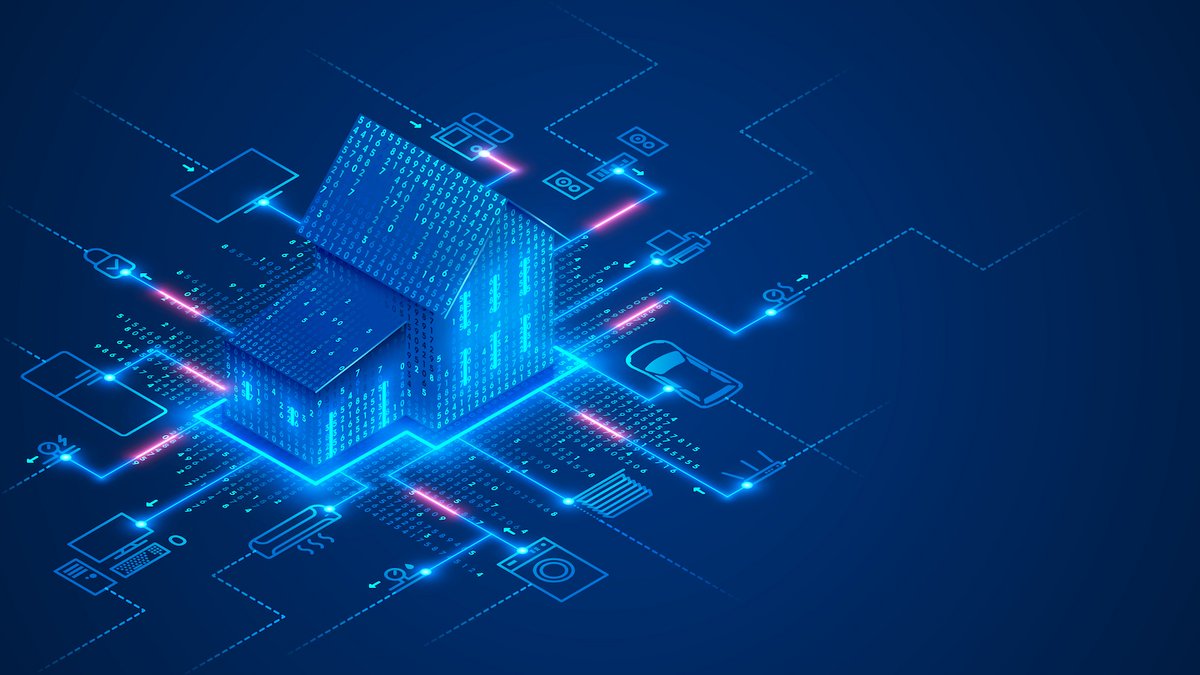
Protect your accounts
After securing the Wi-Fi network, you also need to protect the individual devices and services that connect to it. Many connected devices are linked to a mobile app, and you will need to set up an account for each of them. Using the same password for everything is convenient, but it’s a security nightmare. If one of these accounts is breached and the password is exposed, hackers potentially have the keys to every other account you used that password for. Instead, use a password manager to generate hard-to-guess codes and store them for you. All that remains is to remember the manager’s password!
Don’t forget two-factor authentication!
Strong passwords are good, very good in fact. But did you know that it is possible to go even further by activating two-factor authentication? Accounts that have it enabled will then require your password and a second form of authentication, usually a code sent by SMS or generated by an authentication app like Google Authenticator or Authy. So, even if a hacker gets their hands on your password, they won’t be able to log into your account without this code.
Keep your devices up to date
Firmware allows your router and other connected objects to work properly. The companies that market them regularly deploy bug fixes and new features. Most devices update automatically when connected to Wi-Fi. In other cases, you will have to do it manually through the device interface or from the application dedicated to it . Set your device to update automatically or set a reminder to check for updates regularly. Using older versions of firmware can leave your device vulnerable to hackers looking to exploit unpatched vulnerabilities.
Tools to the rescue of your network
To make the most of your small ecosystem without risk, no time to waste, protect yourself! There are a multitude of security solutions integrating antivirus, VPN, password manager, parental controls, etc.
Here are the best on the market taking their place in the top 3 of our antivirus comparison and often offer a month’s trial, just to get to grips with the software and get a more precise idea of what it offers on a daily basis.
1

Bitdefender Premium Security
-
mood
30 day trial
-
devices
1 to 10 devices
-
phishing
Anti-phishing included
-
local_atm
Anti-ransomware included
-
groups
Parental controls included
9.5
See the offer
2

Norton360
-
mood
14 day trial
-
devices
10 devices
-
phishing
Anti-phishing included
-
local_atm
Anti-ransomware included
-
groups
Parental controls included
9.3
See the offer
3

Avast One
-
mood
30 day trial
-
devices
5 to 30 devices
-
phishing
Anti-phishing included
-
local_atm
Anti-ransomware included
-
groups
No parental controls
9.2
See the offer


7