Contents
Today is the beginning of spring, and that’s why the brand new SRF Meteo app is coming today. The operation may be a bit strange at first. With these few tricks you will find your way around straight away.
The home page
If you have activated location localization, you will see the forecast for your current location here. (without localization the first favorite). There are two different swipe functions here (swipe your finger from right to left). Swiping on the location and the days of the week takes you immediately to the next favorite, swiping between them shows the next 24 hours with symbols. The expected amount of rain is shown in bars below the symbols.
Legend:
Home page MeteoApp
SRF
The number of weekdayswhich is shown here in the preview, can be set under «More => Preview».
A click anywhere on the area takes you to detailed information. Here you can read in detail the expected amounts of rain, the wind strength or even the perceived temperature. There is also information about the expected amounts of snow in winter.
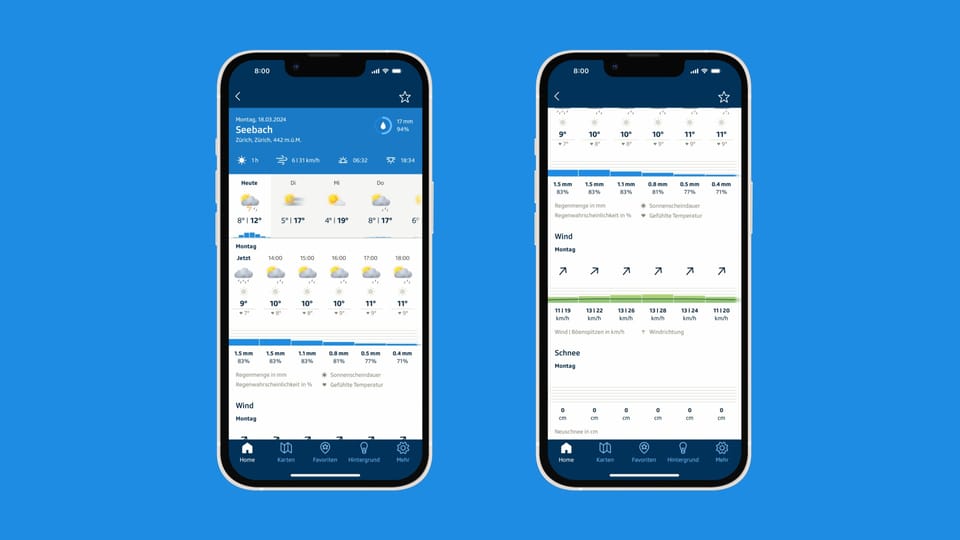
Legend:
Local forecast
SRF
Does the location on the Meteo app homepage bother you? You can then revoke the MeteoApp’s location authorization in the settings of your operating system. This is how the first favorite appears on the home page.
Favorites
Favorites can be added in two different ways. Search for a location using the search function at the top right of the homepage and then add it to your favorites by clicking on the star. Or search for and add a new favorite using the navigation below via Favorites. Favorites can also be rearranged and deleted here.
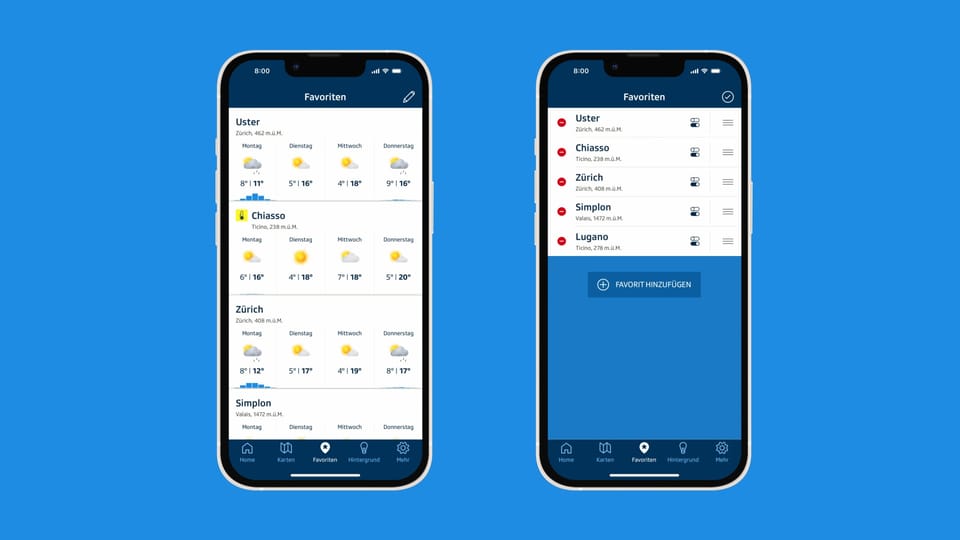
Legend:
Favorites
SRF
Warnings
For inhabited regions in Switzerland, warnings can be subscribed to via push. You can manage these either via favorite settings or under the menu item “More => Push notifications”. There you can also set whether you only want to be warned of “significant and major danger” or whether a push should also be triggered in the event of “moderate danger”. These settings can also be adjusted via the detailed local forecasts.
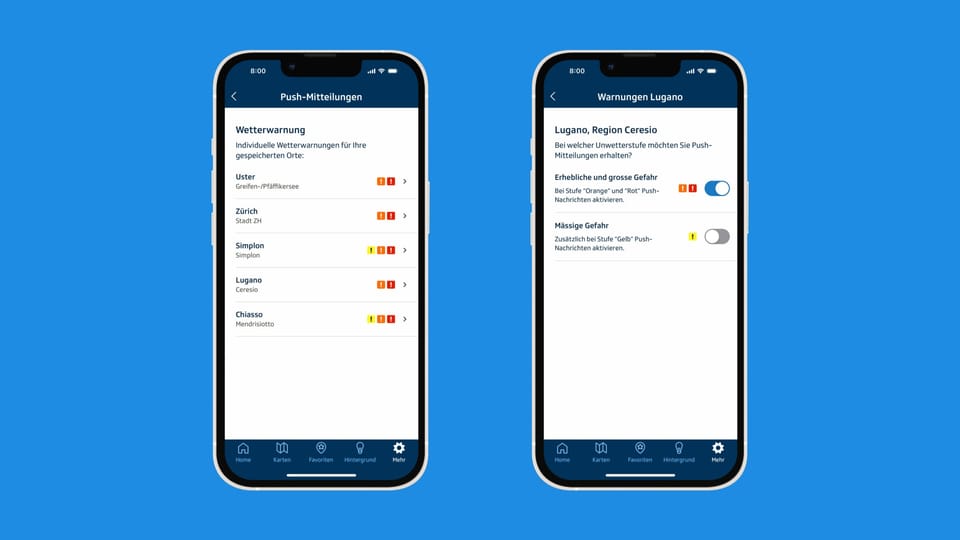
Legend:
SRF
cards
All maps such as precipitation (radar and forecast), clouds/rain, pollen, snow data and the warning map can be found under the Maps menu item. The webcams and the surfing and sailing weather can also be found there. Under Europe There are temperatures and weather for Europe as well as the satellite image and the isobar map.
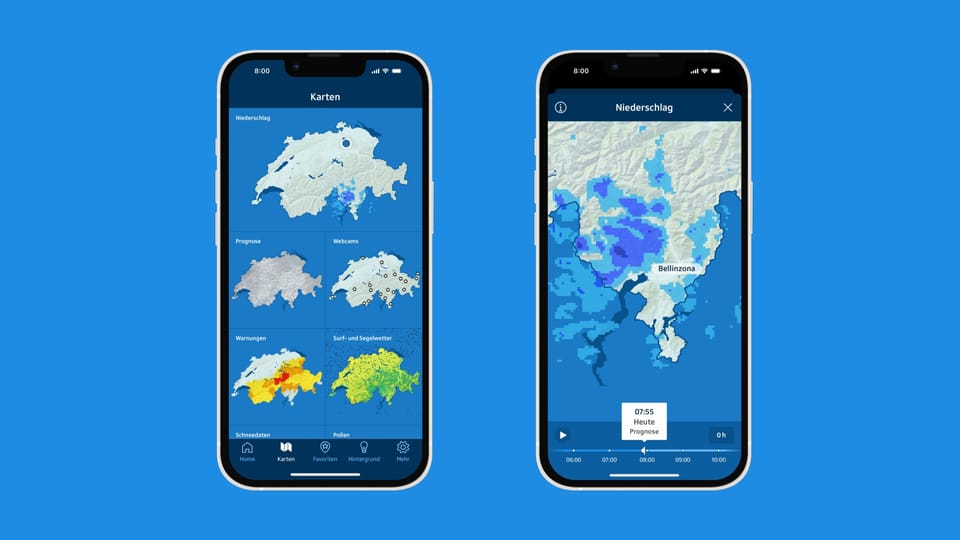
Legend:
Different cards
SRF
What’s next?
The popular widgets will soon also be available for Android and will be equipped with additional functions for iOS. A tablet version is also being worked on.
What no longer exists?
The SRF Meteo app is no longer available on the Apple Watch. Operating systems below iOS 16 and Android 8 are also no longer supported.
The new app is available here:
Meteo, 3/20/24. 7:55 p.m.; SRF Meteo
