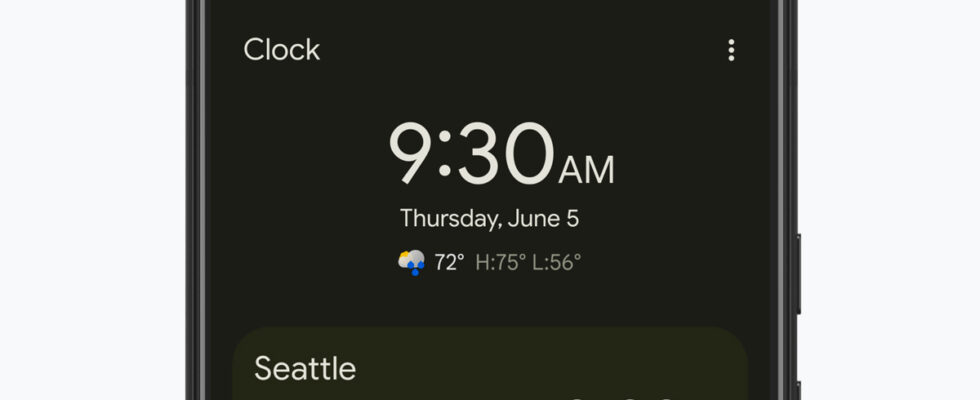Since December 6, 2023, Google Pixel owners can now access today’s weather information directly in the Clock application.

While Google has just presented many new features coming to Android smartphones/smartwatches and Google TV, the Mountain View firm has just discreetly deployed a welcome new feature for Pixel owners (from 5a to 8).
Indeed and as reported by our colleagues from the PhoneArena site, a new Weather application has just entered the Play Store this December 6, 2023. By downloading it, Pixel users can now consult today’s weather information directly in the Clock application!
Weather available directly in the Clock app
Once installed on your device, the app will prompt users to add local weather to the Clock app. It will therefore be necessary to grant certain necessary authorizations, including location obviously. This done, Today’s weather conditions will appear next to the time.
Note that it will also be possible to set alarms to wake you up with the weather forecast, or view the weather conditions of your saved locations from the Clock and the World Clock widget. You will also be able to receive notifications in the event of a significant change in the weather. Practical for getting organized before a weekend departure for example.


A feature that has been in the works for some time now
This new feature was first spotted by Mishaal Rahmanformer editor-in-chief of XDA Developers and renowned Android expert, ahead of the December 2023 Feature Drop. First reserved for Pixel 8, this application is now available on all Pixels running Android 14 (from Pixel 5a).
Let us recall in passing that users registered in the Android 14 beta test program were able to take advantage of this functionality early in the QPR1 version of Google’s OS.
Be careful though, integrating the weather into the Clock application comes at a certain price. Indeed, functionalities remain limited. For good reason, you will not be able to have additional details or hourly forecasts on today’s or future weather. To do this, you will absolutely have to use the widget or the dedicated Google application. Still, it’s a welcome addition for Pixel users, who can now Check the weather at a quick glance without leaving the Clock app.