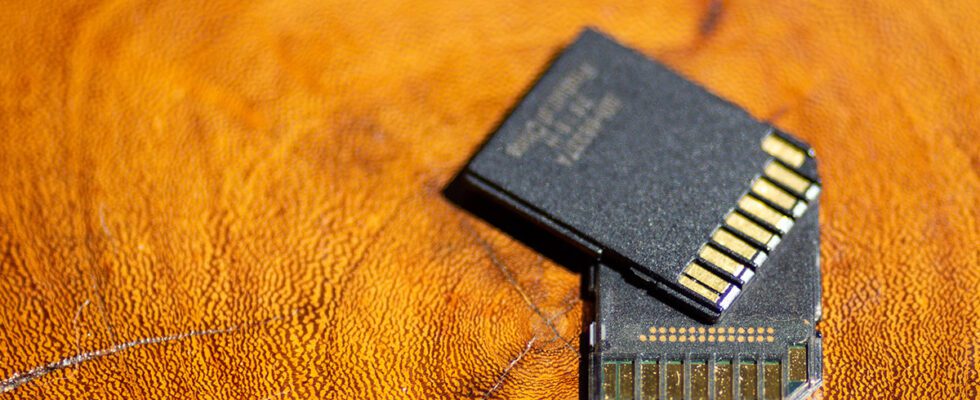Over the years, we accumulate a lot of content. Be it photos or videos, we tend to store a lot of media with us. Unfortunately, the capacity of our devices, from smartphones to tablets, is limited. So what to do when you have more files to store?
The microSD card can be a solution. These cards make it easy to transfer and store files and work at lightning speed to back up your files to safety. However, not all cards are made equal. That’s why you need to find the best microSD card for your needs.
To help you, here is a selection of microSD cards to help you save your precious files.
Samsung Evo Plus, the best microSD card on the market

Picture: Samsung.
Strong points :
- high speed reading and writing;
- fast transfers;
- 4 year warranty.
Weak points :
- Low speed category
Technical characteristics :
Reading Speed: 100MB/s | Write speed: 60MB/s | Class : 10 | Ability : 64 GB, 128 GB, 256 GB, 512 GB
The Samsung Evo Plus card is the best microSD overall, thanks to its reliable performance and rugged, durable design. It is well protected in different aspects; it is waterproof and can withstand varying temperatures with an X-ray and magnetic field proof design. This is a Grade 3, Class 10 card that offers reasonable read and write speeds for shooting 4K and transferring large files. With this card, you can transfer a 3GB video in just 38 seconds.
Lexar Professional 1066x microSDXC, the best microSD card for video

Strong points :
- Ultra fast ;
- affordable ;
- reliable performance.
Weak points :
- limited maximum capacity (512 GB)
Technical characteristics :
Reading speed: 160 MB/s | Write speed: 120MB/s | Class : A2 | Capacity: 64 GB, 128 GB, 256 GB, 512 GB
When you have a lot of video to transfer, consider the Lexar Professional 1066x microSDXC card. Thanks to UHS-I technology, transfers are super fast (and it’s one of the fastest in our selection) with support for 4K content. This card is compatible with a series of devices, Android smartphone or tablet and APN. Also use this card with your drone, your action cam. Anyway, it is resistant to water, shocks, vibrations and X-rays thanks to a reliable manufacturing, suitable for use on the go (especially outdoor).
Samsung EVO Select, the best value for a microSD card

Strong points :
- fantastic compatibility;
- long warranty;
- IPX7 classification.
Weak points :
- limited capacities;
- not as fast as other microSD cards.
Technical characteristics :
Reading speed: up to 100MB/s | Write speed: 90MB/s | Class : 10 | Capacity: 128 GB, 256 GB
The Samsung EVO Select MicroSD memory card is compatible for 4K video transfers. This is a class 10, U3 card that comes with a full size SD adapter. She is also fast. You have the ability to transfer a 3GB video in 38 seconds, which is super-fast. To give you an idea, it can store the equivalent of 20 hours of full HD video or 37,600 photos.
SanDisk Extreme SSD V2, the best high capacity microSD card

Strong points :
- reliable performance;
- super affordable;
- rated IP55.
Weak points :
Technical characteristics :
Reading speed: up to 90MB/s | Write speed: 40MB/s | Class : 10 | Ability : 500 GB, 1 TB, 2 TB, 4 TB
The SanDisk Extreme SSD V2 is available in very large capacities, up to 4TB! Transfer speeds are slower than other cards on our list, though. It is twice as fast as its previous model all the same, and uses NVMe™ technology (storage and transfer). It is water and dust resistant to IP55 standard, as well as a drop of two meters.
SanDisk Extreme Pro MicroSDXC card, the best microSD card for smartphones

Strong points :
- big capacity ;
- raincoat ;
- X-ray resistant.
Weak points :
- not compatible with all devices;
- more expensive than the SanDisk Extreme.
Technical characteristics :
Reading speed: up to 200 MB/s | Write speed: 140MB/s | Class : 3 | Ability : 32GB, 64GB, 128GB, 256GB, 512GB, 1TB
The SanDisk Extreme Pro MicroSDXC card has the fastest speeds here. You have the choice between standard capacities, but this card is ideal for those who use smartphones with an A2 rating (the highest standard at present guaranteeing optimal operation of applications). SanDisk QuickFlow technology can record 4K UHD video, as well as deliver high-resolution photos. If you need really fast transfer speeds, then use the SanDisk Professional PRO-READER SD Reader.
Summary
The Samsung Evo Plus microSD card is affordable, provides reliable performance and has received tons of positive reviews from its users. Other options produce faster read and write speeds, but the user experience of this microSD card is fantastic. For comparison, here are the other microSD cards you can buy:
- Samsung Evo Plus: 100MB/s read, 60MB/s write
- Lexar Professional 1066x microSDXC: 160 MB/s read, 120 MB/s write
- Samsung EVO Select MicroSD: 100 MB/s read, 90 MB/s write
- SanDisk Extreme microSD: 90 MB/s read, 40 MB/s write
- SanDisk Extreme Pro MicroSDXC: 170 MB/s read, 90 MB/s write
Which is the best microSD card for you?
Here we offer our expert recommendations to help you find the best microSD card for your needs.
- Samsung Evo Plus microSD: excellent value for money and performance
- Lexar Professional 1066x microSDXC: to store a lot of videos
- Samsung EVO Select microSD: a versatile microSD card at a great price
- SanDisk Extreme microSD: to store a ton of files
- SanDisk Extreme Pro MicroSDXC: if you want to use your mobile for file transfers
How did we select these microSD cards?
In our research, we took into account several factors:
- The capacity : if you have a lot of photos and videos, a smaller microSD card won’t be enough to store all of your stuff. Then look for a larger microSD card, like a 128GB or even a 1TB card if you need it.
- Speed : most devices are compatible with a Class 10 or U1 rated card. However, if your device requires a lower speed class, look for microSD cards rated 2, 4, or 6.
- The cost : the price of a microSD card can vary widely from merchant to merchant and from month to month. It is really very fluctuating.
Source: ZDNet.com