One of the best office keyboards to date benefits from an update stamped “S”, which brings it discreet, but interesting new features.
The Logitech MX Keys S keyboard is a model dedicated to office automation that follows on from the first iteration released in 2019. It thus retains its sober and neat design, reminiscent of that of Apple’s keyboards. Beyond a few modified keys, the MX Keys S hides its main novelty within its dedicated software.
Dedicated to productivity, the MX Keys S is now accompanied by “Actions”, sorts of automations similar to macros that we find on gaming peripherals. It also comes with a dongle Logi Bolt, which is more efficient and more secure than the usual Unifying.
Offered at a price of 120 euros, the Keys S is available in black, white, pink and is also available in a mini version.
Three keys and that’s it
Logitech has accustomed us to staying consistent in terms of design on its flagship products. The new MX Keys S keyboard is no exception and is (almost) identical to its predecessor. The body of the keyboard is made up of a frame with a very thin plastic shell that imitates metal to perfection.

At the back, a thicker protrusion raises the keyboard to give it a more comfortable angle for typing. This appendix also integrates the USB connectors of the keyboard as well as the power switch. A discreet LED indication and the brand logo take place on the upper part. The Swiss brand has therefore not made any external modifications to its keyboard, which is thus still just as discreet, modern and well constructed.

This statement also applies to the keys, which are still made of black plastic and have a concave relief that optimizes the positioning of the fingers and the overall grip of the keyboard. The function keys, located on the top row, have undergone a small reorganization with in particular the appearance of a key dedicated to emojis, another to mute the microphone and a final one to activate the voice dictation function.

The keyboard is still PC and Mac compatible and therefore retains the double engraving of the characters, which does not facilitate the reading of the keys. The white backlight is still present with intelligent operation, established from the ambient light as well as presence detection. The objective is simple: to relieve the battery and thus prevent the lighting from consuming energy unnecessarily.
Compared to what we can find on more gaming-oriented keyboards, we could regret the absence of retractable pads to adjust the angle of the MX Keys S. In the same way, you will have to buy the wrist rest separately, although that this is not really a problem on a daily basis given the finesse of the keyboard.

The typing experience is intended to be very correct and above all silent. The membrane keys do not logically compete with mechanical switches, but nevertheless allow an effective sequence of keystrokes, while providing a slight tactile feedback. The silence of the latter is appreciable, moreover when the keyboard is used in an open-space.
Welcome new features
Logitech hasn’t splurged on the design and has focused on the features of its favorite office keyboard. Thus, the usual row of function keys is still present. Again, the MX Keys S does not revolutionize the experience and you have to focus on the software suite that accompanies it to discover the real novelty.
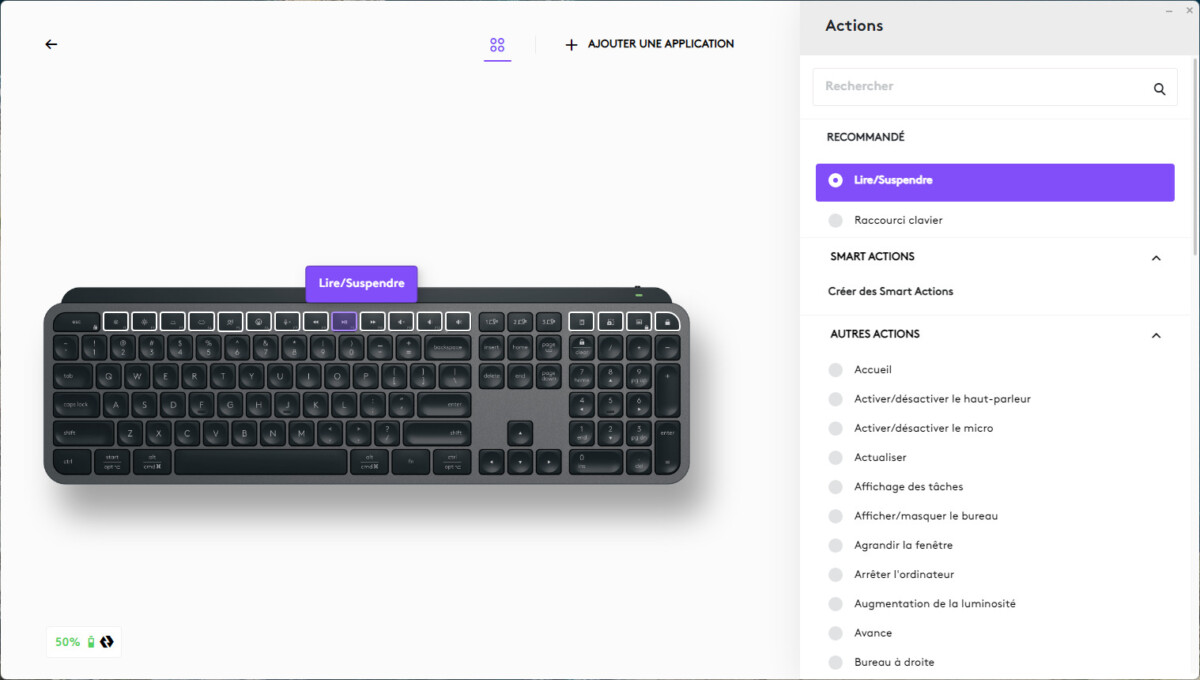
This new keyboard works with the Logi Options+ tool, roughly equivalent to what players find with keyboards gaming with one difference: only function keys can be customized. The keys of the main row can therefore receive key combinations or functionalities linked to the operating system from a very extensive list.
This personalization also adapts according to the software or app in use. A graphic designer, for example, can then customize the keyboard shortcuts depending on whether or not Photoshop is launched. Switching between the different profiles is then managed automatically by Logi Options+.
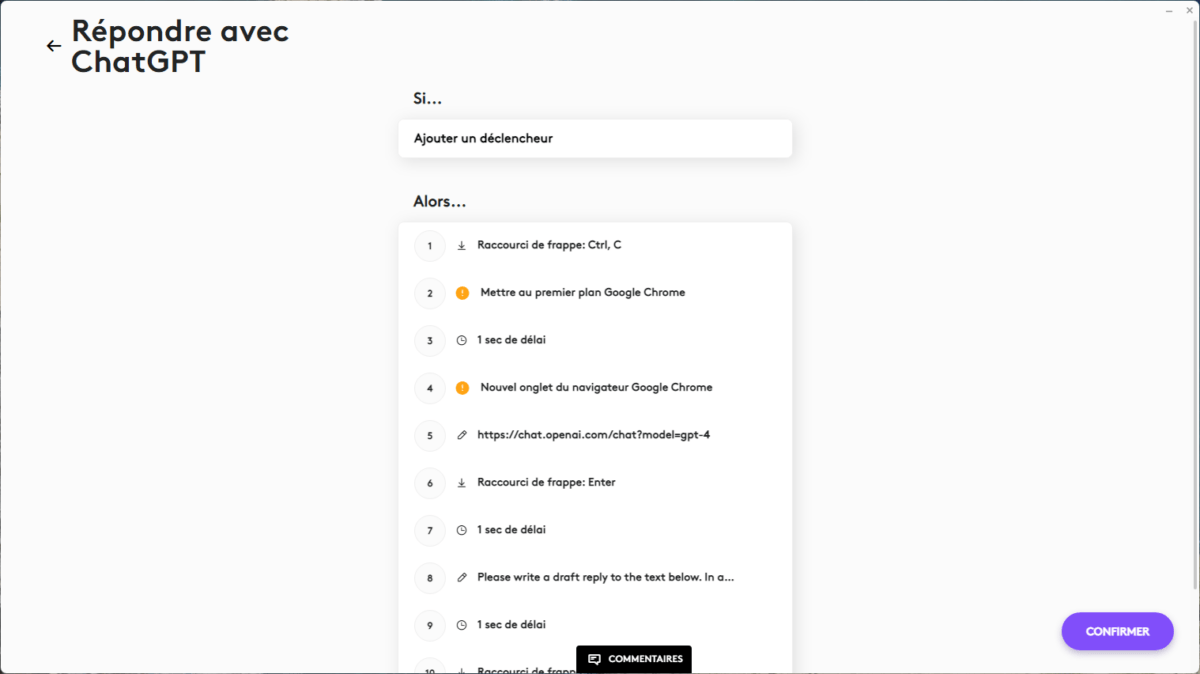
The real novelty comes Smart Actions, kind of automations that are close to the macros that players are used to. With a simple press of a key, it is then possible to create a logical sequence of actions executed automatically. The tool allows, for example, to launch, close or reduce applications, to record keystrokes, to paste text or to trigger many actions related to the system.
The possibilities are virtually limitless and allow the MX range to be enhanced even further. Several preconfigured actions are offered within the application and the range of functions present at the output already allows relatively complex actions to be performed. We now expect better integration of office and creation software, which can then give another dimension to Smart Actions.
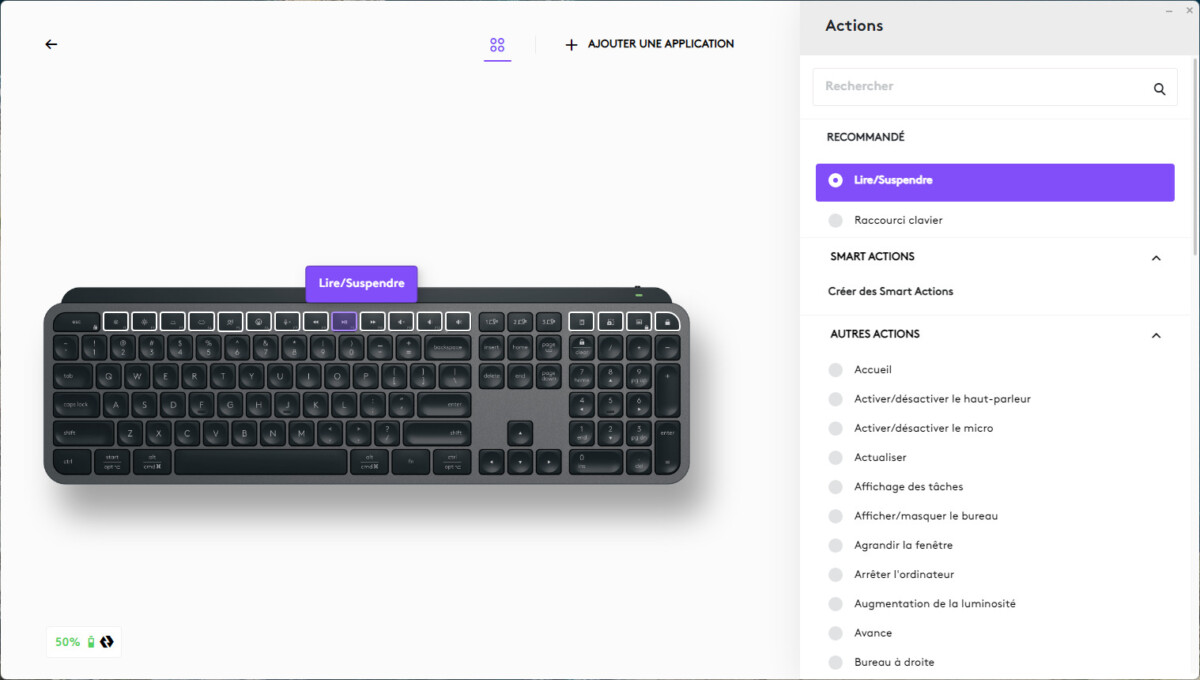
A relatively simplistic customization of the backlighting of the keys is now present, in particular to deactivate the automatic management of the latter. It is also with this tool that the management of connected devices is carried out, with above all the possibility of connecting several devices with a single dongle Bolt.
Good autonomy associated with a reliable connection
The MX Keys S remains above all a Bluetooth keyboard. However, it also has a 2.4 GHz wireless link, reminiscent of the branch’s LightSpeed technology. gaming from Logitech. This Bolt technology is mainly put forward for its security, particularly in business and to compensate for the fact that Bluetooth is not necessarily available on professional computers.

Like the Unifying technology it replaces, it allows multiple devices to be connected to a single dongle in order to limit the size of the USB ports of our machine. On the other hand, it is logically not compatible with the brand’s old products.
Three devices can be connected simultaneously (Bolt included), with a manual switch accessible using the three dedicated keys. Functionality Flow allowing a smooth and automatic transition between machines is always the part.

Logitech announces a battery life of 10 days with the backlight activated and up to five months when it is off. With its default settings, the MX Keys S gave us a battery life of about three weeks, at the rate of eight hours of use per day, with the default settings and alternating between Bluetooth and Bolt.
Price and availability of the Logitech MX Keys S keyboard
The Logitech MX Keys S keyboard is available at the recommended price of 120 euros (on Amazon.fr).
Some links in this article are affiliate. We’ll explaine everything here.
