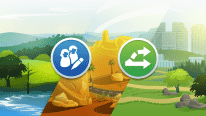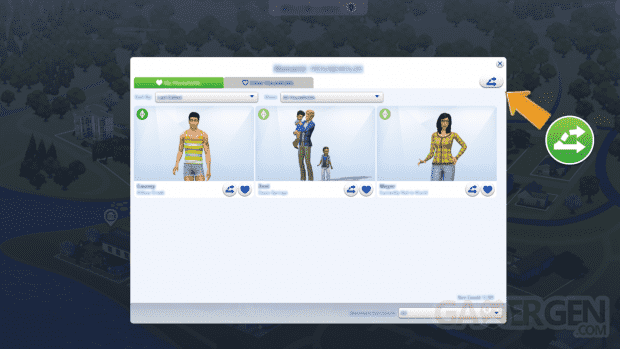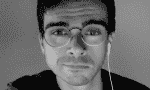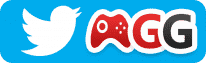The influx of novelties within the framework of the season Simthing to Celebrate continue for The Sims 4. It welcomes a free update this week that will change your digital life a little, and especially that of your virtual neighbors. the new systemNeighborhood Stories will make your sims more independent neighborswhether categorized in Other homes Where My homes.


Thus, in parallel with your games, they will be able to getting pregnant, adopting a child or a pet, moving house, changing careers and even passing away. If you don’t like the idea, you can deactivate and reactivate the option as you see fit. And if you don’t want to visit them, you can still hear from them via mail received in your mailbox.
Hey Sims fans! Here Nate! As promised, I’m back to update you on the development of neighborhood stories!
First, a quick refresher on why I think Neighborhood Stories is a fantastic addition to The Sims 4 game (and a super cool addition even though, of course, I’m not entirely objective) . The base game is filled with interesting moments that lead to all sorts of life changes for individual Sims. However, Sims who live in the active household have the opportunity to experience many more life changes than their neighbors.
Last November, we released a free update adding a series of life changes for neighboring Sims with a personal connection to the active household. You can learn more about this by reading my previous post on neighborhood stories.
Today, I’m excited to let you know about new additions to Neighborhood Stories as we continue to develop this feature over time.
Neighborhood story system
The first major addition is life changes for all neighboring Sims, whether or not they have a relationship with the active household. The new Neighborhood Story System brings interesting, self-contained changes around the world.
You may be wondering, “What changes? “. All neighboring Sims, wherever they are, can now:
- Adopt young Sims into their homes, from infant to toddler.
- Get pregnant with their other half and end up giving birth. Sims close to family are more likely to do this, while Sims reluctant to commit are less likely to do so. If a Sim or their significant other hates children, they will never do this.
- Some Sims may adopt a dog or cat instead (requires The Sims 4 Cats and Dogs).
- Starting and leaving a career. A Sim’s traits strongly influence these decisions. Older Sims can choose to retire.
- Households can move into land or move.
- Die in different types of accidents, depending on risk factors such as age, character traits and career.
All of these life changes allow neighboring Sims to have richer lives that evolve over time. They grow up in a family, get a job, move on, raise children, and eventually die (possibly early!).
Some of these changes are obviously more significant than others. *cough*death*cough* This brings us back to the second major addition to Neighborhood Stories…
The configuration of neighborhood stories
A core part of the Neighborhood Stories system is a series of new gameplay controls that allow you to tweak what life changes neighboring Sims can or cannot have.
Tada!
It all starts in the Manage Households panel:
You choose how neighborhood stories affect your game; The neighborhood story system can be configured in several ways:
- Independent configurations for My Households and Other Households. For each group of households in a specific tab, you can choose to enable or disable each type of life change, and even disable all neighborhood stories for those households. This lets you quickly and easily decide what happens to the households you play with in My Households, versus Other Households in the world. (Hello players who play with multiple households!)
- By default, Neighborhood Stories are enabled for Other Households and disabled for My Households. Above all, we want to avoid unforeseen changes in games that have been going on for a long time and in which you have put a lot of love!
- When you want to configure Neighborhood Stories, use this button in the respective tabs for My Households and Other Households.
- Home Specific Configurations. Want even more control? Would you like certain households to experience certain types of life changes? You can make it happen! Each household can have its own configuration, allowing you to choose life changes relevant to that household’s story.
- Global Parameter Enable/Disable. If you don’t fancy life changes all over the world, no problem! Neighborhood Stories can be disabled entirely in Game Options using the “Reset Custom Settings” button.*
*Neighboring Sims friends will continue to call occasionally asking for advice on their life changes, unless your Sim’s phone is on silent.
Like the game’s other options, Neighborhood story setups exist on a “per-save” basis. Since each of your backups has its own settings, you can switch between backups without having to reconfigure things. Just load the save and let the stories unfold!
What are your neighboring Sims up to?
One last thing: these life changes are happening in the world beyond the active home. This means that your Sims may never come into contact with the results of these life changes! However, even if your Sims don’t see them, you might want to know everything that happened!
On any mailbox, try the new View Recent Neighborhood Stories interaction. So you can keep an eye on all the recent neighborhood stories. If you wish, use this information to visit nearby Sims and see their life changes in person!
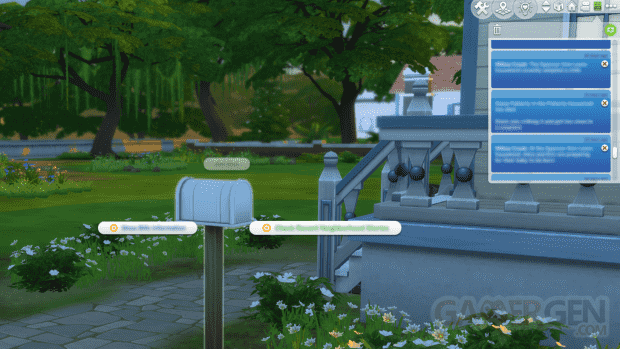
The update is already available on PC, PS4 and Xbox One. Maxis then plans to launch the set Maximalist Decobringing together “expressive and eclectic” decorative objects from the maximalist trend, on sale from March 21.


The Sims 4 is currently available from €4.79 on Amazon.co.uk.
Read also: TEST The Sims 4 Marriage: when marriage rhymes with carnage