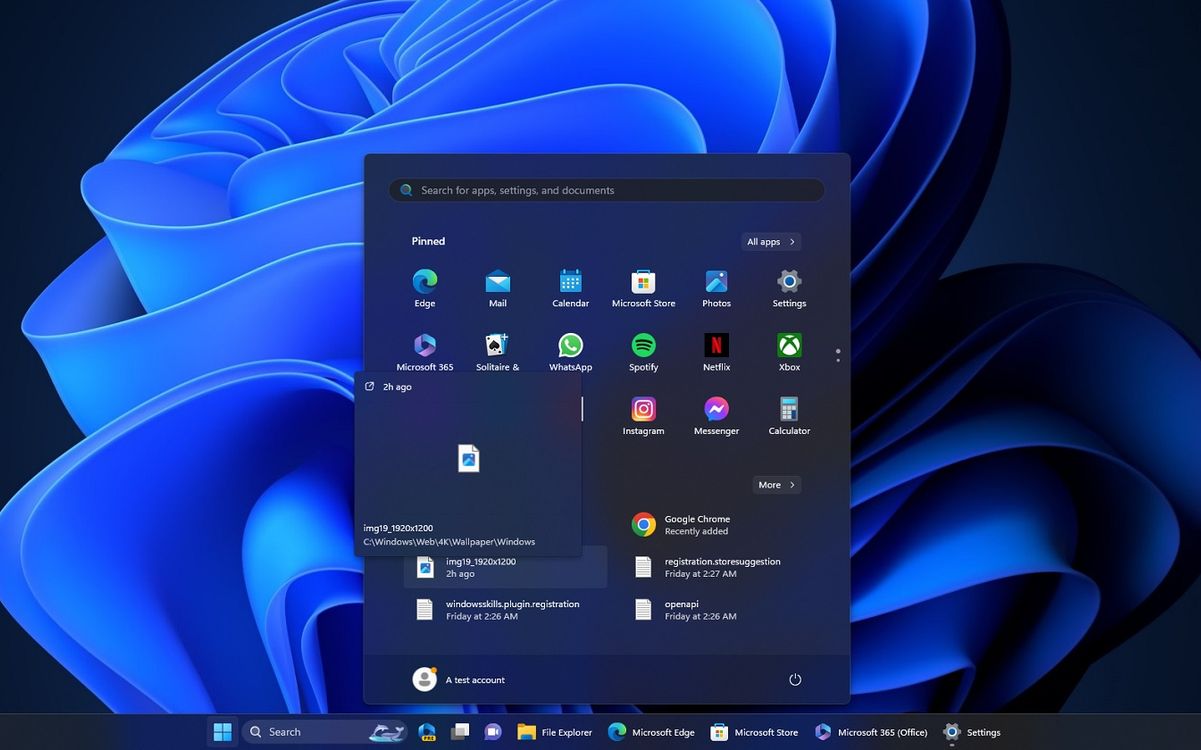Windows 11 will soon welcome a very practical novelty. A small feature that will find a place in the Start menu and which aims to save us time: the preview of images in the Recommended interface.
The Windows 11 Start menu consists of two large sections. The first shows pinned apps. Below we have the recommended apps, usually the last ones opened. In addition to software, it highlights files, such as Word documents or images.
As Windows Latest notes, Microsoft may well include a preview of files directly from this menu, and this from Windows 11 23H2 scheduled for the fall. Currently, to preview a file, you have to go through the explorer. This will no longer necessarily be the case.
Windows 11 start menu welcomes file preview
It will suffice to hover over a file directly from the start menu to see its thumbnail. It doesn’t look like much, but it may make life easier for users. It is indeed very practical when you quickly look for an image and you no longer remember its name! Currently, if you pass your mouse over an image present in the Start menu, you only have the access path that appears.
Read also – Windows 11: the latest update decreases the performance of some PCs and slows down their connections
The next major Windows 11 update, due in the fall, should focus on quality of life rather than radical changes. In addition to this preview, Windows 11 will allow an app to be split into two on the taskbar, with two icons for two open Chrome windows, for example (Never Combine). It should also see the arrival of Copilot, AI assistance, but also the inclusion of many third-party Widgets. The goal is thus to save time for the user by avoiding unnecessary manipulations and by putting all the essential information directly under his nose.
Two years after its release, Windows 11 continues to improve in small steps. Updates should install automatically when available.
Source: WindowsLatest