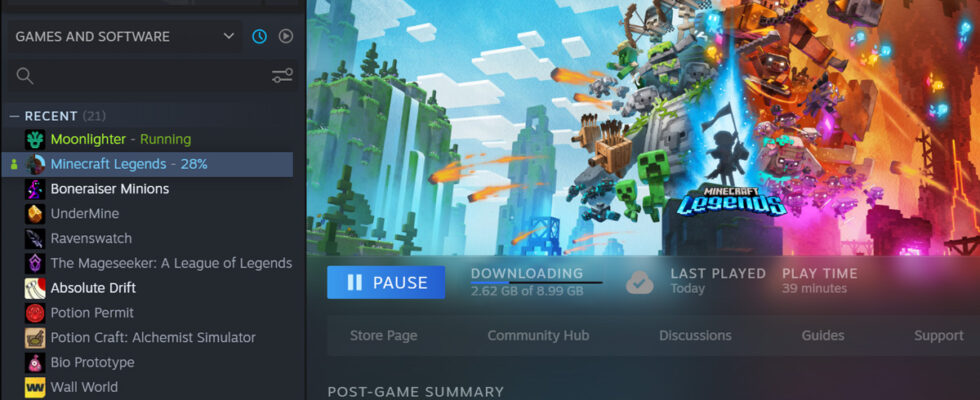Steam has just updated the beta version of its client. On the program, new features and many interface improvements, especially on the side of the overlay. We take stock together of what’s new.
After delivering a complete overhaul of its Android and iOS application in October 2022, Steam has endeavored to review the interfaces of its various launchers. In February 2023, the platform unveiled the new version of Big Picture, its special interface dedicated to controller players.
And this time, it’s the classic Steam client’s turn to get a makeover. Indeed, the builder of the Steam Deck has just announced the deployment of the latest beta version of its client. According to Steam, most of the effort has been focused on reorganizing the code between the Steam Desktop, Big Picture Mode, and Steam Deck client.
The idea is to accelerate, simplify and streamline the implementation of new features. And justly, this version includes a shower of significant changesespecially on the overlay side.
Also to read : Steam will soon drop Windows 7 and 8, another reason to update

Steam’s overlay is getting a makeover, and it’s for the best
For good reason, the overlay has been revised from top to bottom. “Originally designed as a quick way to chat with loved ones, or to search for information or content related to a game, this interface has been revamped, with new features and customization possibilities.” writes the company.
From now on, the overlay has a new toolbar where the player will find everything he may need during the game:
- Game Overview
- chat with contacts
- achievement progress
- discussions
- Guides and tips
- Screenshot
- Friends list
- integrated web browser
- Player playlist
- Gamepad settings
- Steam Settings
The new “Game Overview” tab centralizes all the essential information concerning your current game. We find there in particular the successes in progress, the contacts who play it, the best guides or the latest news about it.
When opening the overlay, only two tools will be displayed, but you are free to choose the elements you want to see. Note also that your preferences are saved from one game to another.
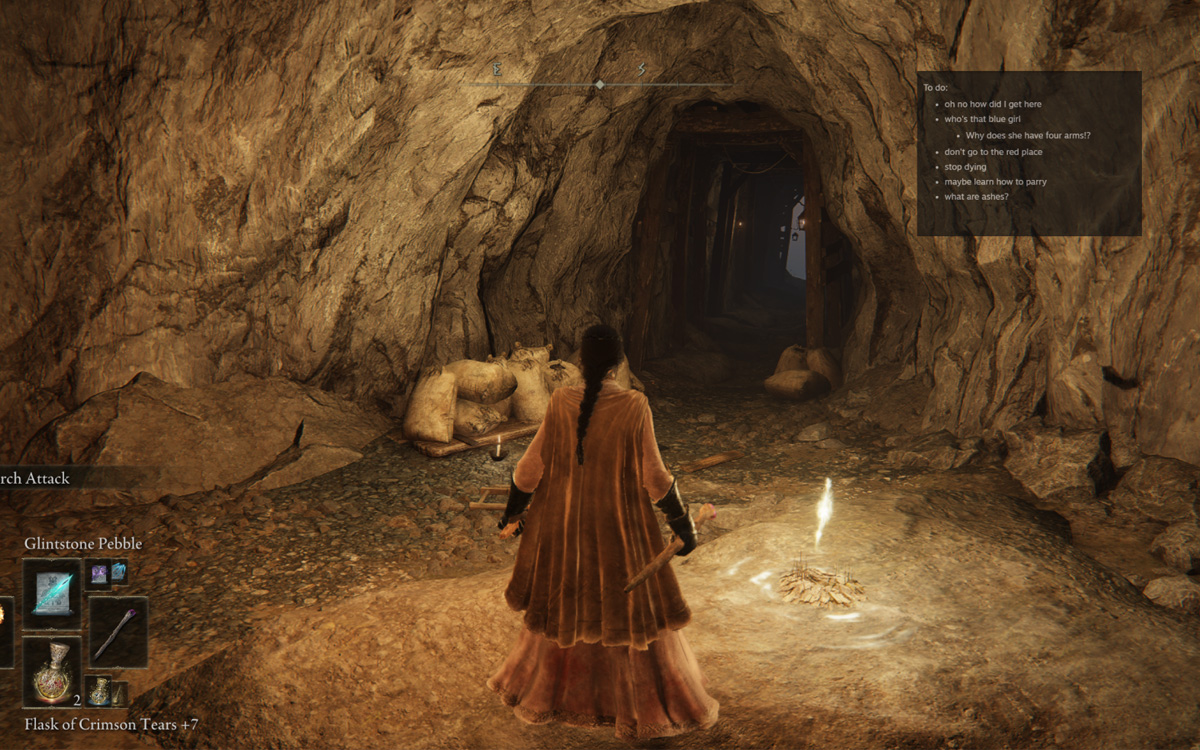
But what we retain above all is the possibility pin overlay windows directly to your game screen. For example, the player will be able to view his personal notes, a complete guide or a YouTube video while traveling through the Underworld on Elden Ring.
According to Steam, window transparency level can be adjusted. “This new feature is available for Notes, Guides, Chats and Web Browser (nothing will stop you from watching a movie and playing at the same time)”, concludes the platform.