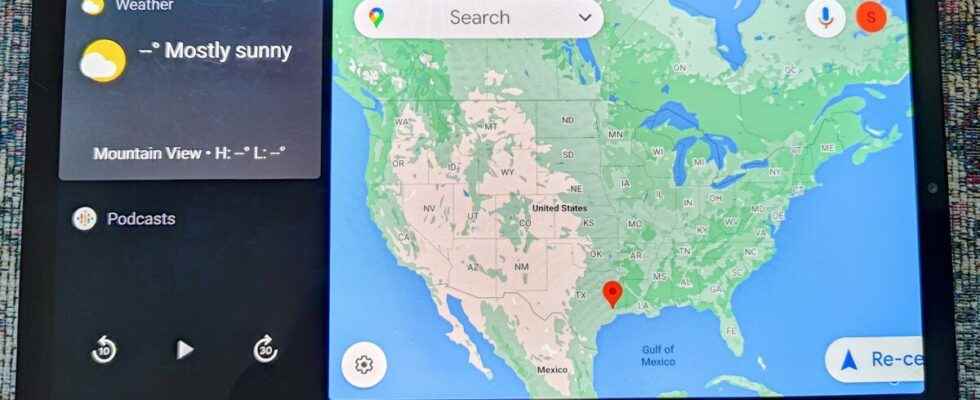If you don’t have a recent infotainment system or Android Auto / Apple CarPlay support, there are always custom solutions. Here is a promising project: the installation of Android Automotive on an old Android tablet.
The evolution of infotainment systems makes many not so old cars outdated. If you have a vehicle without Android Auto or Apple CarPlay support, and even without any touchscreen, it may be worth considering custom integrations.
Let’s not mix Android Auto and Android Automotive
First of all, we tend to mix everything up, but it’s not so simple with these similar terms. On Android, there are two complementary solutions: Android Auto and Android Automotive. Android Auto is an interface adapted to the car, and distributed via your smartphone. Android Automotive is a full-fledged infotainment system, fully integrated into cars such as Volvo and Renault. Moreover, Android Automotive can support Android Auto, but also Apple CarPlay.
With Android Auto’s recent transformation, it’s worth considering an alternative. Here is a project that should interest you. The idea: use an old tablet or an old Android smartphone as an infotainment screen.
Android Automotive on an Android tablet
This is exactly the project spearheaded by Esper media journalist Mishaal Rahman. He had the idea of integrating Android Automotive, as a system, into an Android tablet. As noted in a Twitter thread, Mishaal Rahmaan’s creation runs on the Vanilla version of Android Automotive (the most basic version of the operating system) and can be connected to a phone via USB for Android support. Auto.
I’ve turned a Galaxy Tab S5e into an Android Automotive head unit with Android Auto support? https://t.co/AZN9Xm5qX7 pic.twitter.com/SjKhMMlDBm
— Mishaal Rahman (@MishaalRahman) September 13, 2022
According to Mishaal Rahmaan, everything is working as expected. There are some instabilities, including Google Maps crashing. Also, Android Auto only seems to work in wired mode at the moment.
His project can certainly go much further by connecting directly to the car via an OBD socket, for example. This OBD socket, often located under the driver’s steering wheel, is used to diagnose your car. It is also useful for some anti-theft devices. Above all, it makes it possible to recover precise data which appears on the dashboard, including the speed of the car for example.
However, this is not necessarily the intended use initially, using an OBD socket can therefore lead to risks of interference, and therefore malfunctions of the on-board computer (BSI). In the worst case, this can even lead to voiding the car warranty.
In short, this project to reuse an old Android tablet is interesting as part of a standalone infotainment system. We can imagine a GPS, Waze or Google Maps solution, and also on-board music control (via Bluetooth or jack), internet access, Google Assistant, and so on. This does not prevent it from remaining a personalized solution which is far from being within everyone’s reach.
To follow us, we invite you to download our Android and iOS application. You can read our articles, files, and watch our latest YouTube videos.