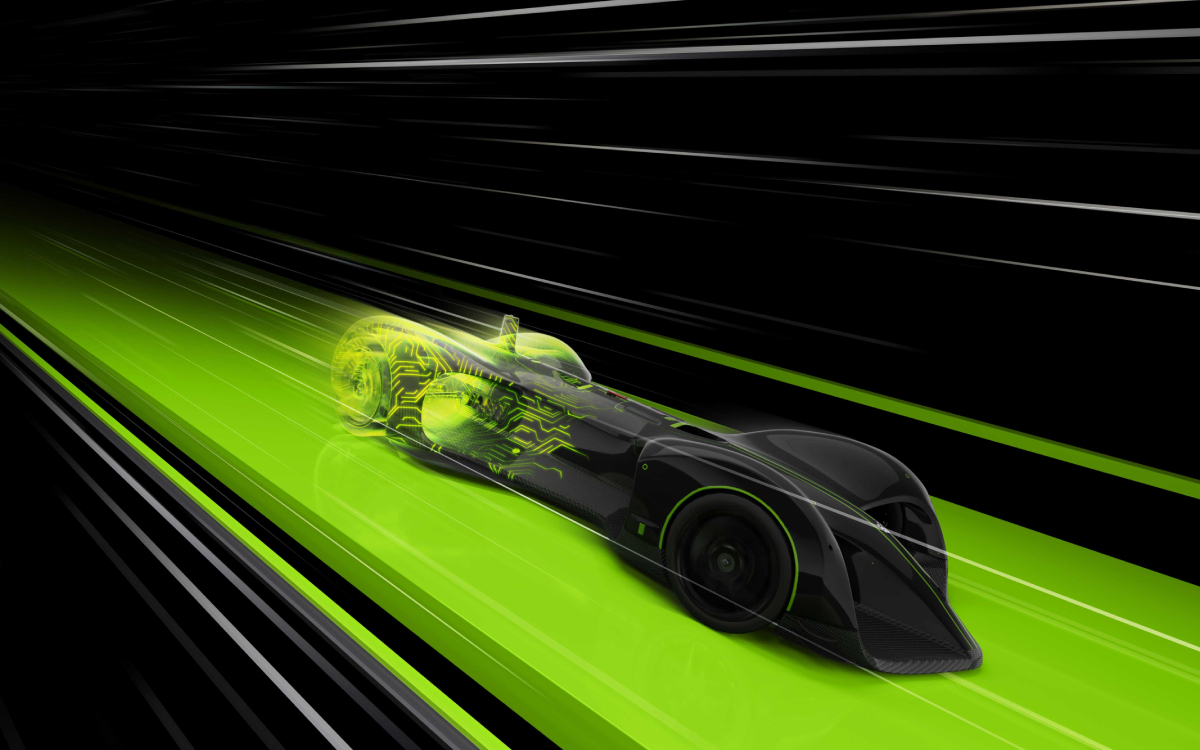In recent years, DLSS has become more and more talked about. Nvidia technology is present in more and more PC games, and could even soon arrive on consoles. But what is hidden behind the obscure name of upscaling? And how is it preparing to revolutionize the way we consume video games? Short practical guide.
Video games are an art intrinsically linked to technology, new terms are regularly added to the glossary of the medium. Ray tracing, watercooling and other cell shading, video games are a field where there is no shortage of anglicisms and acronyms, at the risk, very often, of losing its fans. However, in recent years, a new entry in the video game lexicon has attracted a lot of attention: upscaling.
Initially confined to television in the early 2000s, upscaling gradually arrived in the video game industry, largely aided by advances in artificial intelligence. If several solutions exist, the most advanced to date is the DLSS, developed by Nvidia. As it becomes more and more adopted by developers and console manufacturers, it’s time to take a closer look at what DLSS is, and why you should pay attention to it from now on.
On the same subject — RTX 4090: DLSS 3.0 could finally arrive on more graphics cards
? What is DLSS?
DLSS means Deep Learning Super Sampling. This technology, created by graphics card manufacturer Nvidia, appeared for the first time in 2018, on the GeForce RTX 20XX. Since then, DLSS has undergone various evolutions until reaching its current form, the DLSS 3.5, which pushes the limits of video game performance a little further. If it now faces several competitors, such as FSR at AMD and XeSS at Intel, DLSS is undoubtedly the best upscaling solution at the moment, with benchmarks to support it.
That’s for the base. But in concrete terms, what does this technology with its archaic name hide? DLSS is a solution forupscaling. In other words, it is capable of increasing the definition of an image without degrading its quality. Very basically, an image can go from 1080p to 4K, without you having to get your hands dirty and risk damaging your machine.
As its name suggests, DLSS is an upscaling technology based on artificial intelligence. There are in fact 4 upscaling techniques:
- Basic upscalingwhich simply consists of duplicating the pixels on the screen until the desired definition is obtained (at the risk of obtaining a blurry image)
- Upscaling by interpolationwhich “guess” which pixels to add based on the pixels next to them
- Super-resolution upscalingwhich analyzes several images of the same shot to determine the pixels to add
- Upscaling by artificial intelligencetherefore, capable of generating an entire image from advanced algorithms
? What is DLSS used for?
We therefore arrive at the heart of the interest of DLSS: the performance gain. As mentioned above, upscaling by artificial intelligence does not just add pixels to the image to increase its definition, it generates completely new images which will be inserted into the final rendering. In other words, the player finds himself facing a game that runs much more fluidly, since the number of FPS (frames per second) has been increased. It is this point which has been greatly improved on DLSS 3.0, and which allows the performance of compatible games to be doubled.
Put more simply, DLSS allows a PC equipped with a graphics card and an aging processor to display a game in 4K/60 FPS. DLSS is therefore a gift from the sky for players who cannot afford to regularly update their setup to take advantage of the latest components – the prices of which have literally exploded in recent years. In other words, the DLSS allows you to enjoy a game in the best possible conditionsin accordance with the current standard, without the need for the latest graphics card.

This is logical: since the GPU only has to generate an image at a lower definition, for example 1080p, and the DLSS takes care of the rest to render it in 4K, the effort is much less to the PC, which can breathe a little. The icing on the cake: since DLSS is based on a deep learning algorithm, it constantly learns and trains, which allows it to improve with each use.
Finally, it should be noted that DLSS has many other advantages. For example, he can correct visual defects in an imagesuch as artifacts or even random textures, as well as allowing players to activate certain advanced graphics options, such as ray tracing or greater depth of field.
? Where can we find DLSS?
DLSS being a proprietary technology of Nvidia, you will not be surprised to learn that it is only found on its graphics cards GeForce RTX — at least on PC, but we’ll come back to that. If you have an AMD or Intel graphics card, you will have to settle for their respective solutions. At the moment, only the latest generation of GPUs supports DLSS 3.0, namely the RTX 40XX. Here is the full list:
On consoles, things are slightly complicated. However, some, notably portable consoles like the Steam Deck or the ROG Ally, could greatly benefit from it. Yes, but: Currently, AMD largely dominates the console market, with the PS5 and Xbox Series X both equipped with its CPUs and GPUs. The same goes for consoles from Valve and Asus. The only exception to the rule is the Nintendo Switch and its Nvidia components.

And precisely: according to recent rumors, the Nintendo Switch 2, whose release is currently scheduled for 2024, could benefit from DLSS, which would allow it to obtain a rendering similar to that of the PS5 and Xbox Series with less powerful hardware. Be careful though, all of this is still only at the rumor stage, which should therefore be taken with a grain of salt.
? How to activate DLSS on your PC?
Contrary to what one might think, DLSS is not an option to activate from the driver of your Nvidia graphics card, but rather directly within the game itself. In fact, this means that not all games will offer you this option from their settings. You will therefore have to look instead at recent games, released in the last 5 years, to hope to benefit from the technology. Otherwise, you can always rely on mods that regularly add DLSS support to older titles.
As an example, here is a non-exhaustive list of games that support DLSS 3.0:
The method for activating DLSS therefore differs from one game to another. We can nevertheless draw out the main points. You will first need to go to the settings of your game, most often since its homepage. Once inside, go to the section dedicated to graphics options. Here you will just have to find the DLSS and activate it, as shown in the image below for Cyberpunk 2077.

In the majority of cases, you will have the choice between several upscaling options: Quality, Balanced, Performance, Ultra Performance. These options allow your graphics card to determine which base definition to render before DLSS applies the upscaling. To put it simply, the further you go down to Ultra Performance, the lower the definition of the basic image will be. You will therefore greatly gain in fluidity, but you will lose in graphics quality.. It’s up to you to determine what is most important to maximize your gaming experience.